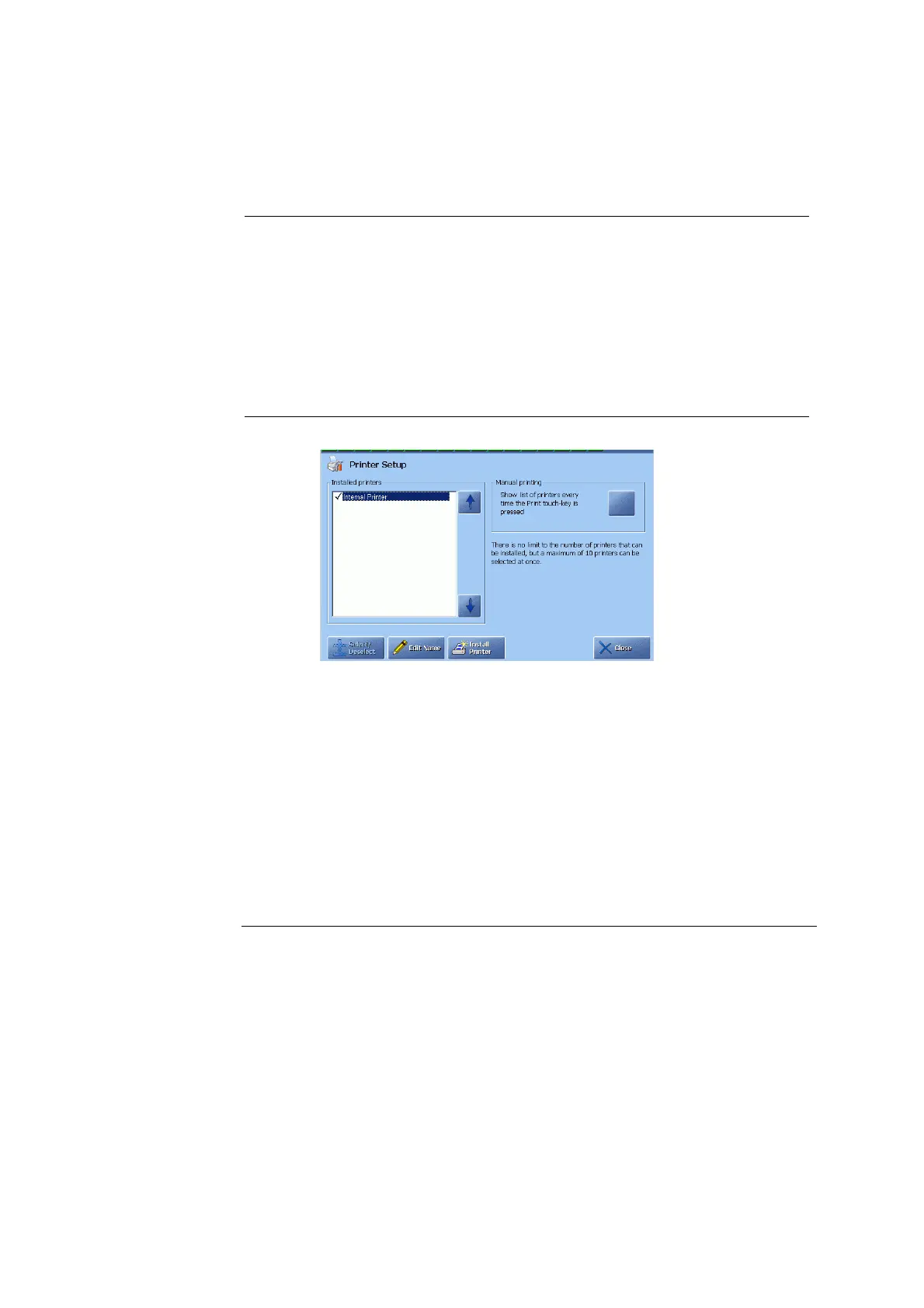3. Installation and setup ABL800 FLEX Operator's Manual
Printers, Continued
Automatic
Printing
(continued)
Step Action
3.
Press "User", "Manager" or "Service" in the "Message level" box to
select the level for the messages in the Activity log.
Printer Setup
This program allows you to set up other printers than the analyzer's printer for
making printouts.
To select a printer for the analyzer, do the following:
Step Action
1.
Highlight a printer from the list by using the arrow buttons.
2.
Press Select/Deselect to select the highlighted printer for printing. You
can install any number of printers, but only up to 10 printers can be
selected.
To display the list of printers every time the Print button is pressed,
activate the check button in the "Manual printing" box.
If not activated, all the selected printers will make a printout every
time the Print button is pressed.
3.
To change the highlighted printer's name, press Edit Name to display
the keyboard. Type a name and confirm the entry with Enter.
4.
Continued on next page
3-78