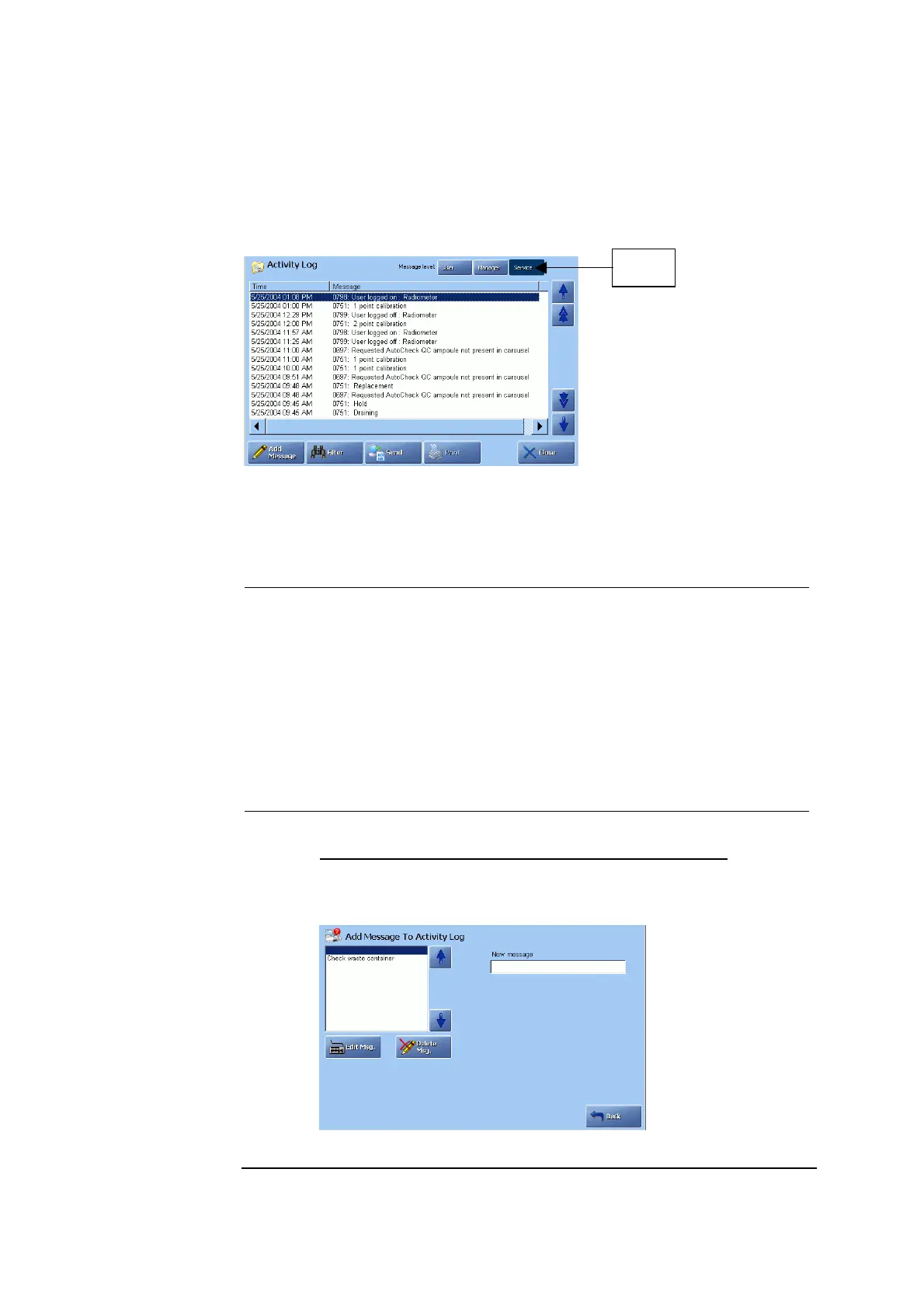9. Data management ABL800 FLEX Operator's Manual
Activity Log
Purpose
The Activity Log provides a historical record of all replacements, system messages
and errors during operation. It also lists any operator messages and allows the entry
of additional notes.
Level
The records are listed chronologically and can be displayed at user, manager or
service level.
The record is identified as follows (use the left/right scroll bar to see the items):
Item Description
Time Shows the date and time when the activity occurred.
Message Gives a message number and an explanation of the activity.
Operator note text appears as written.
NOTICE: The columns displayed in the log and their positions can be changed.
Contact a qualified service technician.
Adding a
message
To add a message to the log, do the following:
Step Action
1.
Press Add Message on the Activity Log screen.
2.
If Notes were entered in Setup program User-defined Notes
(see
Parameters and Input setup in chapter 3: Installation and Setup), then
you can edit a highlighted message by pressing Edit Msg. to display
the keyboard and make the changes.
To delete a message, highlight it and press Delete Msg.
Continued on next page
9-20