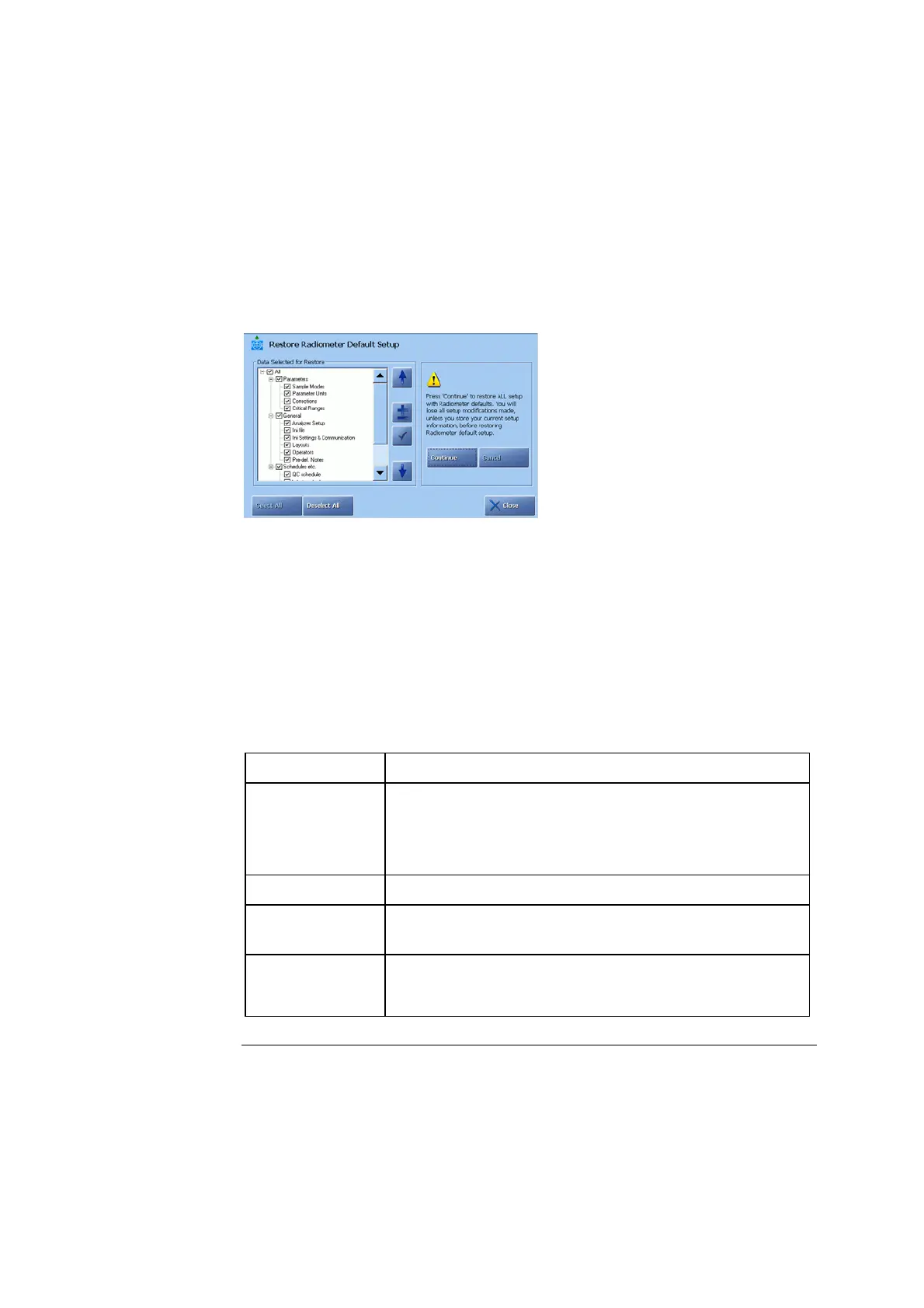ABL800 FLEX Operator's Manual 15. Radiometer settings
15-15
Contents of setup settings
The setup is divided in the following groups of settings:
Parameters
General
Schedules, etc.
You can restore the Radiometer Default Setup or a setup you have customized
(Customer Setup) and saved.
Selecting or deselecting items in the setup – see Loading/restoring Setup in
chapter 8.
Each setup group of settings is described in this section.
The following settings (i.e. screens and their data) will be restored in the
Parameters group:
Item Setup (screens)
Sample Modes
Syringe Mode
Capillary mode
Parameter Setup (Offset and slope only)
Parameter Units Units Setup
Corrections Parameter Setup (Repression and Out-of-range suppression
only)
Critical Ranges
Reference ranges, Critical limits
Age groups
Continued on next page
Groups of Setup
settings
Parameters