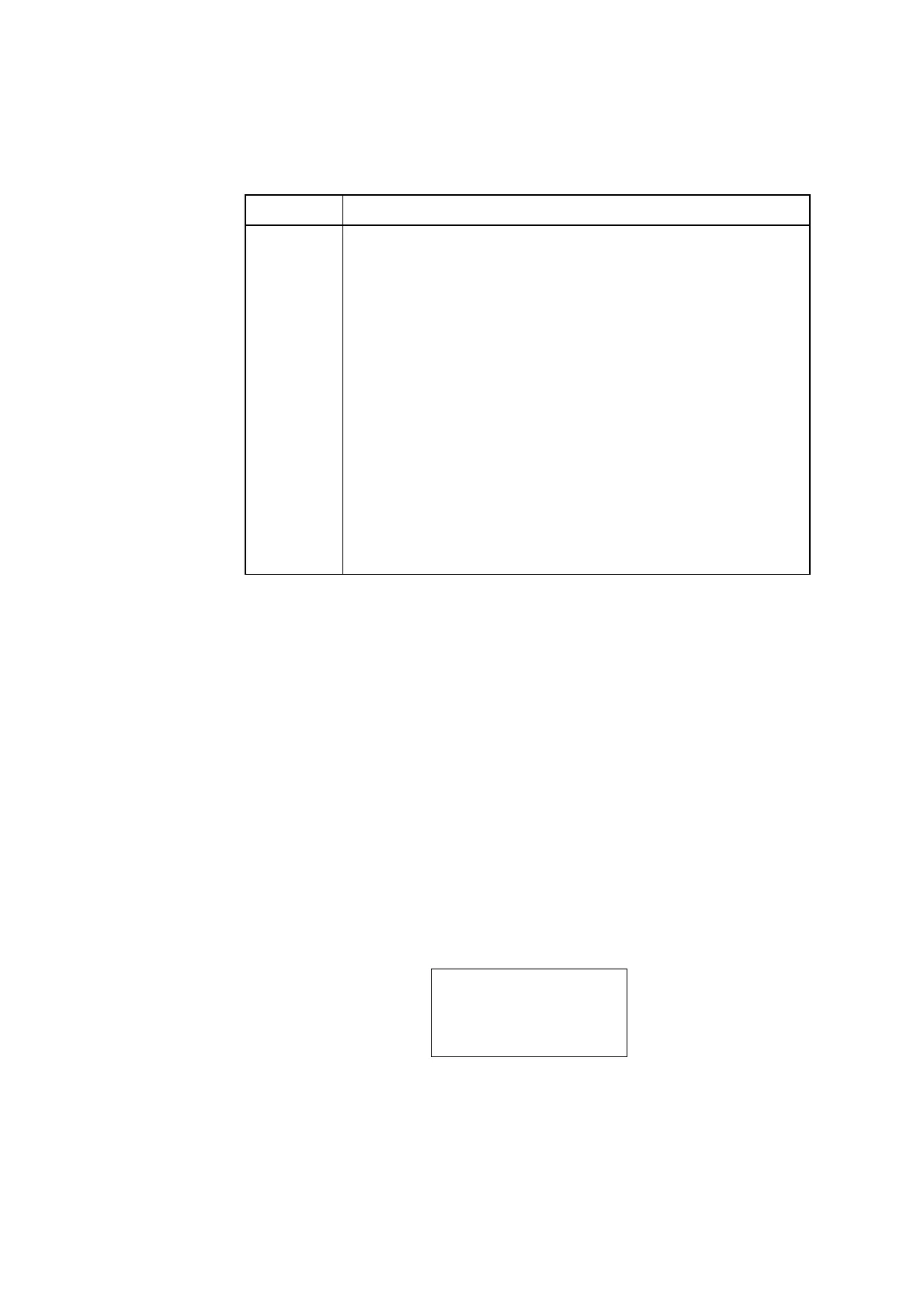ABL800 FLEX Operator's Manual 10. Analyzer shutdown
Long Term Shutdown, Continued
The shutdown
procedure
(continued)
Screen Prompts and operator actions
8 Read the steps below prior to performing any actions.
• Remove Gas 1 and Gas 2 cylinders.
• Remove all electrodes and place them in their respective
protective jackets.
• Remove waste container.
• Place covers on all solution connectors and gas inlets.
• Press Finish to power down. When the message "You can now
turn off your PC" appears, turn off the power (the power switch
at the back of the analyzer).
• Remove pump tubings.
• Remove paper from printer, and network and power cables
from the back of the unit.
Shutdown is now complete.
Radiometer recommends to place the analyzer on a trolley in its normal position,
and protect it from dust using a plastic cover.
Storing the
analyzer
Transporting
the analyzer
To transport the analyzer from one location to another, put it back in its original
packaging and seal.
To transport the analyzer without its original packaging, follow the
recommendations below:
• A minimum of two persons is recommended.
• Remove all solutions and gas containers; disconnect power and peripheral
devices prior to lifting.
• The analyzer can be lifted and carried from any position along the base apart
from the gas regulator. As a recommendation, see the diagram below outlining
the analyzer base. Hand positions are indicated by the arrows.
↓ ↓
Back
Front
NOTICE: Do not lift analyzer by the gas regulator. Damage to the analyzer can
occur.
10-9