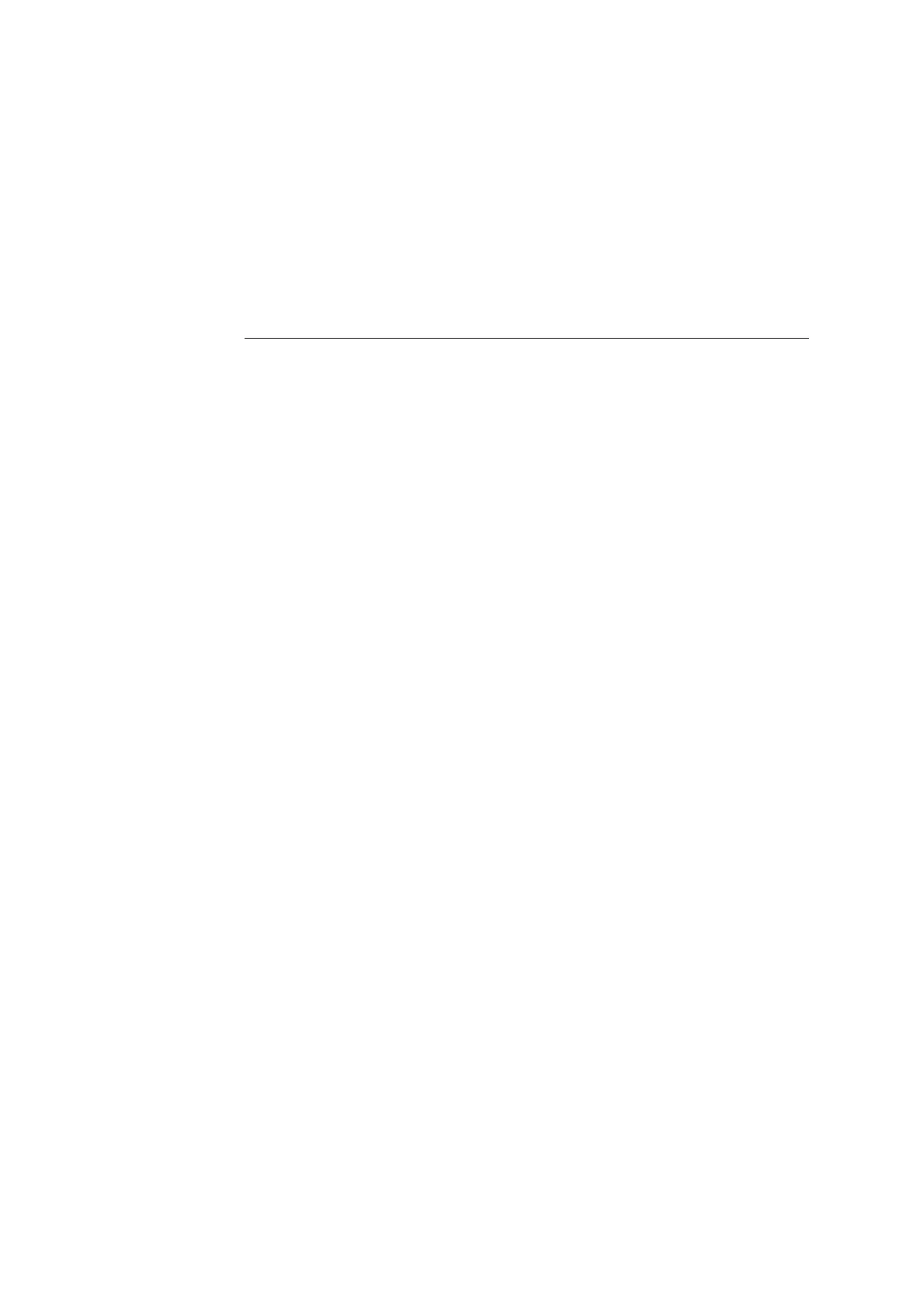ABL800 FLEX Operator's Manual 4. Sample measurements
Calculation of FShunt and ctO
2
(a -
V)
Calculation of
To obtain the calculated values of FShunt and ctO
2
(a-v
–
), it is necessary to
analyze a mixed-venous and an arterial (or capillary) blood sample from the
patient.
FShunt and
ctO
2
(a-v
–
)
Do the following:
Step Action
Make, if required, a new patient report layout (see Patient Reports in
chapter 3) with the following parameters included:
1.
•
FShunt and/or ctO
2
(a-v
–
) into the Patient Result
•
pO
2
(v
–
), sO
2
(v
–
), FO
2
(I), RQ and T (patient temperature) into the
Patient ID
Analyze the mixed-venous sample and record the pO
2
(v
–
) and sO
2
(v
–
).
2.
3.
Analyze the arterial sample.
On the Patient Identification screen, select the sample type as
“Arterial“ or “Capillary“ and key in the following values:
4.
•
pO
2
(v
–
) and sO
2
(v
–
) from the mixed-venous sample (step 2 above)
FO
2
(I) if it differs from the default value of 0.21 (for Fshunt)
•
RQ if it differs from the default value of 0.86 (for Fshunt)
•
T if it differs from the default value of 37 °C (for Fshunt).
•
p50(st) from the mixed-venous sample if sO
2
(a) > 97 %.
•
NOTICE: The FShunt value will be available as an estimated value even
without the data obtained from the mixed-venous sample.
4-25
