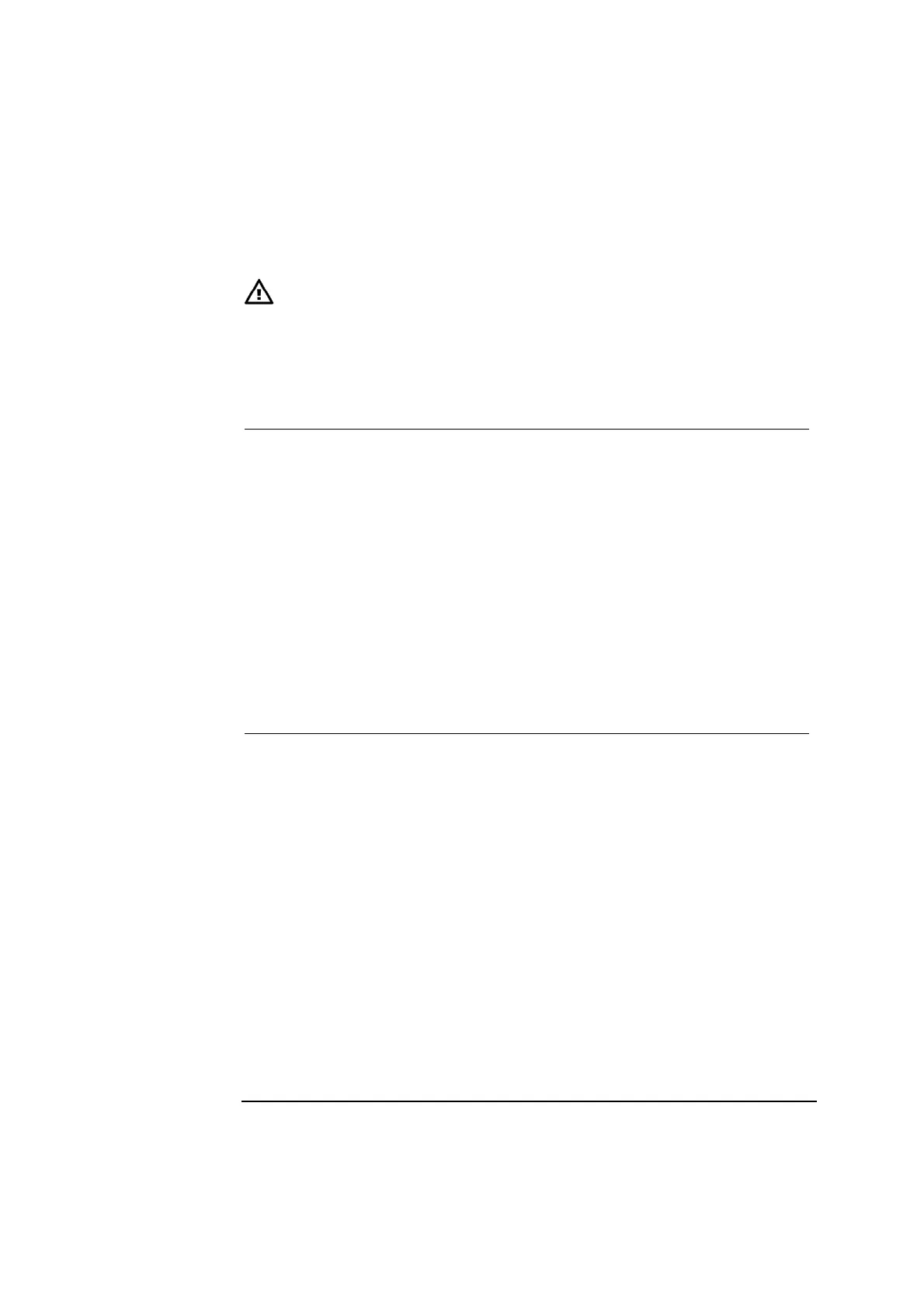ABL800 FLEX Operator's Manual 7. Replacements
Cleaning the analyzer
Introduction
The analyzer surfaces should always be kept clean of blood and/or other liquids.
Immediately clean all surfaces if they become contaminated with blood or other
liquids.
CAUTION – Safety precautions
The use of rubber gloves is recommended when cleaning the analyzer
Cleaning the
measuring
chambers
Cleaning the
inlet flaps and
inlet gasket
To clean the measuring chamber, do the following.
Step Action
1.
Lift the window to the measuring modules to enter the Hold mode
automatically.
Remove the electrode from the measuring chamber.
2.
3.
Clean the measuring chamber using a cotton swab moistened in
distilled water. Check that no cotton fibers are left in the chamber.
4.
Clean the electrode contact with a dry tissue if dirty or wet.
5.
Remount the electrode in the measuring chamber.
Remount cover and press Restart to restart the analyzer.
6.
To clean the syringe or capillary inlet, do the following.
Step Action
1.
Remove the capillary inlet flap by sliding it off to the right.
2.
Remove the syringe inlet flap by sliding it to the right.
3.
The analyzer is placed in the Hold mode after draining.
4.
Remove the inlet gasket by pulling it vertically upwards.
5.
Clean the flaps and inlet area as required.
6.
Soak the inlet gasket in Deconex
TM
or a similar detergent.
(Deconex is used in soaking baths and ultrasonic cleaning systems for
cleaning laboratory utensils and precision components to remove
moderate to most resilient contamination of organic nature.)
7.
Slide the inlet gasket onto the inlet mount, the syringe inlet flap onto
the mounting post, followed by the capillary inlet flap. Check that the
inlet probe is in the correct position.
8.
Ensure that both flaps are closed and press Restart to restart the
analyzer.
Continued on next page
7-23