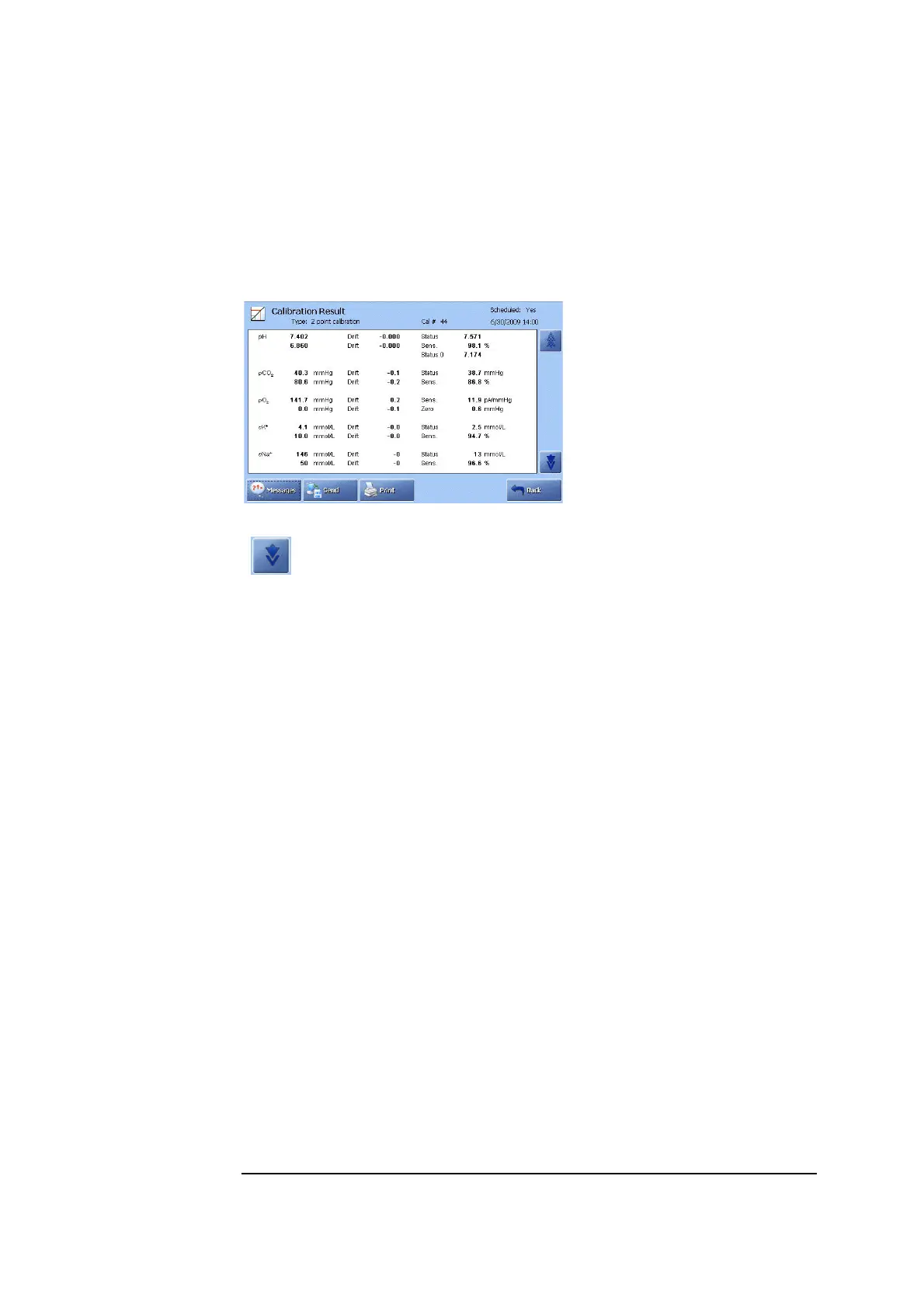6. Calibration ABL800 FLEX Operator's Manual
Calibration result
The result can be viewed as soon as the calibration is completed. Results from the
most recent calibrations can be viewed via the Analyzer Status – Calibration
screen or via the Calibration Log.
Viewing a
calibration
result
To recall the result, highlight the desired calibration and press the Result button to
display the Calibration Result screen.
Press button:
To display the remainder of the calibration result.
Messages
To display interpretation of any detected errors.
Print
To print out the result.
(Send)
To send the result to a connected LIS/HIS system.
"Scheduled: Yes" indicates that a QC is performed according to a planned QC in
the Quality Control Schedule.
"Scheduled: No" indicates that a QC is performed on behalf of the user.
1- or 2-point
calibration
results
The calibration data is grouped together by parameter:
Bold characters Indicate data updated during this calibration.
Grey characters Indicate data taken from the previous calibration and not
included in this calibration.
"?" Indicates an error or the value outside the recommended
range, such as:
Drift value = outside the drift tolerances – see Calibration
Setup in chapter 3.
Status = outside the default limits.
Sensitivity = outside the default limits.
(Two sensitivity values are given for the
Crea B electrode and one for the Crea A
electrode of the ABL8x7 FLEX analyzers.)
"….." Indicates the value could not be calculated, most likely due to
a system error or malfunction. These values for the most part
will be accompanied by a “?”. Press the Messages button for
an explanation of the error.
Continued on next page
6-8