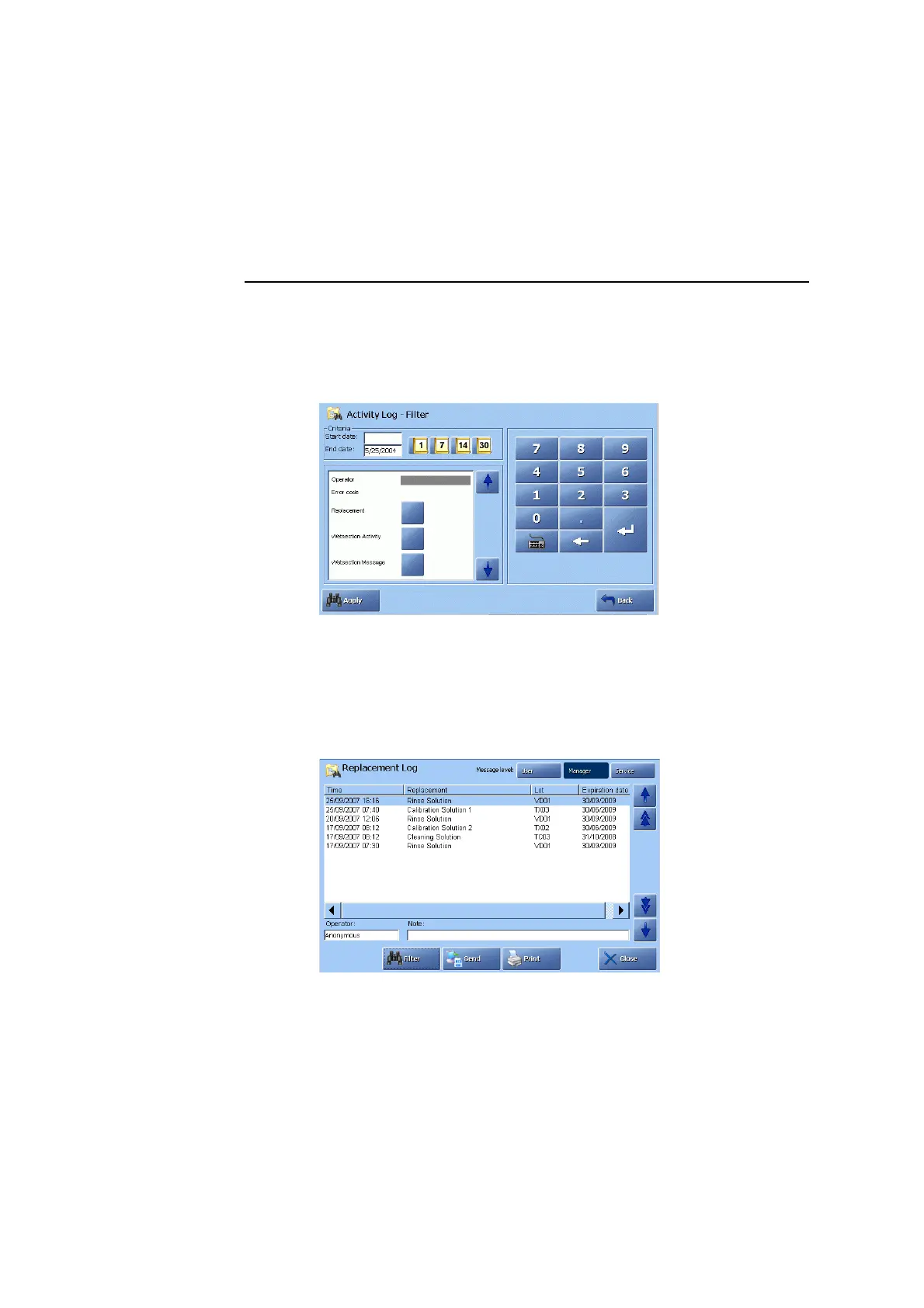ABL800 FLEX Operator's Manual 9. Data management
Replacement Log
Replacement
Log
The Replacement Log provides a historical record of replacements only.
To get a list of all the replacements, do the following:
Step Action
1.
Enter the Activity Log screen.
2.
Select the Manager or Service message level.
3.
Press the Filter button.
4.
Set the start date by using the 1-day, 7-day, 14-day or 30-day icons.
Or type in the date using the keypad and confirm with Enter.
5.
Highlight the criteria Replacement and press Apply.
6.
The Replacement Log appears with all the replacements and an
Operator and Note field.
7.
Press Close to return to the Ready screen.
9-23