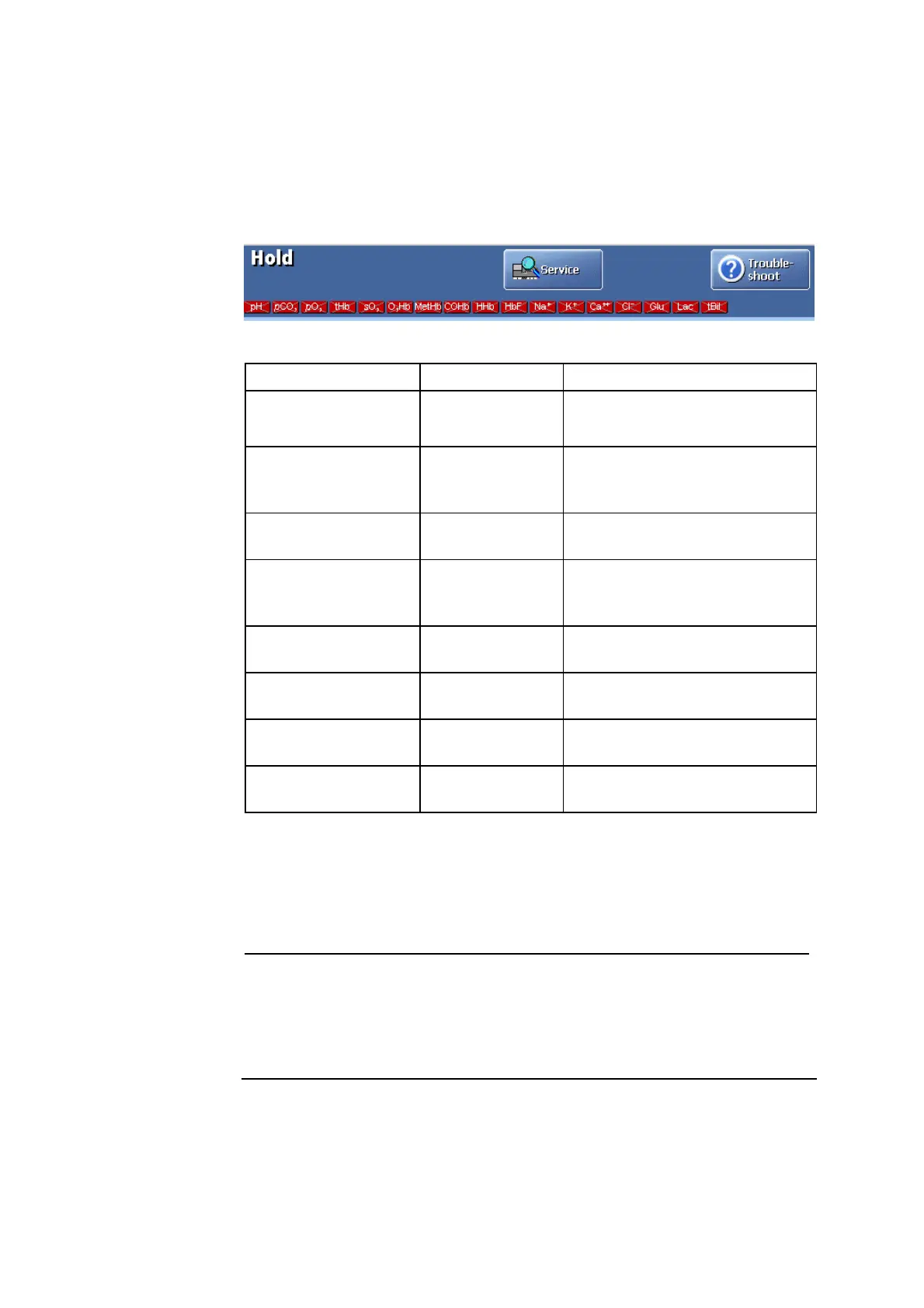ABL800 FLEX Operator's Manual 11. Troubleshooting
Forced Hold causes
Forced Hold mode suspends all the wet section activities in case certain analyzer
conditions occur. Until the condition has been corrected the analyzer cannot be
restarted.
Purpose
The causes for the Forced Hold mode are as follows:
Condition Screen message Corrective action
Forced Standby Replace waste
container
Replace the waste container.
Press the Exit Standby button.
Rinse error Rinse Error Replace the Rinse Solution bottle
– see the procedure in chapter 7:
Replacements.
Operator intervention
required
Intervention
Required
Check Analyzer Status and
remedy the condition/error.
Cover to the measuring
modules removed or
the window opened.
Cover removed or
window opened
Verify the cover is properly
mounted and the window shut
prior to restart.
Both inlet flaps
removed.
Inlet flaps
removed
Verify the inlet flaps are properly
mounted prior to restart.
The inlet cannot obtain
proper position.
Inlet positioning
error
Contact service representative.
Inlet calibration failed Inlet calibration
error
Perform the procedure described
on the next page.
Leakage test failed Leak detected Perform the procedure described
on the next page.
This condition occurs when the calibration of the inlet fails, most likely caused by
a problem with the inlet components.
Inlet calibration
error
To correct the error, do the following:
Step Action
1.
Remove the analyzer cover and the inlet flaps.
2.
Check that the inlet probe and gasket are mounted properly.
3.
Remove the inlet gasket and check for wear or damage. Replace as
required.
Continued on next page
11-5