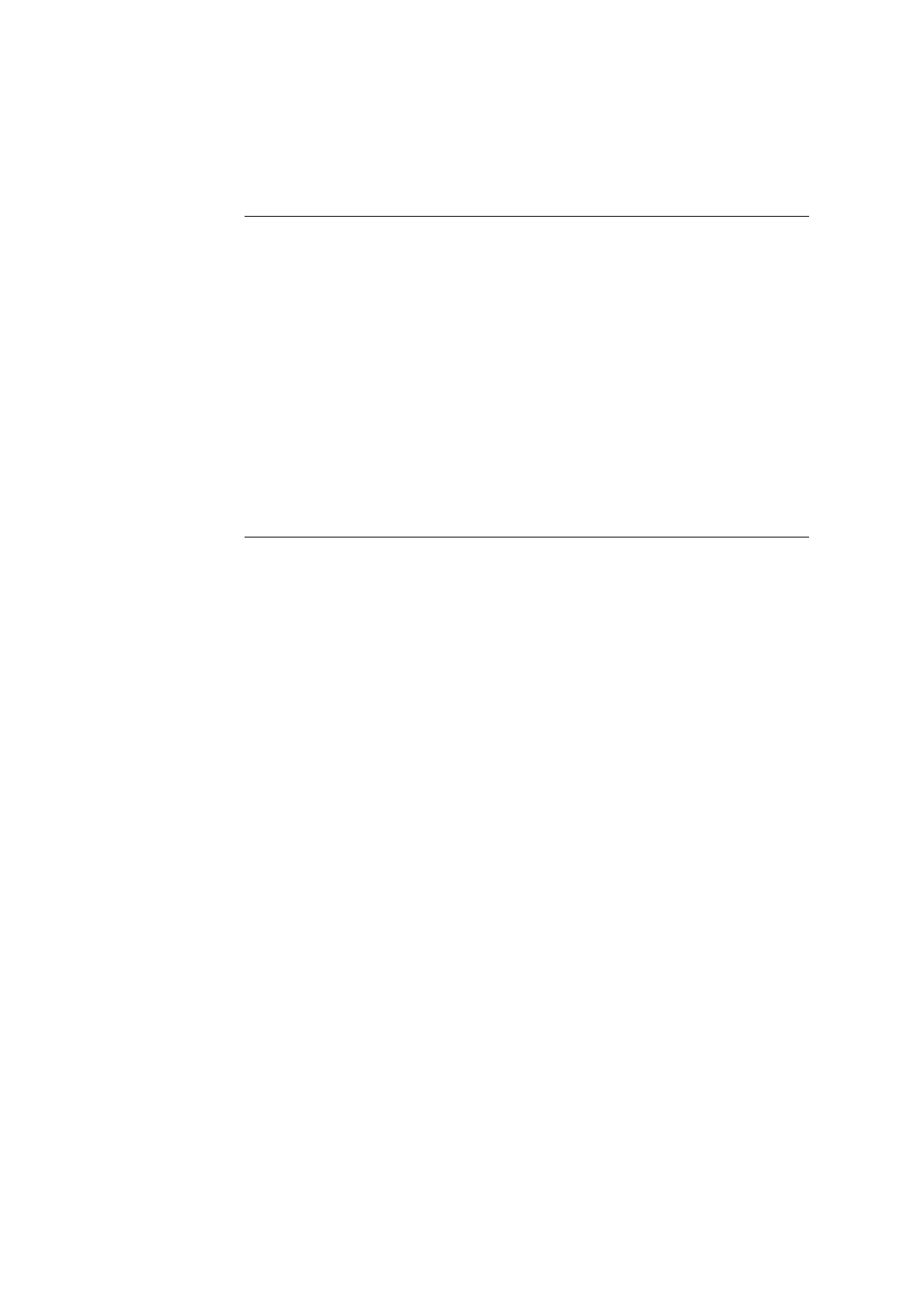11. Troubleshooting ABL800 FLEX Operator's Manual
Forced Hold causes, Continued
Inlet calibration
error
(continued)
Step Action
4.
Check the condition of the inlet probe. If it appears bent or damaged,
replace it.
5.
Mount all components, then restart the analyzer by pressing Restart.
If the error has been corrected, the analyzer performs an inlet
calibration during restart and enters the Ready mode.
If the Hold mode remains, contact a service representative.
Leak Detected
error
This condition occurs when a leakage test has failed, indicating a leak in the fluid
transport system.
To correct the error, do the following:
Step Action
1.
Remove the analyzer covers and inspect the fluid transport system for
leaks.
2.
Check for poor tube connections or worn tubes. Repair as required.
3.
Check the inlet gasket; change if required.
4.
Ensure that electrodes are properly mounted in the measuring chamber
and the electrode connector is latched shut.
5.
Mount all items, restart the analyzer by pressing Restart.
If the error has been corrected, the analyzer performs a restart
sequence (includes a leakage test) and enters the Ready mode.
If the Hold mode remains, contact a service representative.
11-6