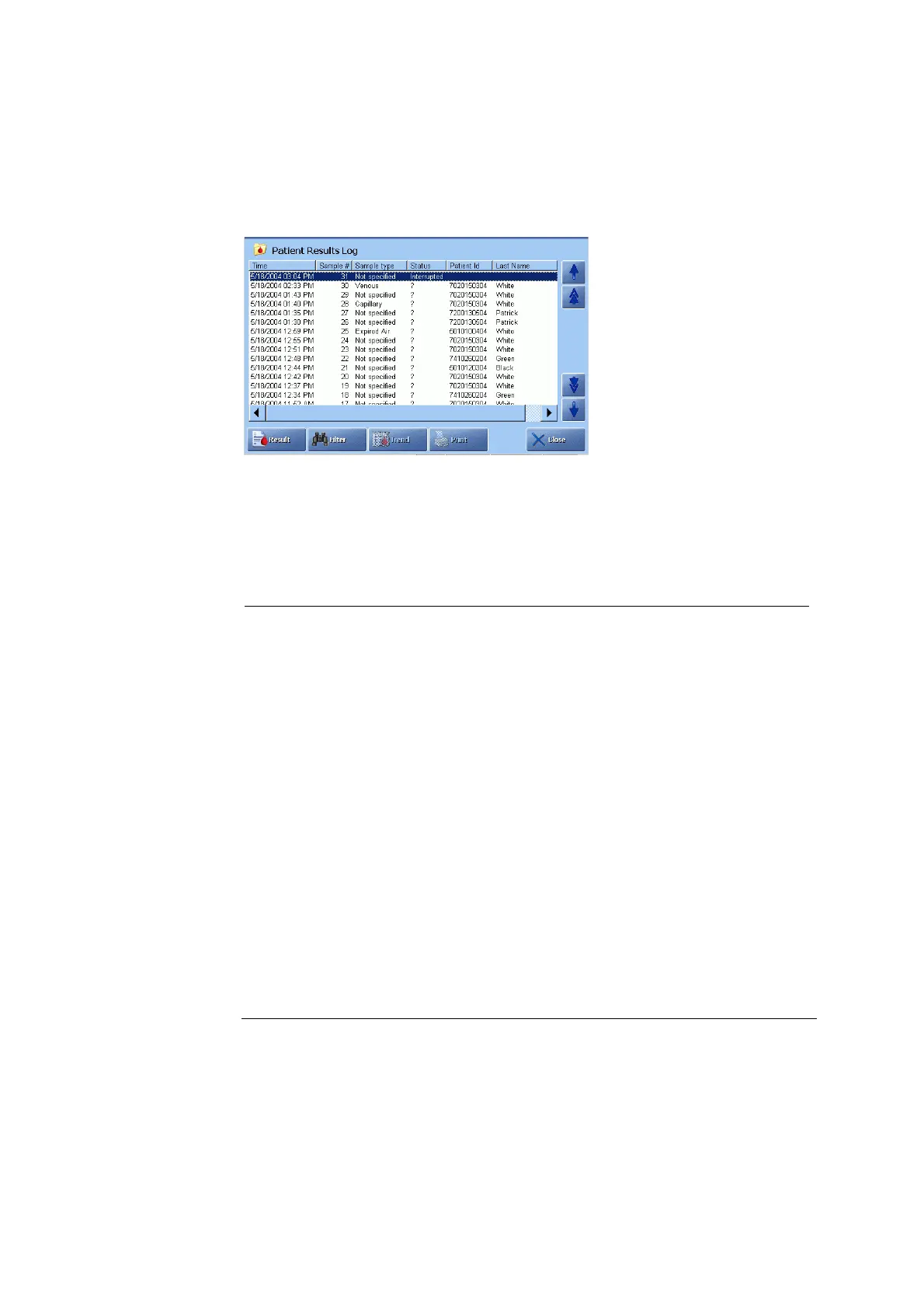9. Data management ABL800 FLEX Operator's Manual
Patient Results Log
Purpose
The Patient Results Log is a historical file of patient reports automatically saved in
the Patient Results Log after a measurement.
Each patient report contained in the log is listed as an individual record. The
reports are listed chronologically, the latest report being at the top of the screen.
Each report is identified as follows:
Item Description
Sample # Indicates the number of the sample.
Time Date and time sample measurement was performed.
Sample type Shows the type of blood sample specified in Patient ID.
Status Indicates the status of the sample measurement:
OK
a successful measurement
?
an error detected or a parameter exceeded the
reportable range
Interrupted
a measurement stopped by the operator
Aborted
a measurement stopped by the analyzer most
likely due to insufficient sample.
Patient ID Patient identification number, up to 20 characters.
Last Name Patient’s last name, up to 50 characters.
NOTICE: The columns displayed in the log and their positions can be changed.
Contact a qualified service technician.
Continued on next page
9-4