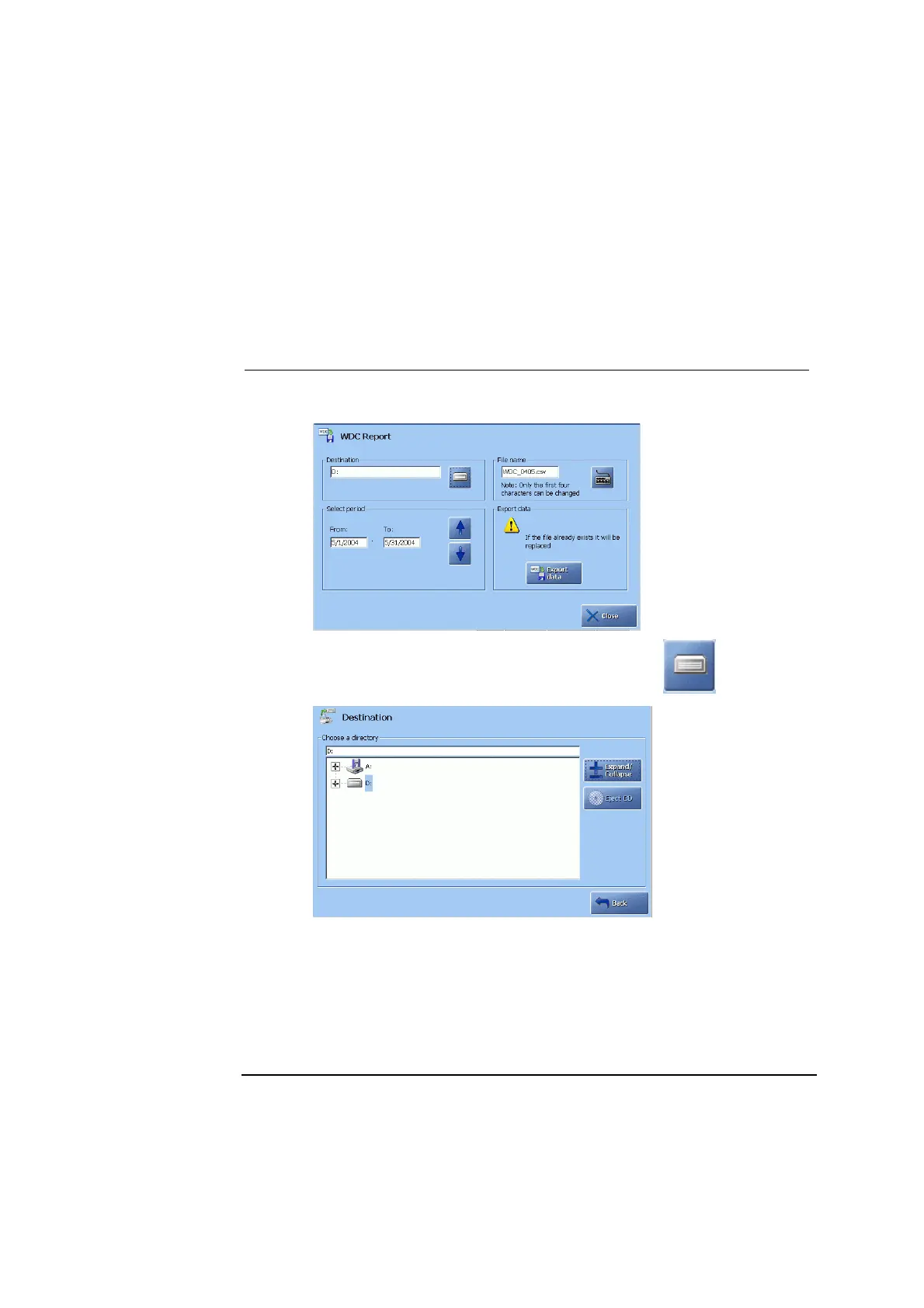8. Disk functions ABL800 FLEX Operator's Manual
Creating a WDC report
Purpose
This function allows you to make a Worldwide DATACHECK (WDC) file for
reporting monthly quality control data.
For information regarding Worldwide DATACHECK reporting, refer to the
Worldwide DATACHECK Manual.
Storing a WDC
report
To make a WDC report, do the following:
Step Action
1.
Select the desired month in the "Select period" box, using the up/down
arrows.
2.
Select destination by pressing the destination icon
.
Highlight the desired destination (removable or CD-RW drive, or
another directory) by touching it on the screen.
Use the Expand/Collapse button to choose a source directory/drive.
Press the Back button to return to the previous screen.
Continued on next page
8-4