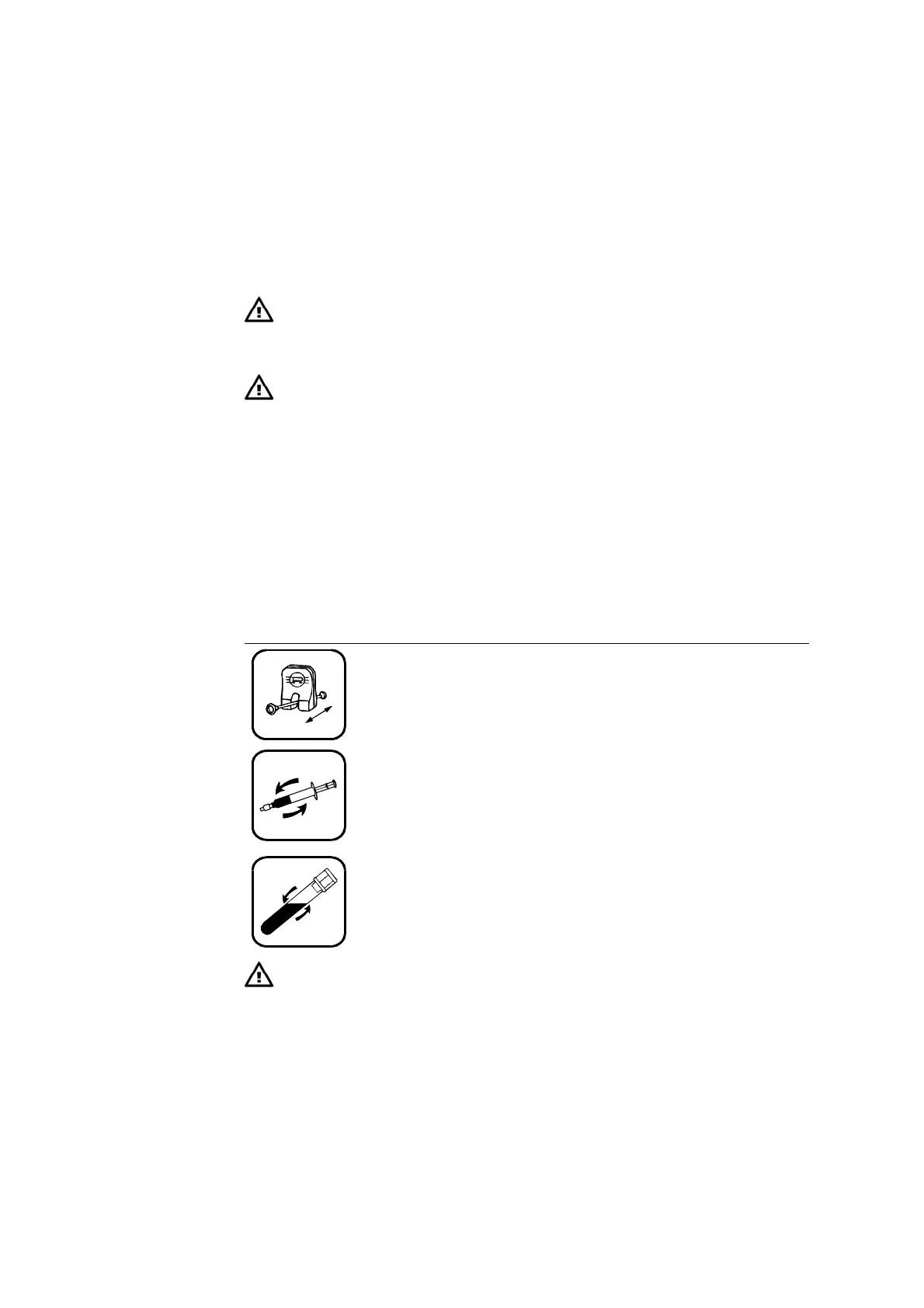ABL800 FLEX Operator's Manual 4. Sample measurements
Immediately before analysis
Purpose
It is necessary to mix a blood sample before introducing it into the system to
ensure its homogeneity. If a sample is transferred from a syringe to an analyzer
without being properly mixed, either the plasma phase or packed red blood cells
may be analyzed, rendering the oximetry results meaningless.
CAUTION - Risk of incorrect result
Always remove air bubbles from a sample before introducing it into the
analyzer. Air bubbles may result in erroneous pO
2
values.
CAUTION – Risk of erroneous results
Always meticulously follow the sampling procedures described in chapter
12: Sampling. Failure to follow these procedures may introduce clots or air
bubbles in the sample and yield erroneous results.
Place a safePICO sampler in the FLEXQ sampler tray. The sample will be
automatically mixed before the measurement.
FLEXQ module
Mixing a sample
For the analyzers without FLEXQ module, mix a blood sample in a sampling
device as follows:
Sampling device Description
Mix a capillary sample with a magnet. Then move the
mixing wire to the end of the capillary opposite to that
from which the blood is to be aspirated.
Remove both capillary caps.
safePICO sampler or another syringe: Invert the syringe
repeatedly and roll it between the palms of your hands.
Invert the test tube repeatedly.
Then remove the cap.
CAUTION - Risk of incorrect result
Use capillary tubes with a volume relevant for the selected measuring
mode. Too small a volume will give the “Insufficient sample” error. Too
large a volume will render the internal analyzer corrections invalid and the
results inaccurate.
See chapter 12 in this manual.
Guidelines for
handling
capillary blood
samples
4-9