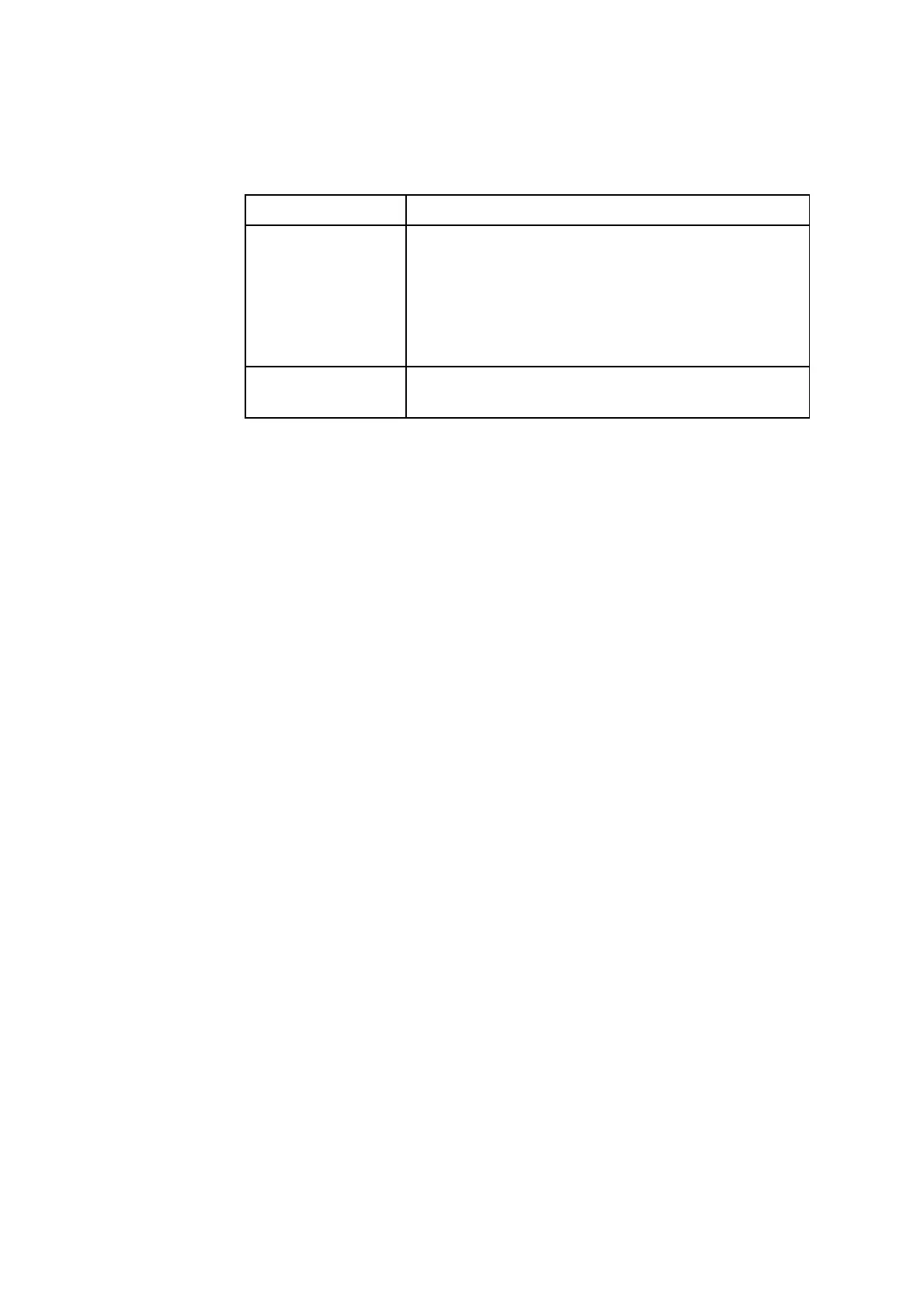4. Sample measurements ABL800 FLEX Operator's Manual
General information, Continued
Program
Before using the
FLEXQ
(continued)
Recommendations
Connections
• Select connection to the RADIANCE system, LIS/HIS
• Select conditions for automatic patient data request
• Select data to be transmitted to the RADIANCE
system, LIS/HIS
• Select patient data source (Patient Lookup)
Printers – Automatic
Printing
• Select printing of the registration receipt for FLEXQ
measurements
To make the measuring process automatic, the following is required:
• Batch mode selected in the Sample Logistics Setup
• Barcode interpretation (patient ID, Accession number, Sampler ID) selected in
Sample Pre-registration and corresponds to that on the RADIANCE system
• Analyzer connected to the RADIANCE system
• Patient information entered on the RADIANCE system via FLEXLINK.
See chapter 12 in this manual.
Sampling
4-8