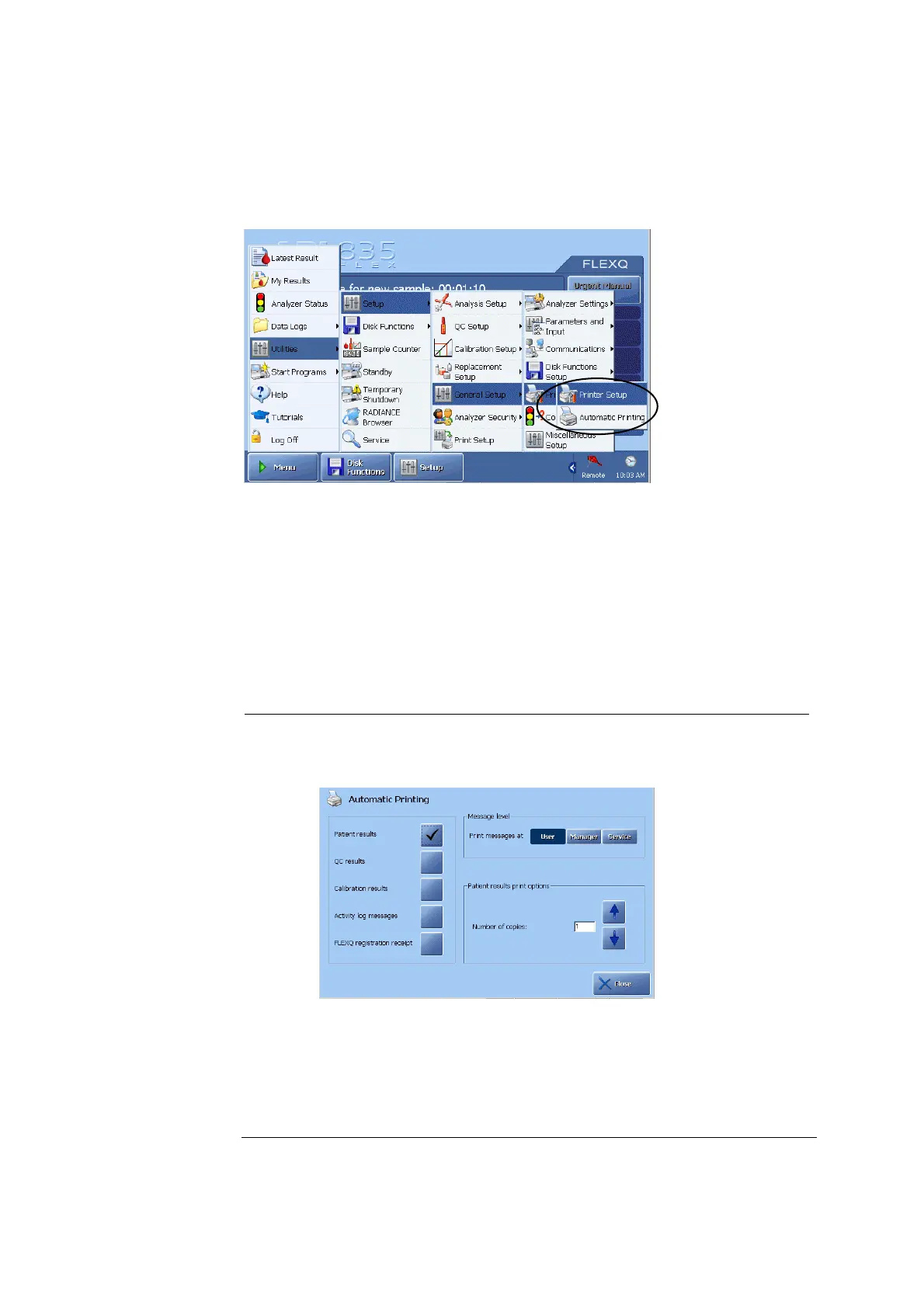ABL800 FLEX Operator's Manual 3. Installation and setup
Printers
Programs
The Printers programs are described in this section. Activate a button to enter the
program.
Automatic
Printing
This program allows you to select automatic printout of patient, QC and calibration
results, activity log messages, and registration receipts.
A registration receipt contains patient data and the barcode with the analyzer ID
and the sampler number. Scanning the barcode will display the corresponding
result.
To select options available on the screen, do the following:
Step Action
1.
Activate the desired check buttons for the automatic printout of the
patient results, QC results, calibration results, activity log messages
and registration receipts for FLEXQ.
The last line will not be visible on the analyzers without the FLEXQ
module.
2.
Select automatic printout of several copies of patient results (from 1 to
5), using the up/down arrow buttons in the "Patient results print
options" box.
Continued on next page
3-77