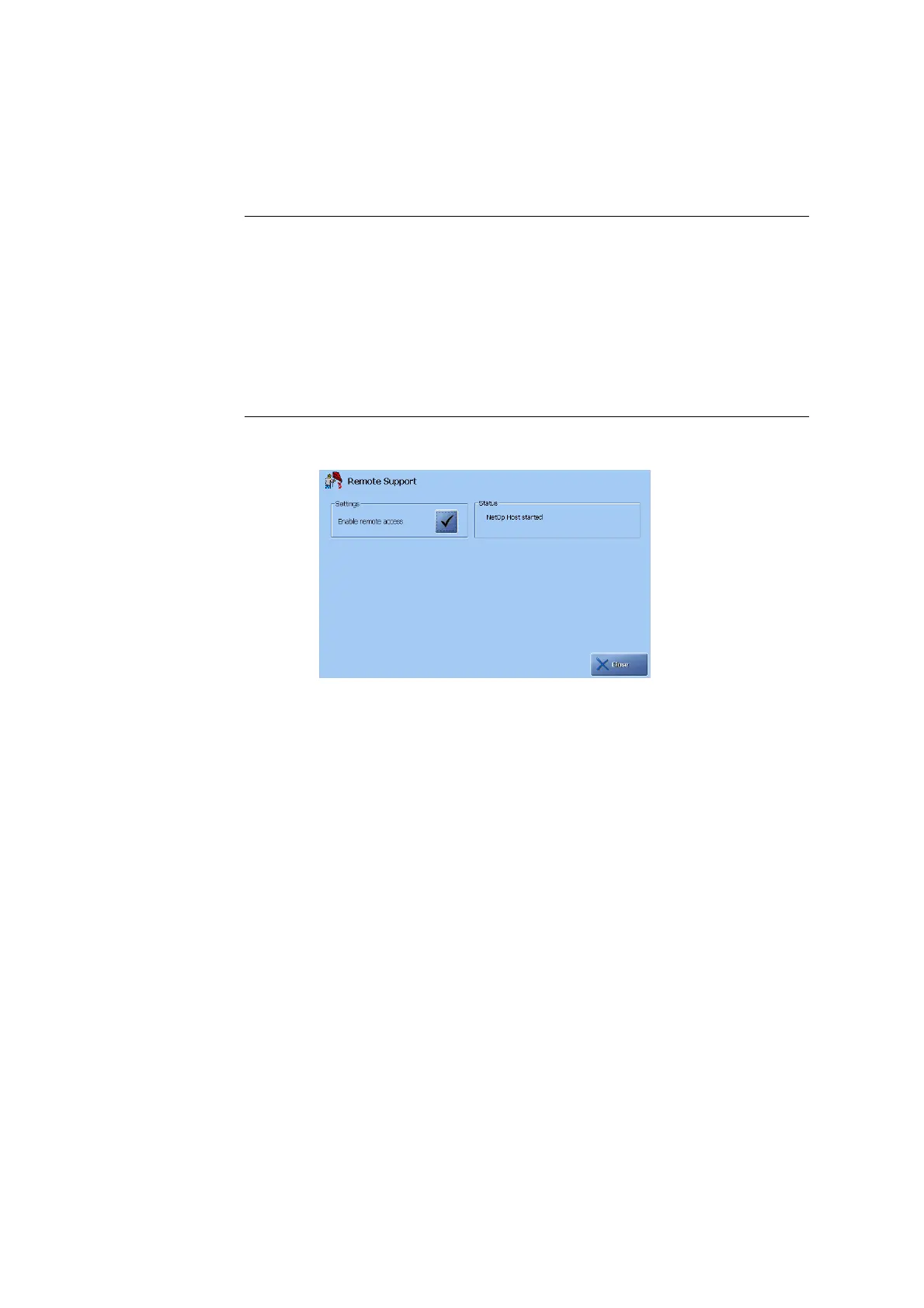3. Installation and setup ABL800 FLEX Operator's Manual
Communications, Continued
Patient Lookup
Setup
(continued)
Step Action
2.
Select the number of days you want each patient to be kept in the list,
using the up and down arrow buttons in the box.
Remote Support
This program allows a remote operator, e.g. a service technician, to log onto your
analyzer and monitor its functions.
To select access, do the following:
Step Action
1.
Press the "Enable remote access" check button to allow a remote
operator to log onto your analyzer.
When connected (logged on), the "Remote operator" appears on the
analyzer status bar.
2.
Deactivate the check button to prevent a remote operator logging onto
your analyzer.
NOTICE: To select the access profile for the remote operator – see description in
General Security in Analyzer Security earlier in this chapter.
3-76