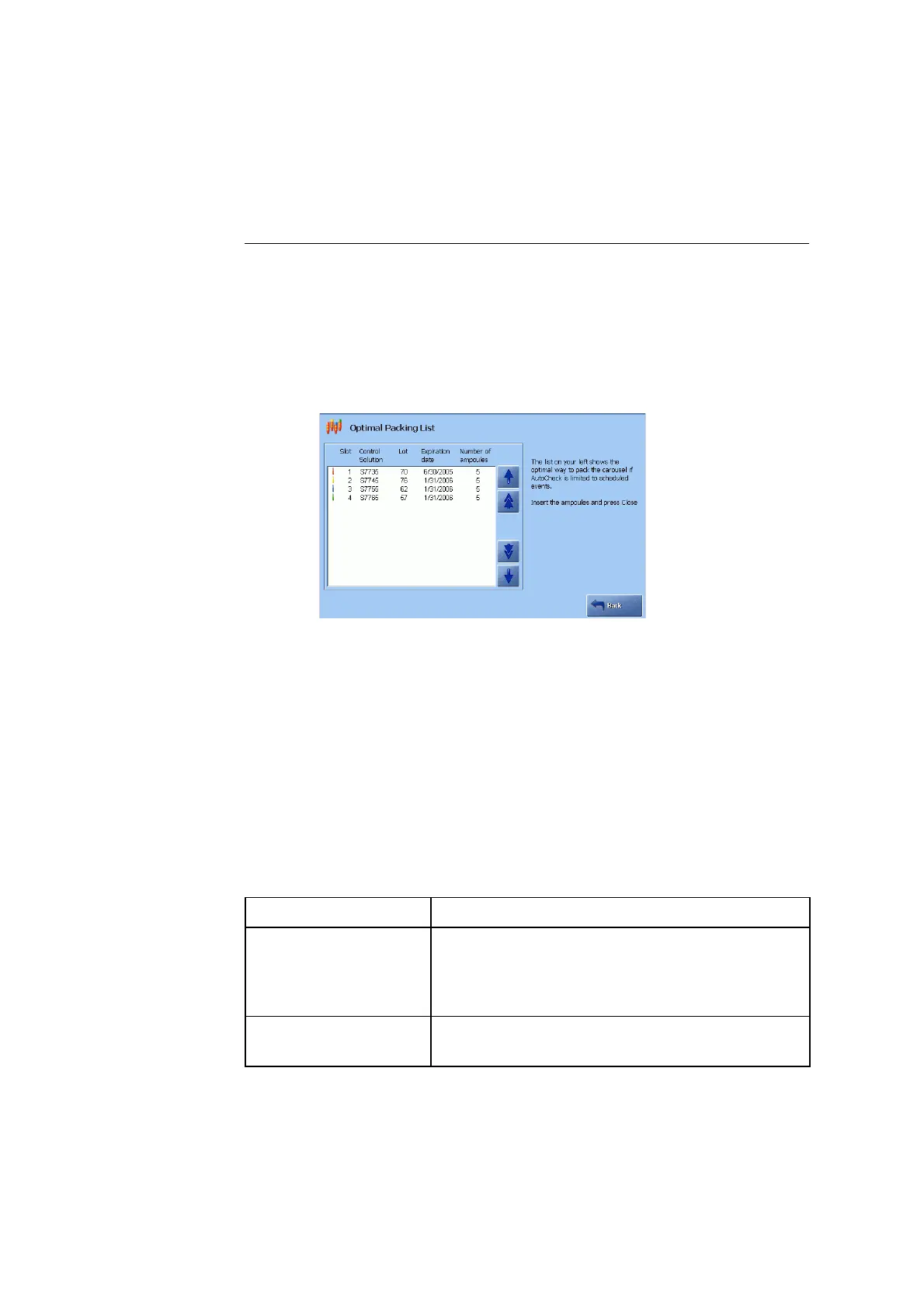ABL800 FLEX Operator's Manual 7. Replacements
Refilling the AutoCheck carousel
Refilling
AutoCheck
carousel
To refill the AutoCheck carousel, do the following:
Step Action
Open the retractable cover or go to the Analyzer Status screen and
press AutoCheck - More - Open Module.
1.
2.
Remove the carousel. Dispose of the used ampoules as infectious
waste*.
3.
Fill the carousel with the control solutions according to the Optimal
Packing List screen (the packing list is based on the selected quality
control schedule).
4.
Place the packed carousel in the module and check that it sits properly
in the module.
NOTICE: Do not refill the carousel when it sits in the AutoCheck
module as the analyzer will not register the action and will not scan
the carousel contents.
5.
Close the cover either from the screen or on the module.
* Reference: Clinical laboratory waste management. CLSI document GP5-A2.
Messages after
refilling
AutoCheck
carousel
After a packed carousel has been placed in the AutoCheck module and scanned,
the following messages can be observed:
Message Explanation
"AutoCheck Packing list
confirmed"
Appears for 10 seconds in the status field if the
carousel has been packed according to the list. This
message can, however, be overwritten in case of an
activity that updates the status field.
"Carousel packing not
optimal"
Appears at the bottom of the status field if the
carousel has not been packed according to the list.
If, however, you have exited the screen and, for example, started a sample
measurement, no message will be displayed in the status field.
7-19