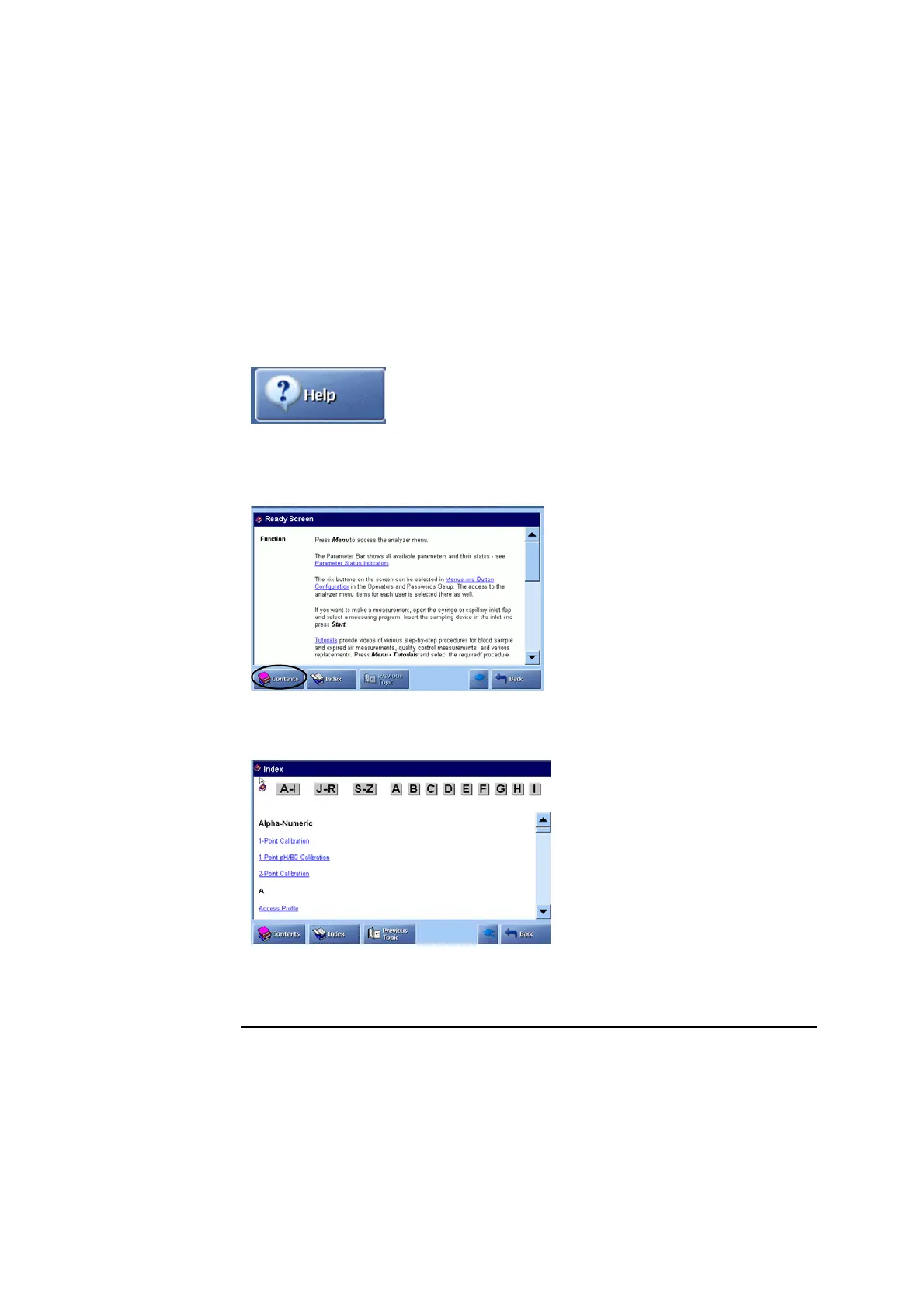2. What Is what ABL800 FLEX Operator's Manual
Online aid facilities
Online facilities
The online aid facilities include the following:
• Online Help
• Tutorials
• Online troubleshooting (see chapter 11 in this manual).
This function assists you in using the analyzer.
Press the button in the Main menu (if not moved to the
Ready screen – see Access Profiles (in the Analyzer
Security menu) in chapter 3) or on the Ready screen.
The help text is available for practically every screen your analyzer shows during
its operation.
Help
The Contents screen displays all
help topics. Each topic is hyper-
linked to either the next topic level
or to the appropriate help text
screen.
Use the scroll bar or touch the text
to search through the topics and
access the relevant help
information.
Press the Previous Topic button to
display the help text of a previous
screen.
The Index screen is an alphabetic
list of subjects in the help program.
Each letter at the top of the screen
is a hyperlink to that section in the
index.
Touch the letter to display the list
of entries under that letter.
Each index entry is displayed in
bold, purple text (a hyperlink).
Simply touch the text to display the
relevant help text.
Continued on next page
2-36