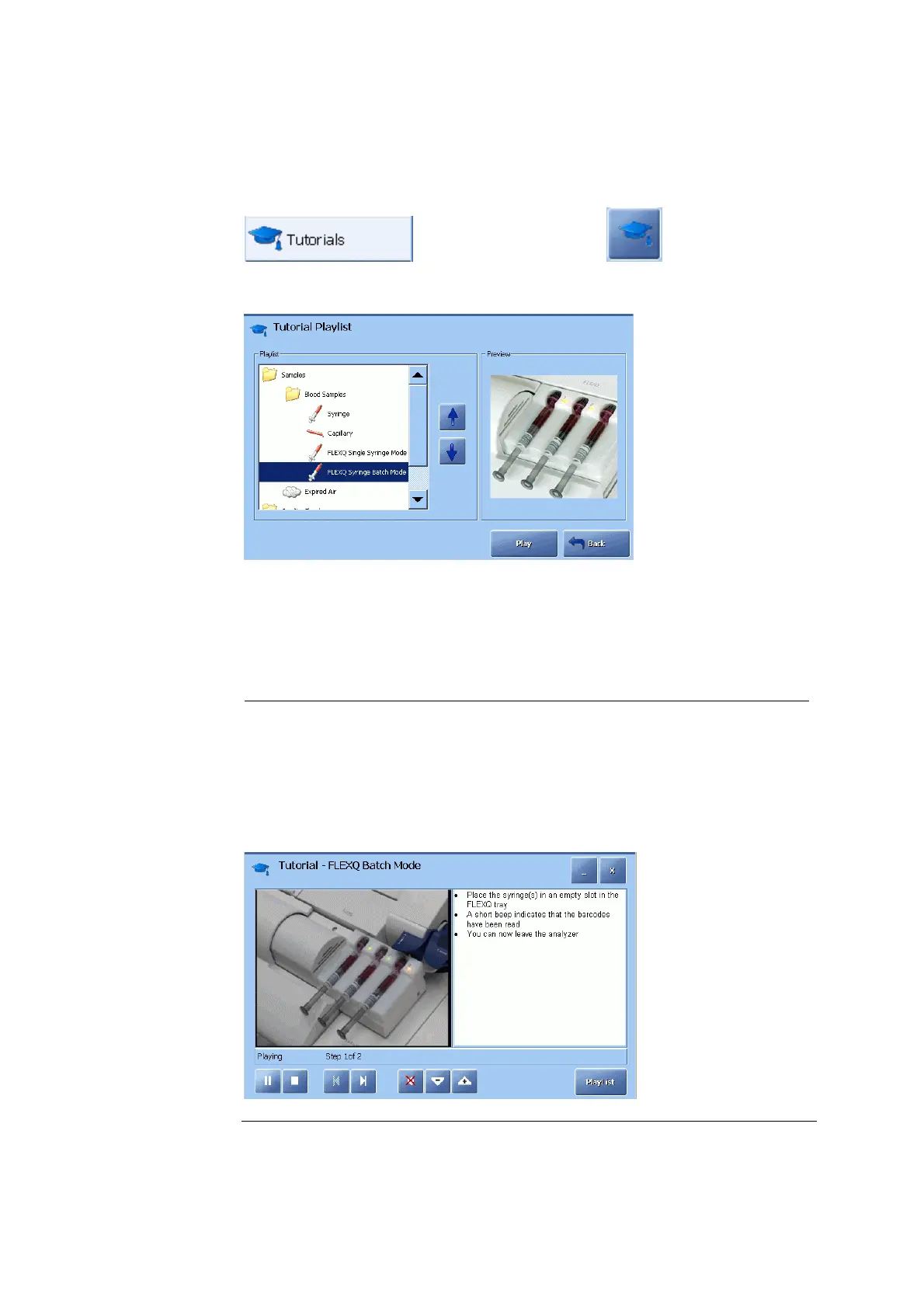ABL800 FLEX Operator's Manual 2. What Is what
Online aid facilities, Continued
Tutorials
Tutorials are short video sequences of commonly used procedures. Press the
button in the main menu or button next to the
Troubleshooting button (when performing troubleshooting) to enter the Tutorial
Playlist screen.
The Preview shows the highlighted sequence animation. To start a tutorial on full
screen, highlight the topic of interest from the menu, using the arrows, and press
the Play button.
Topic Contents
Blood Samples Videos of a capillary, syringe or expired air sample
introduction by highlighting it.
Quality Check Videos of manual or AutoCheck quality control.
Replacement Video sequences on various replacements.
The buttons on the Tutorial screen during a sequence allow to do the following:
Continued on next page
2-37