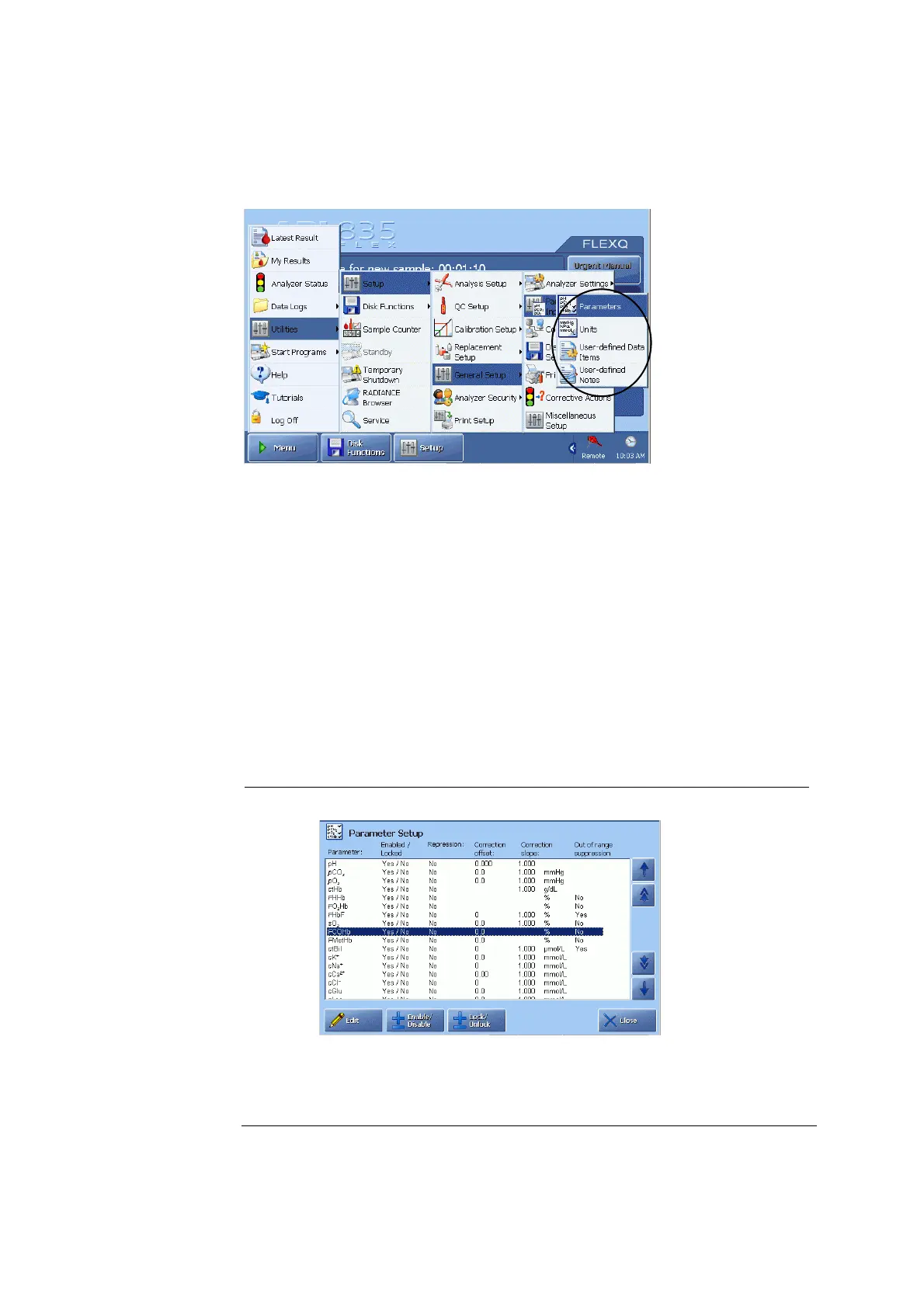ABL800 FLEX Operator's Manual 3. Installation and setup
Parameters and input setup
Programs
Parameters and Input Setup includes the programs described in this section.
Activate a button to enter the program.
Parameters
This program allows you to do the following:
• disable or enable a parameter
• repress parameters if any problems are detected
• lock a parameter
• make user-defined corrections for each measured parameter
• make out-of-range suppression of oximetry parameters and bilirubin.
To disable/enable a parameter, do the following:
Step Action
1.
Highlight a parameter on the screen, using the scroll facilities.
Press Enable/Disable to include or exclude the parameter from a
parameter profile and the parameter bar. Note that pH, pCO
2
and pO
2
cannot be excluded.
2.
Continued on next page
3-55