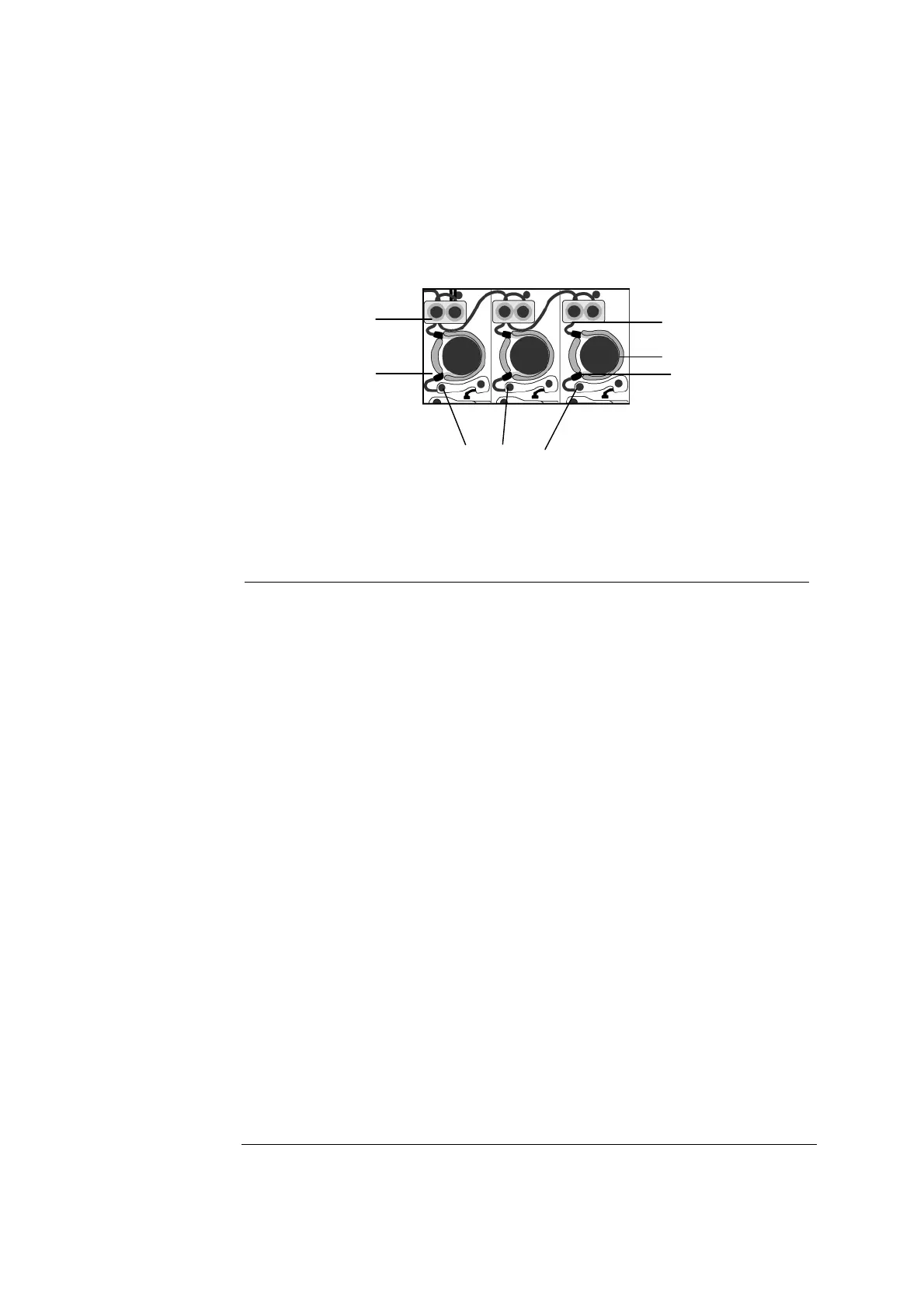ABL800 FLEX Operator's Manual 7. Replacements
Replacing pump tubes
Replacing the
electrode pump
tubes
The following diagram identifies the parts of the electrode module pumps to aid
you in performing the replacement procedure.
Met II
module
pH/BG
module
El/Met
module
Connector
Connector
Pump rollers
Fastener in
fastening slot
Fastener in
fastening slot
Connector
To replace an electrode module pump tube, do the following:
Step Action
1.
Enter the Hold mode and record the replacement action.
2.
Disconnect the ends of the tube from connectors.
3.
Gripping one end of the tube, free the fastener from the fastening slot
by pulling upward.
4.
Pull upward to free the remainder of the tube from around the pump
rotor and the other fastening slot.
5.
Place a new pump tube around the pump rotor.
6.
Secure the upper fastener of the end of the tube in the fastening slot.
7.
Gripping the other fastener, wrap the tube around the pump rotor,
laying the tube along the top of the rollers. Secure the fastener in the
other fastening slot.
8.
Press the Rotate Pumps button to turn the pump and seat the tube.
This can also be done manually by turning the rotor a few rotations in
the both directions.
NOTICE: If seated correctly, the tube should begin to be drawn
downwards onto the rollers. The tubing is correctly drawn onto the
rollers by the pump rotation during restart.
9.
Attach the ends of the tube to the connectors, pushing the tube onto
the connector as far as possible.
10.
If no more actions are to be performed, remount all covers and restart
the analyzer by pressing Restart.
Continued on next page
7-9