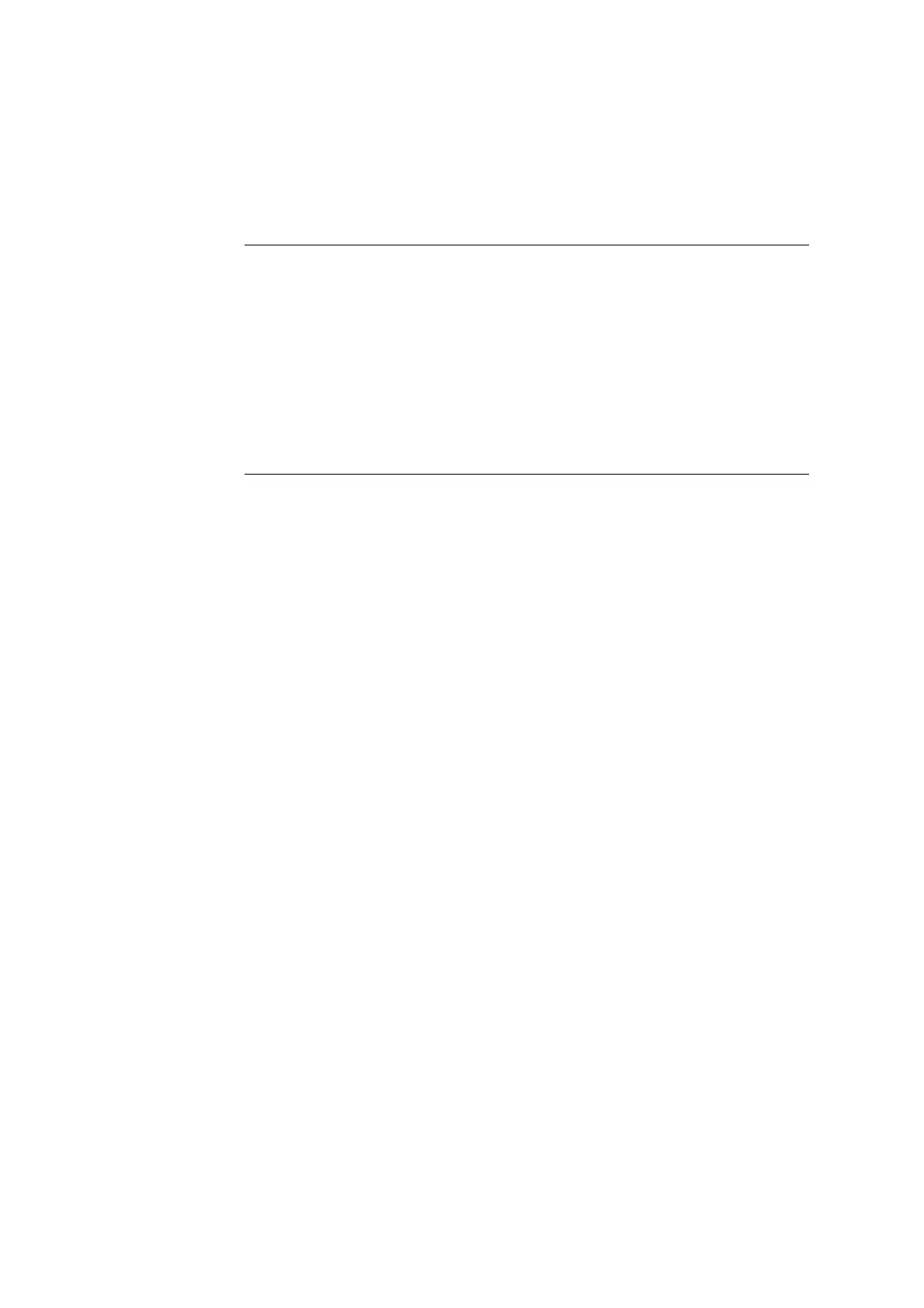ABL800 FLEX Operator's Manual 11. Troubleshooting
Inlet probe troubleshooting procedure
Causes of error
The following conditions are the causes of error:
Condition Explanation
Inlet positioning error This condition occurs when the inlet probe cannot
obtain the proper position within a defined time
limit.
Inlet calibration error This condition occurs when the calibration of the
inlet fails, most likely caused by a problem with the
inlet components.
Procedure
To correct the error, do the following:
Step Action
1.
Remove the analyzer cover and the inlet flaps.
2.
Check that the inlet probe and gasket are mounted properly.
3.
Remove the inlet gasket and check for wear or damage. Replace as
required.
If the inlet probe has not retracted, move it in by pressing the probe
attachment back. Note that you will feel resistance while moving the
probe in.
4.
Check the condition of the inlet probe. If it appears bent or damaged,
replace it.
5.
Mount all parts and press Restart.
The inlet calibration is performed automatically during restart. The
error has been corrected when the analyzer enters the Ready mode.
If the error persists, the analyzer remains in the Hold mode. Contact a
service representative.
11-75