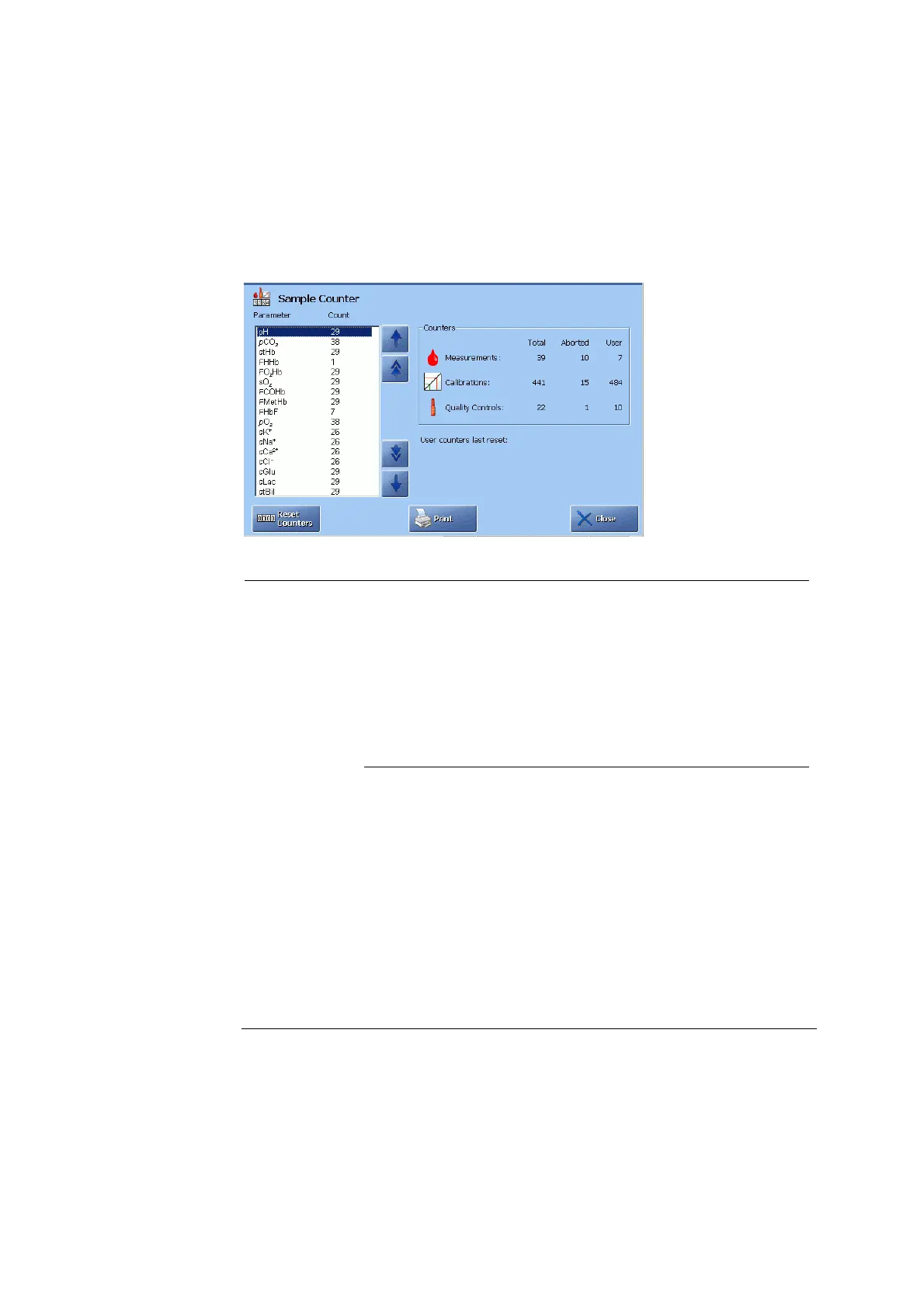ABL800 FLEX Operator's Manual 2. What Is what
Sample counter
The sample counter allows you to keep track of the measurements, calibrations and
quality control.
Purpose
Description
The screen elements are described below:
Element Function
Parameter
Count
Lists the parameters and how many times each of them was
measured by the analyzer. Normally the count is the same as
the total number of measurements provided the parameters
were not excluded from the measurement(s).
Counters Shows the number of sample measurements, calibrations and
QC measurements made since the sample counter was last
reset (User column). The following is registered:
Activity Number of...
Total Completed sample/quality control measurements/
calibrations only. Interrupted or aborted
measurements are excluded.
Aborted Aborted sample/quality control measurements/
calibrations due to sample errors, wet section
errors, etc. interrupted measurements excluded.
User All completed sample/quality control
measurements/calibrations performed by all
operators since the sample counter was last reset.
User counters
last reset
Gives the date when the counters in the User column were last
reset to zero.
Continued on next page
2-39