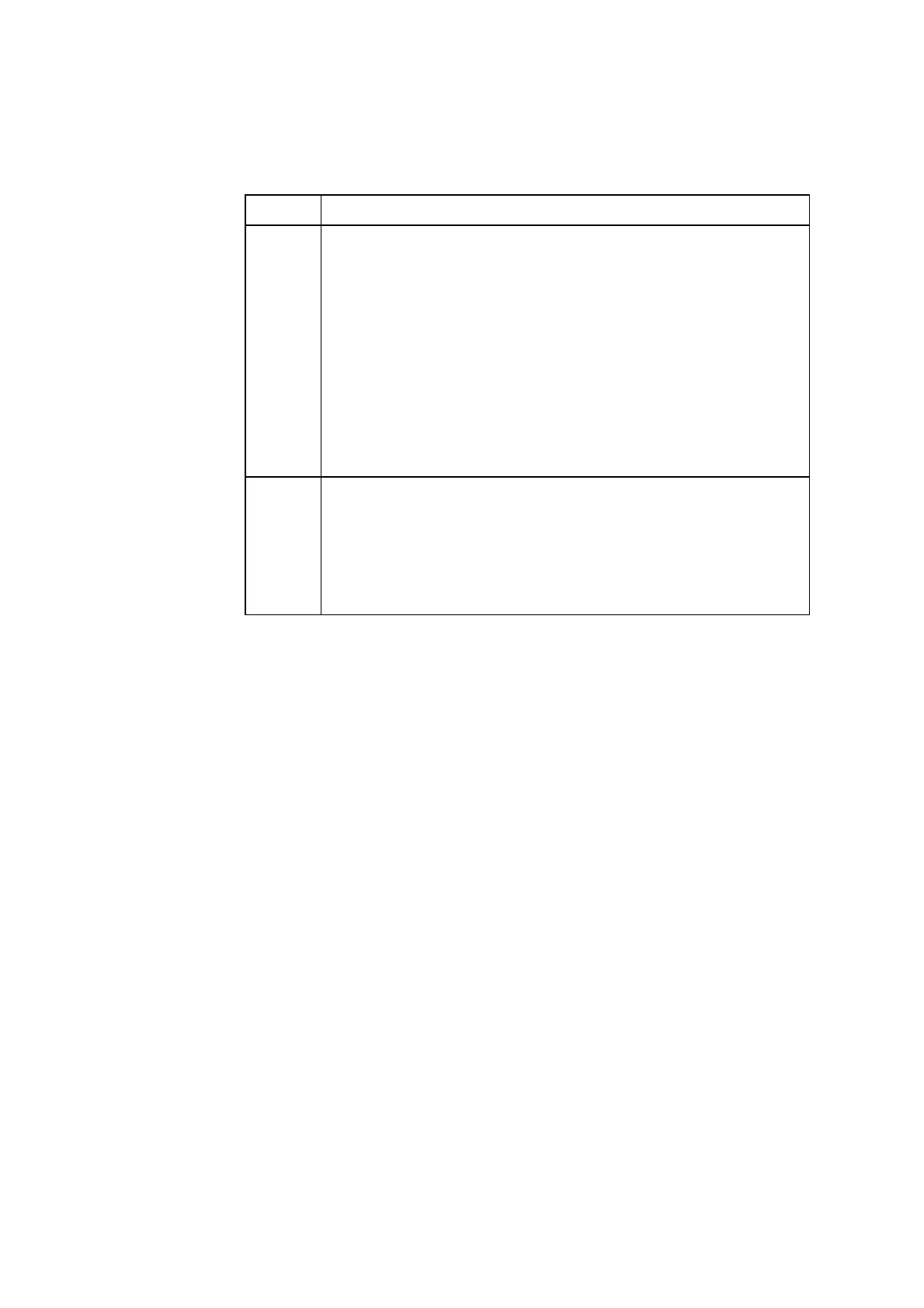ABL800 FLEX Operator's Manual 10. Analyzer shutdown
Temporary Shutdown, Continued
Restarting the
analyzer
(continued)
Start Is performed if...
Cold The thermostatting temperature is outside predefined limits. It lasts
approximately 25 minutes and includes:
• Loading of software
• Inlet calibration (not shown in status)
• Leak test
• Initializing
• Liquid sensor adjustment
• Pump Calibration
• Rinse
• Startup (conditioning of the electrodes)
• 2-point calibration.
Warm The thermostatting temperature is within the predefined limits. It
lasts approximately 5 minutes and includes:
• Loading of software
• Inlet calibration (not shown in status)
• Leak test
• Rinse
Over the first 24 hours after the cold start, the analyzer will automatically perform
a number of calibrations at specific intervals as follows:
• The first four hours:
1-point calibration every 30 minutes
2-point calibration every hour
• remaining 20 hours:
1-point calibration every hour
2-point calibration every four hours.
During the startup, availabe analyzer functions are indicated by the appearance of
the buttons. A greyed-out button indicates that the function is not available.
NOTICE: Message 962 "Ambient temperature not specified" will be present after
the ABL837/27/17 cold startup in the System messages on the Analyzer Status
screen. To remedy it, enter the ambient temperature in the Environment Setup
(press Menu – Utilities – Setup – General Setup – Analyzer Settings –
Environment).
10-7