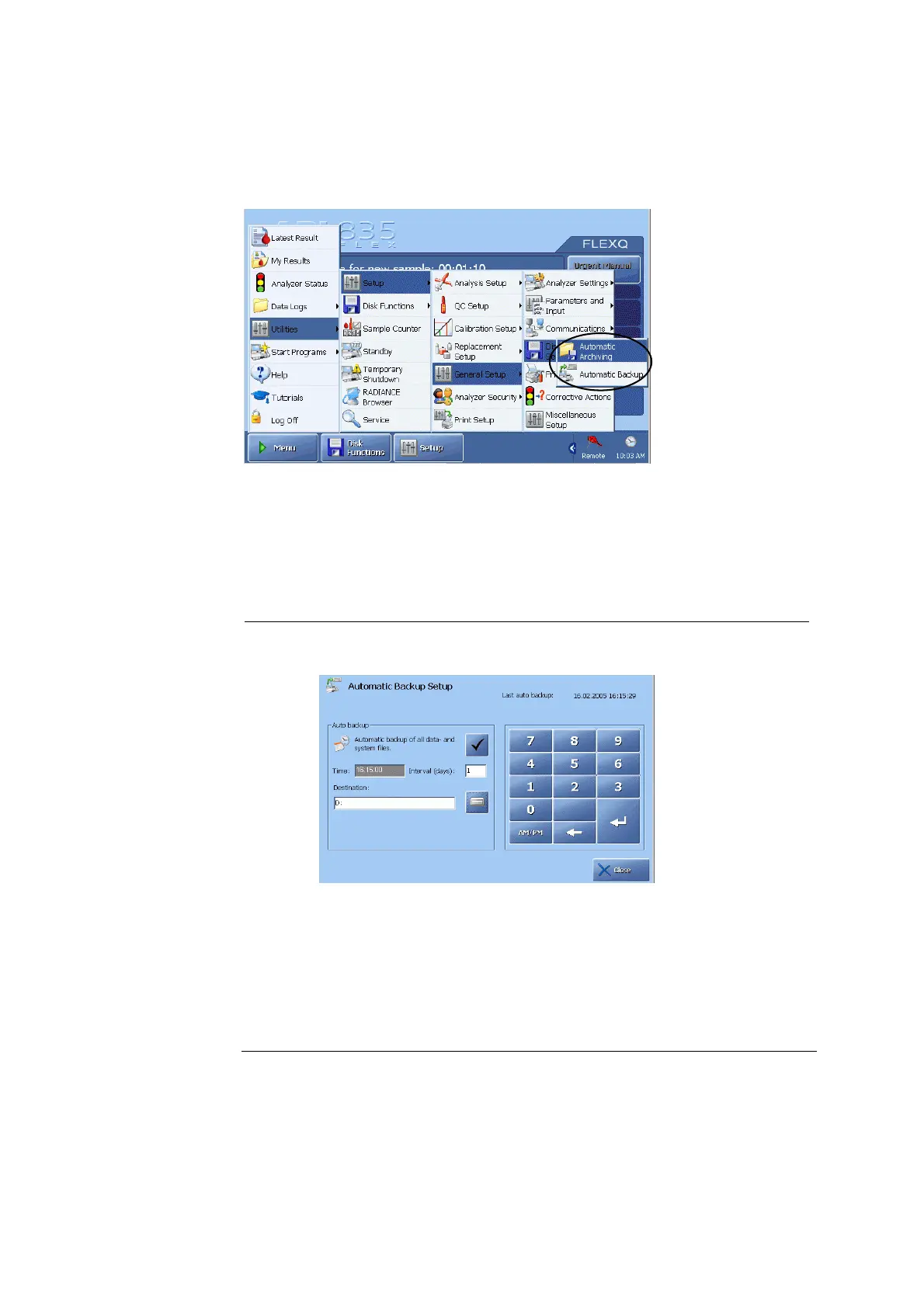3. Installation and setup ABL800 FLEX Operator's Manual
Disk Functions setup
Programs
The Disk Functions Setup programs are described in this section.
The programs are Automatic Backup and Automatic Archiving.
Automatic
Backup Setup
This program allows you to select automatic backup of all data and system files.
Do the following:
Step Action
1.
To select automatic backup of all data and system files, activate the
check button.
2.
Select time for auto backup by highlighting the "Time" box and typing
the time, using the screen keypad. Confirm the entry with Enter.
Enter the interval between subsequent backups in the "Interval" box
and type the number of days, using the screen keypad. Confirm with
Enter.
3.
Continued on next page
3-80