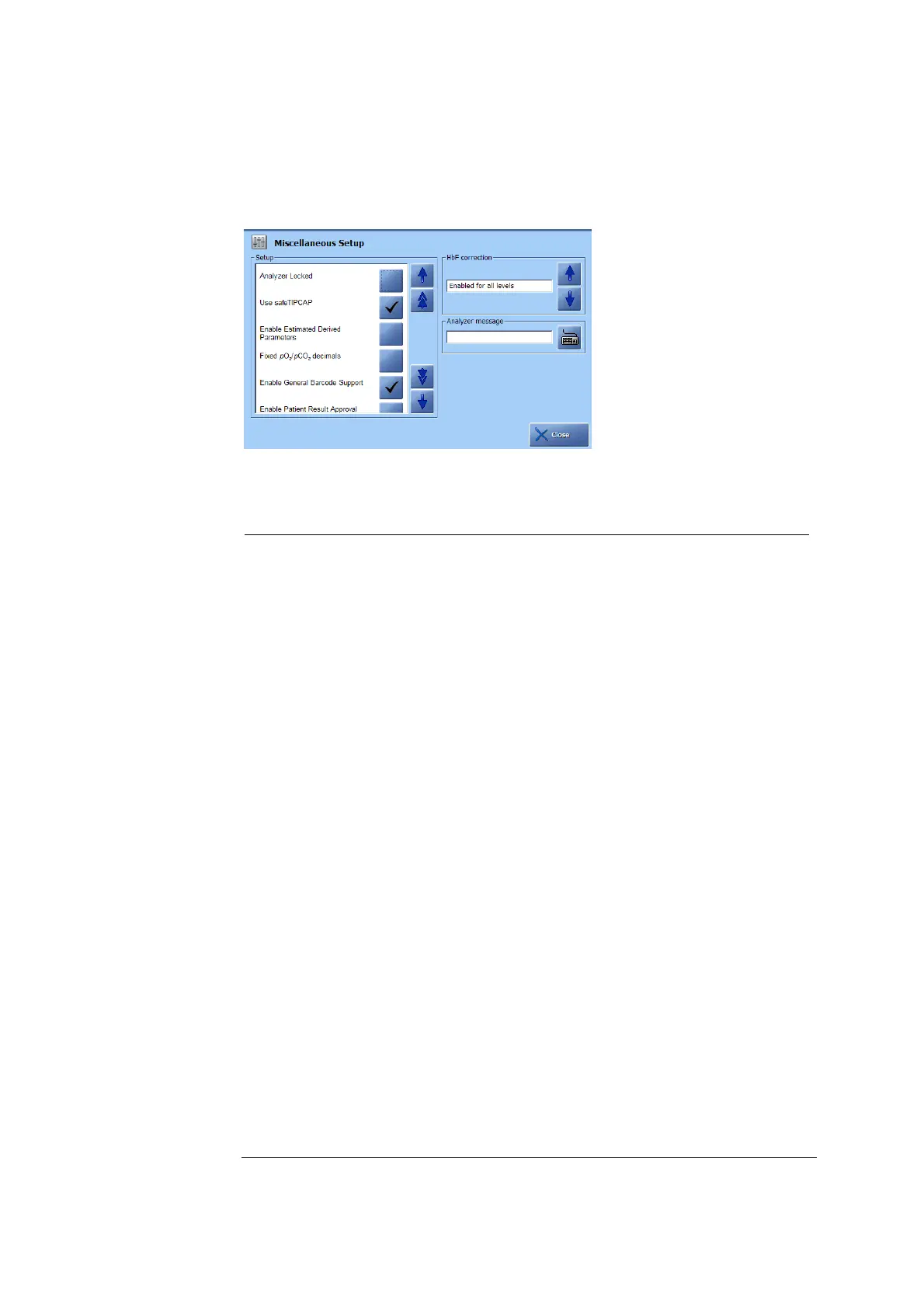3. Installation and setup ABL800 FLEX Operator's Manual
Miscellaneous setup
Purpose
This program allows you to select the following options (use the arrow buttons to
display the rest of the options):
List of options
The options are as follows:
Option Function
Analyzer locked Suspends all measurements on the analyzer; the other
functions such as calibrations and service programs are
still enabled.
The analyzer can be locked via this program or via a
“lock” command from an externally connected system,
e.g. LIS or the RADIANCE system.
Use safeTIPCAP After the syringe inlet has been opened, two Start buttons
will be displayed: one for the samplers without a
safeTIPCAP and the other for samplers with a
safeTIPCAP.
If the check button is disabled, only the Start button for
samplers without a safeTIPCAP will be available.
Enable estimated
derived parameters
Enables estimation of the derived parameters based on
default values even though the measured parameters have
been deselected or are not available.
Fixed pO
2
/pCO
2
decimals
If enabled, these parameters will be reported with a fixed
number of decimals.
Enable general
barcode support
Enables every text box on the Patient Profile, Patient
Identification, Patient Result, QC ID and Recording
Fluid Replacement screens where it is possible to enter a
barcode.
Enable patient result
approval
Enables the additional buttons on the Patient Result
screen used for approval of the result.
For detailed information please refer to chapter 4: Sample
measurements.
Apply parameter
corrections to QC
If enabled, the user-defined corrections (slope and offset)
will be applied to the quality control results.
Continued on next page
3-86