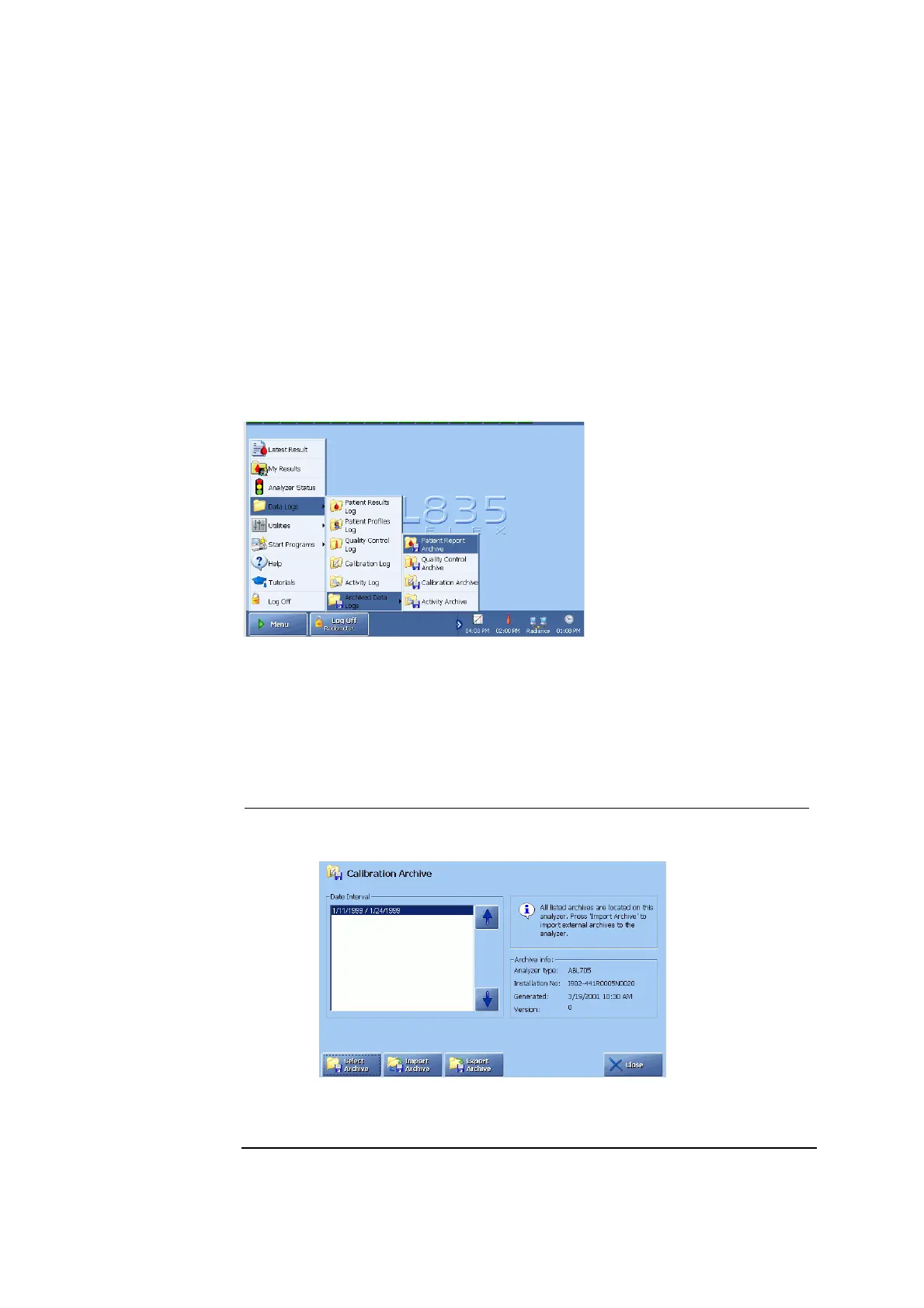9. Data management ABL800 FLEX Operator's Manual
Archived data logs
Purpose
You can view the old patient reports, quality control results, calibration results and
activities which have been archived automatically when maximum log size (2000
patient reports, 1500 quality control results, 1000 calibration results, and 5000
activity log entries) has been reached.
The archives are located on the analyzer's hard disk and can be exported to a CD-
RW, removable disk, network, etc. – see Importing/exporting archives in chapter
8: Disk functions.
The archives are archived after date: 500 reports from each log, and 2000 entries
from the Activity log.
Press Menu - Data Logs - Archived Data Logs and select the log archives.
Press the button on the screen to select the log archives. As the functions are
similar for all archives, the Calibration Archive is used as an example.
Selecting
archive stored
on the analyzer
To select an archive saved on the analyzer, do the following:
Step Action
1.
Highlight the desired archive with the up/down arrow buttons (if a few
archives are present).
Information about analyzer type, installation number and the date this
archive was generated is on the screen.
Continued on next page
9-24