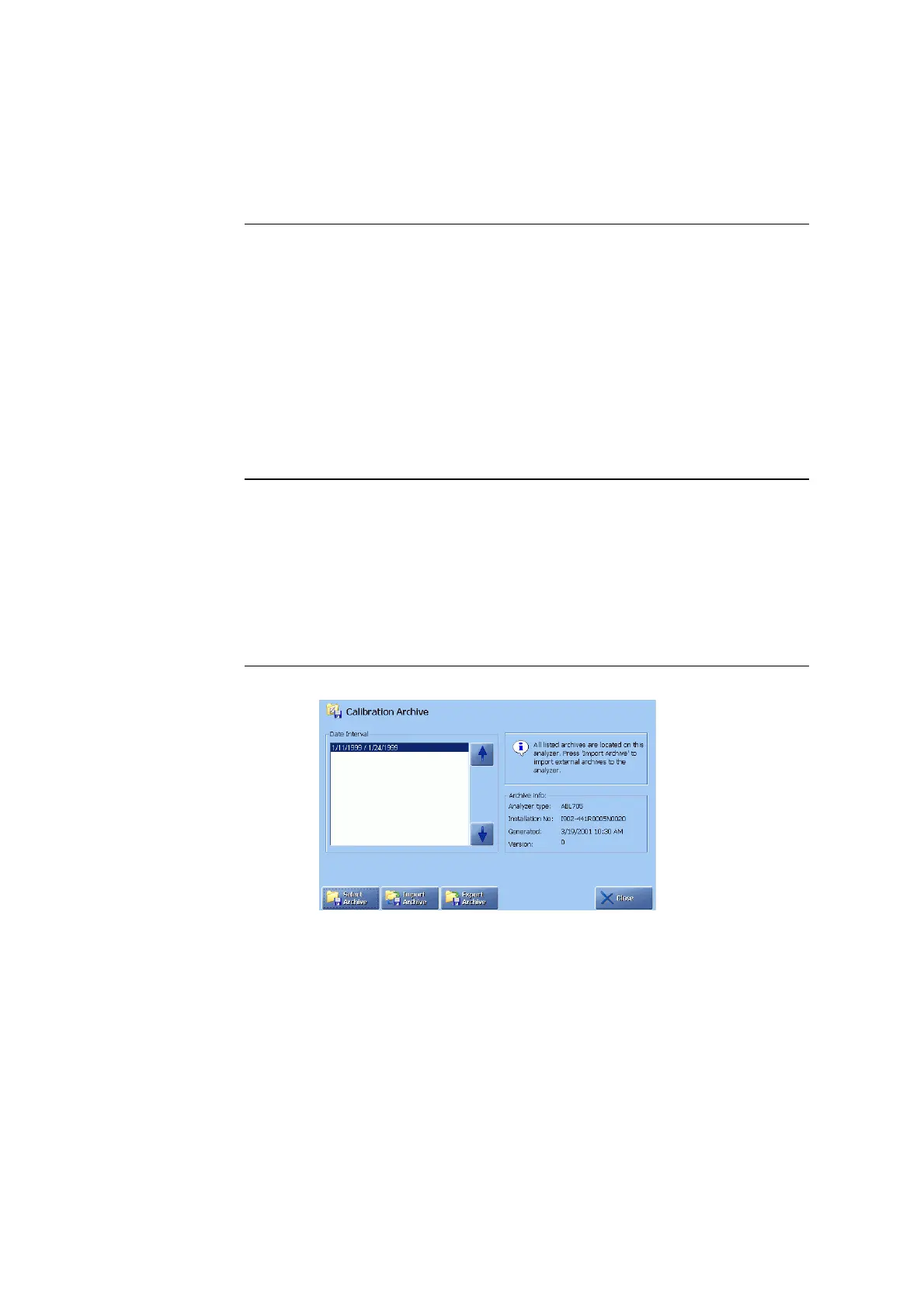ABL800 FLEX Operator's Manual 9. Data management
Archived data logs, Continued
Selecting
archive stored
on the analyzer
(continued)
Step Action
2.
Press Select Archive to obtain it for viewing.
3.
Press, if desired, Filter to enter the search criteria and apply the filter.
4.
Highlight the desired report by touching it on the screen and press
Result to display the result.
5.
Press Close to exit to the Ready screen.
Moving an
archive
To move an archive to another media (e.g. computer) or from another media to the
analyzer, do the following:
Step Action
1.
Press Import Archive to move it. The Import/Export Archives
screen will be displayed.
2.
Proceed as described in Importing/exporting archives, chapter 8: Disk
functions.
Converting an
archive into .csv
format
To convert an archive into .csv format, do the following:
Step Action
1.
Highlight an archive and press Export Archive.
2.
Press Start to start conversion.
Press Back to cancel and return to the previous screen.
3.
Export the converted archive to a disk as described in
Importing/exporting archives, chapter 8: Disk functions.
9-25