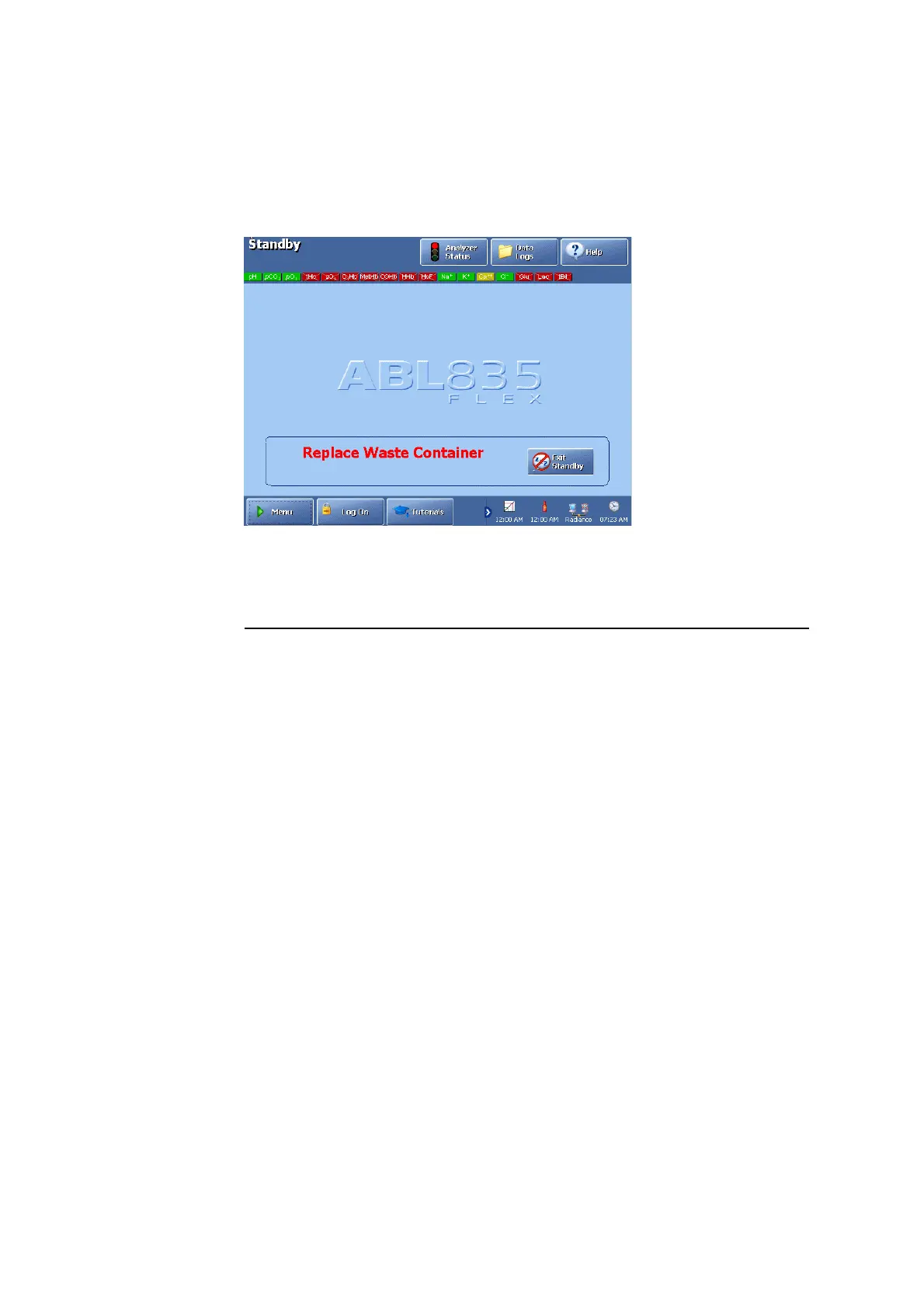ABL800 FLEX Operator's Manual 10. Analyzer shutdown
Full waste container
Forced Standby
When the waste container gets critically full, the analyzer enters the Forced
Standby mode.
To return the analyzer to the Ready mode, do the following:
Step Action
1.
Replace the waste container.
2.
Press the Exit Standby button.
For users with limited access (selected in the Access Profiles program
– see chapter 3), this button may not be visible. Press Menu – Log on
and type in your password.
If your access profile allows the exit from the Standby mode, the Exit
Standby button will be visible.
10-5