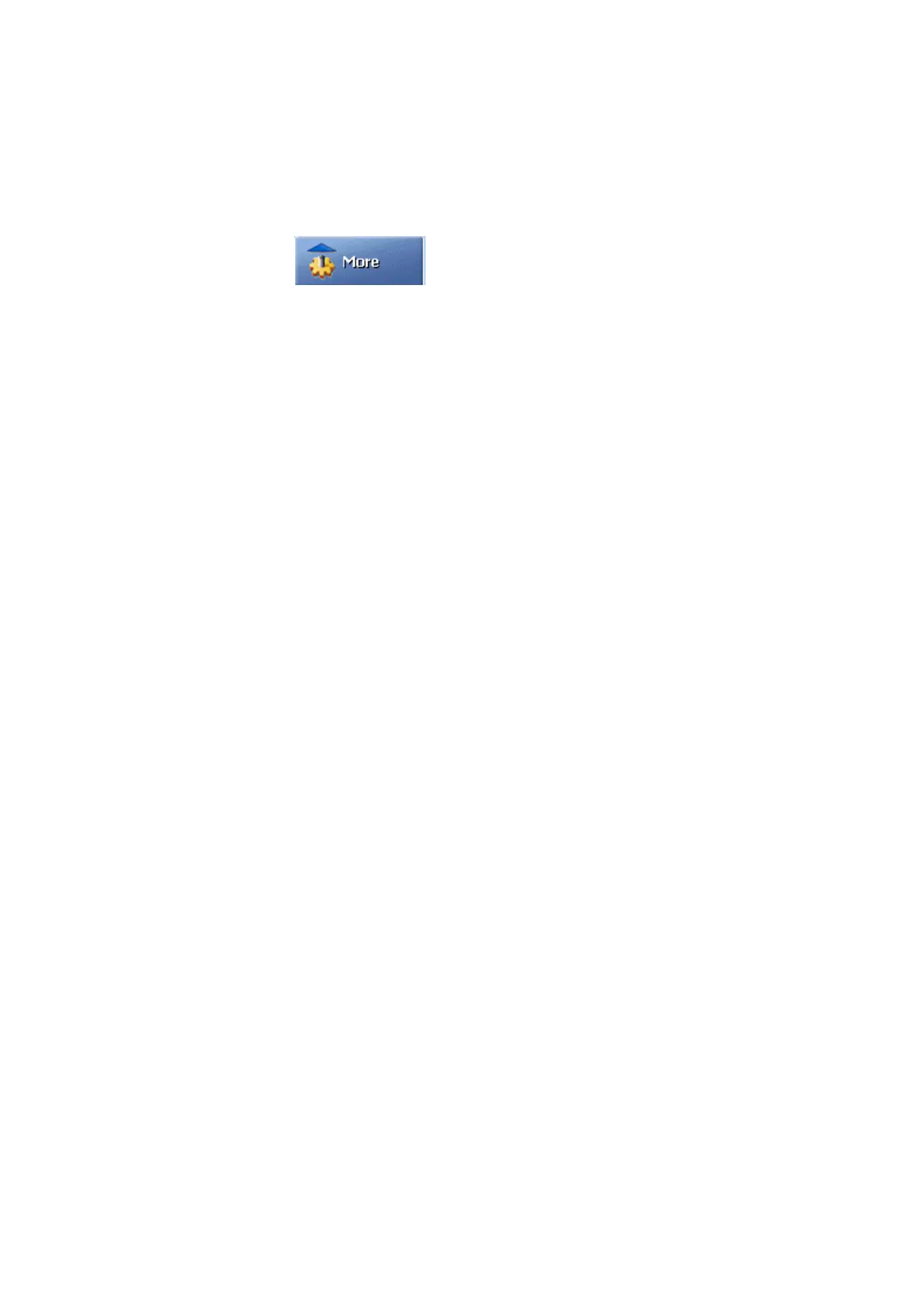ABL800 FLEX Operator's Manual 2. What Is what
Analyzer status, Continued
AutoCheck
status
(continued)
The carousel shows the number of ampoules available in it. The black spots
indicate used ampoules.
Button
unrolls to access the following buttons:
Packing List
Displays the Optimal Packing List screen.
Reset
•
Cancels any pending quality control measurements.
•
Interrupts ampoule conditioning in the carousel.
•
Resets wet section programs.
Open Module
Opens the cover of the AutoCheck module.
AutoCheck
Programs
Displays the AutoCheck Programs screen to start an
AutoCheck measurement.
2-35