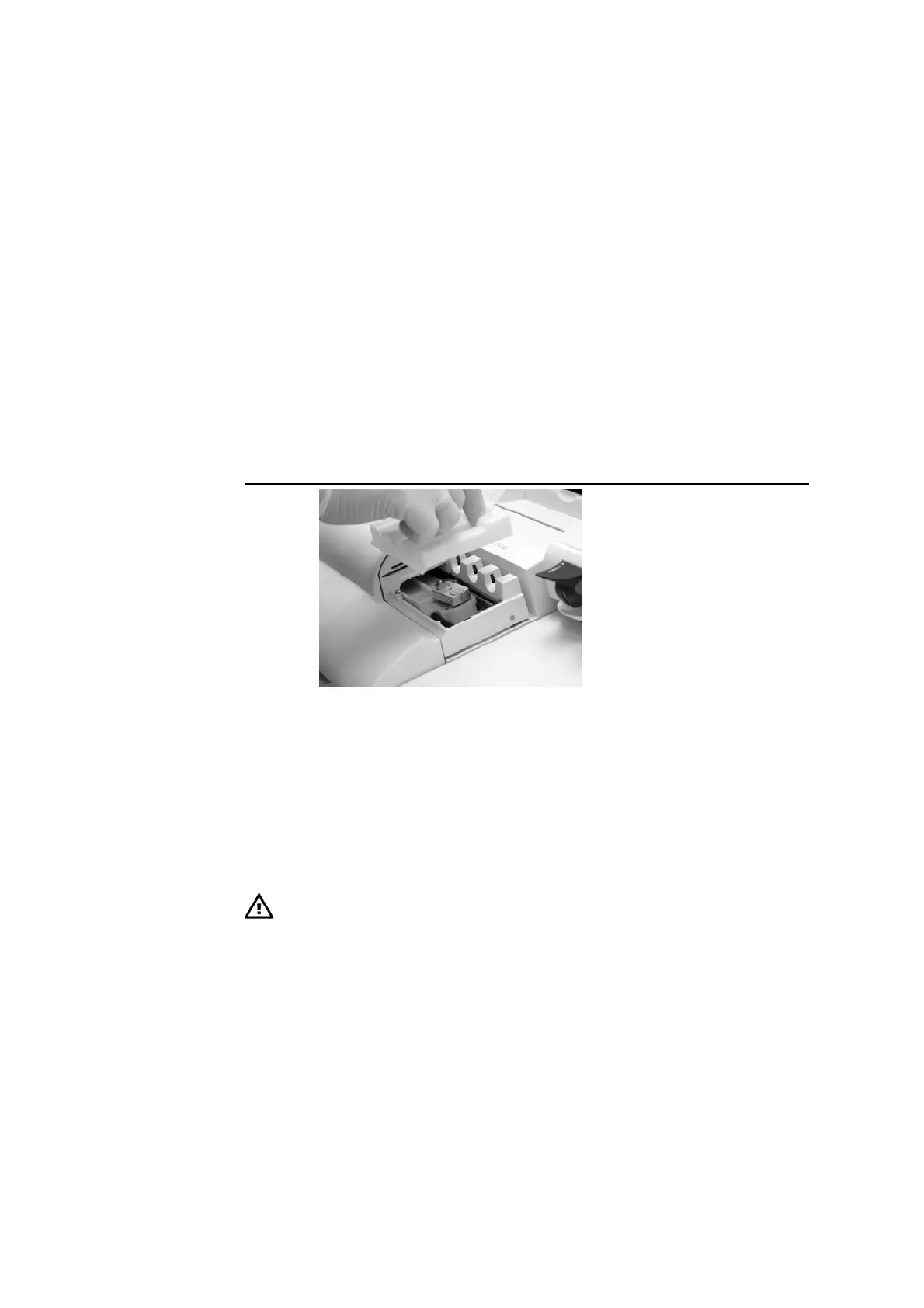7. Replacements ABL800 FLEX Operator's Manual
Cleaning the analyzer, Continued
Cleaning the
analyzer
exterior
When cleaning the analyzer covers and outer case, use soapy water or a mild
detergent.
Do not use abrasive cleansers or pads, ethanol-based substances or aggressive
detergents for cleaning.
Use a dry or lightly dampened soft lint-free cloth to clean the analyzer’s touch
screen. Wipe the screen gently to remove fingerprints and/or dirt. To avoid
streaking, an approved screen cleaner is recommended.
Cleaning the
analyzer touch
screen
Cleaning the
FLEXQ sampler
tray cover
Use a tissue lightly dampened in mild soapy water.
If you wish to clean the sampler tray cover separately, do the following:
Step Action
1.
Carefully lift the empty
sampler tray cover as shown.
2.
Use a tissue lightly dampened in mild soapy water to clean it.
3.
Remount the sampler tray cover
Disinfection of
outer surfaces
Disinfection of outer surfaces is performed when appropriate. Disinfection
frequency depends on local requirements and the use of the analyzer.
Prior to disinfection always ensure that that analyzer surfaces are clean and without
residues from blood and/or liquids.
CAUTION – Safety precautions
Follow legal and local rules for safe work practices with chemicals.
Use the following disinfectants:
• 70 % isopropyl alcohol
• 70 % ethanol
• 4 % Diversol BX
Wipe the outer surfaces of the analyzer and the touch screen, using disinfectant on
a paper towel or tissue.
7-24