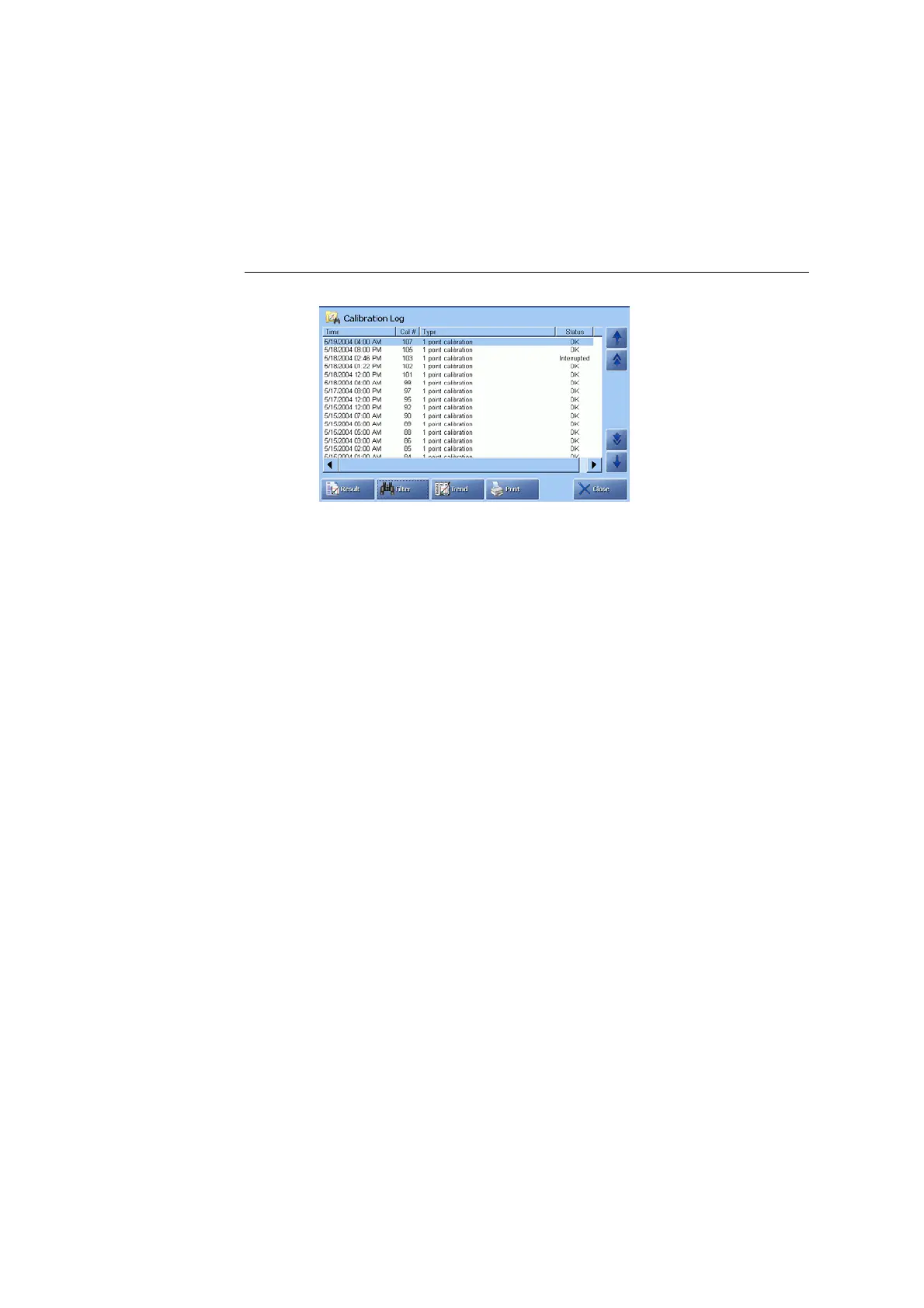ABL800 FLEX Operator's Manual 9. Data management
Calibration Log, Continued
Trend function
This function allows you to make a parameter trend for the selected calibrations.
To make a trend, do the following:
Step Action
1.
Set up the search criteria as described above and apply them.
Press Trend to select a parameter.
2.
Select a parameter (only one for calibrations) and press View Trend.
3.
To view the filter criteria, press the View Filter (the criteria cannot be
changed, only viewed).
To print the displayed trend, press Print.
To return to the screen in step 5, press Back
4.
To apply the new criteria, repeat the Filter function procedure
described in this topic and the procedure for the Trend function.
9-19