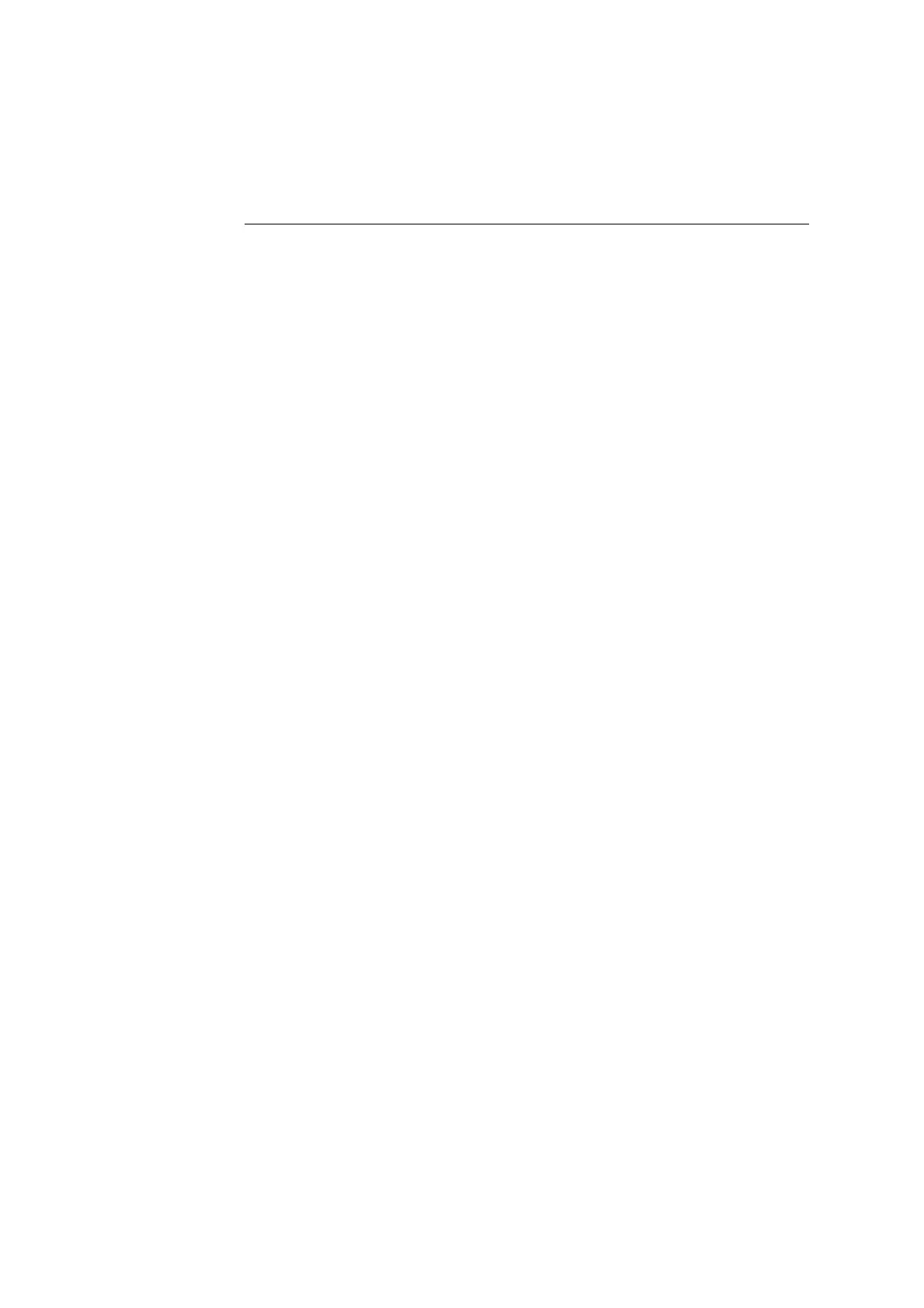ABL800 FLEX Operator's Manual 5. Quality control
Quality control identification, Continued
Entering
information
manually
(continued)
Step Action
3.
Enter "Department" on the keypad and confirm with Enter.
4.
Enter "Operator" on the keypad or keyboard and confirm with Enter
(filled in automatically when operator is logged on).
"Scheduled: Yes" indicates that a QC is performed according to a planned QC in
the Quality Control Schedule.
"Scheduled: No" indicates that a QC is performed on behalf of the user.
To display the electrode updatings during measurement, press the Electrode Upd.
button.
Electrode
Updatings
5-9