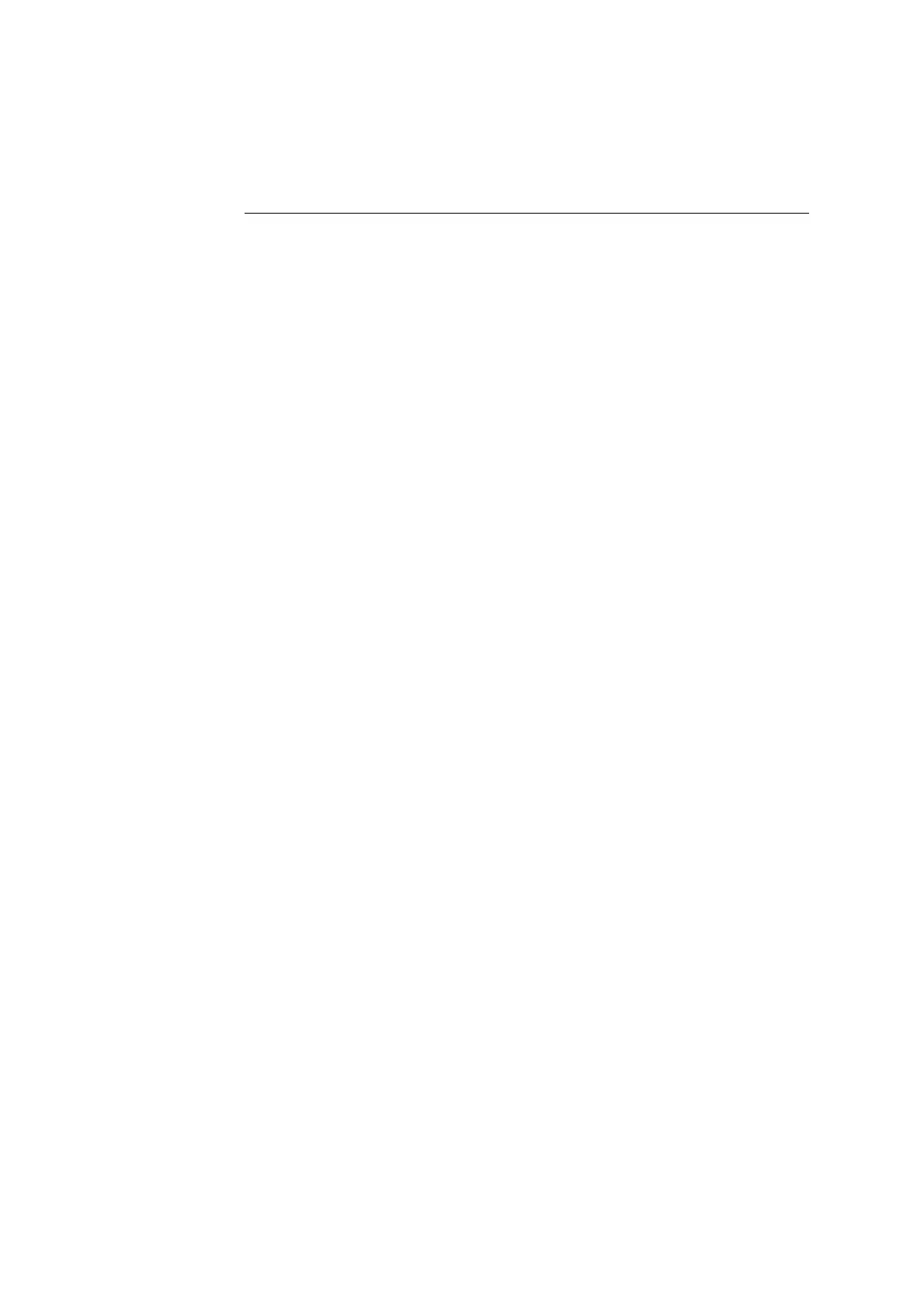8. Disk functions ABL800 FLEX Operator's Manual
Exporting data logs, Continued
Exporting data
logs (continued)
Step Action
3.
On the Export Data Logs screen press the drive icon.
Activate the desired drive by touching it on the screen.
Press Expand/Collapse to select the destination directory.
Press Back to return to the Export Data Logs screen.
5.
On the Export Data Logs screen press Start to begin the export of
data to the selected destination.
6.
If the dates are different for each exported data log, repeat steps 2-5
for each data log.
8-10