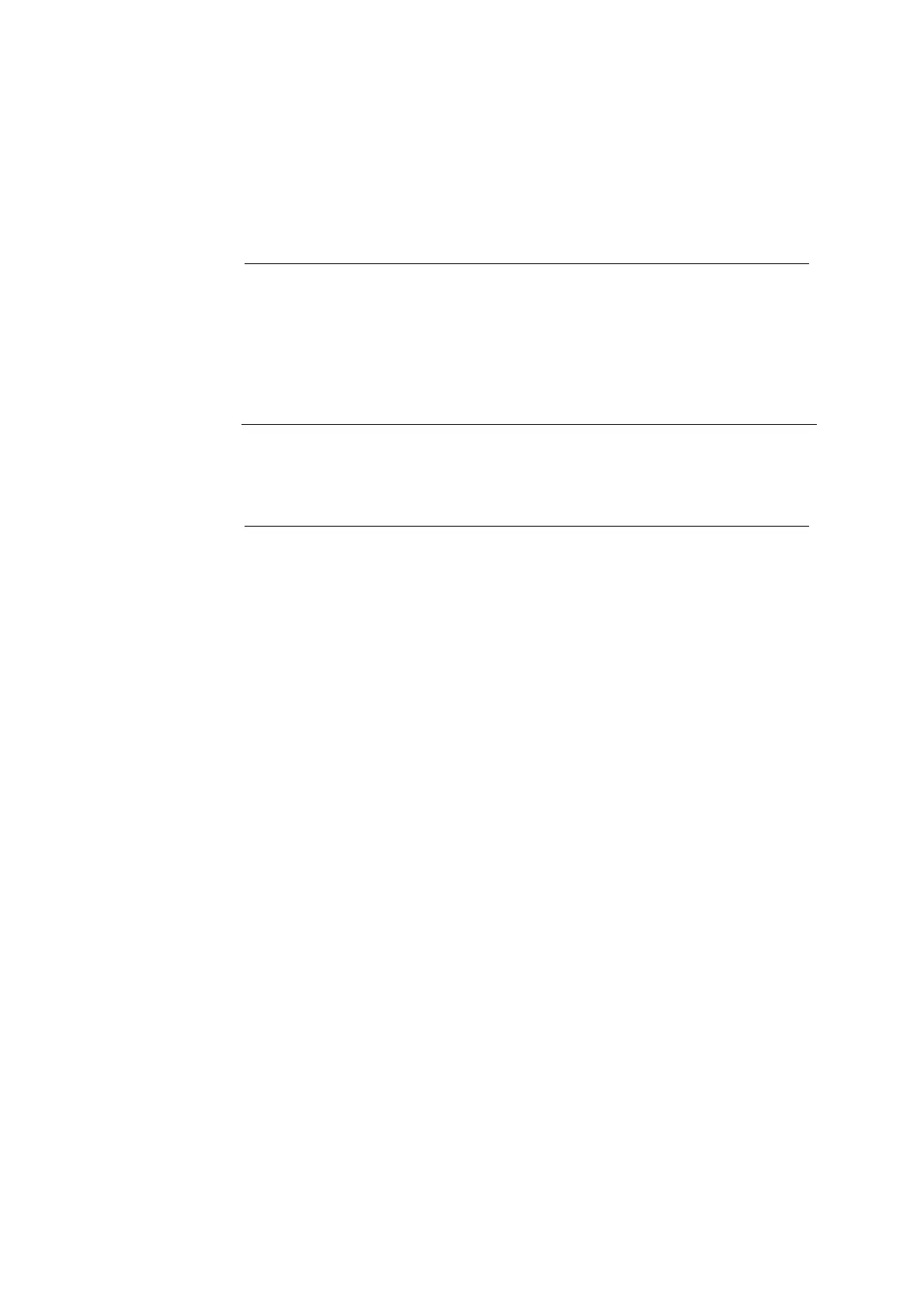ABL800 FLEX Operator's Manual 11. Troubleshooting
Electrode troubleshooting procedures, Continued
To troubleshoot the cGlu and cLac electrodes, do the following:
cGlu and cLac
troubleshooting
procedure
Step Action
1.
Remove the electrode and check the measuring chamber for clots;
clean the measuring chamber with a cotton stick moistened with
distilled water. Make sure that no cotton fibers are left in the
measuring chamber.
2.
Replace the electrode membrane.
3.
Call a 1-point calibration. If the error persists, replace the electrode.
To troubleshoot the cCrea-A and cCrea-B electrodes, do the following:
cCrea electrodes
troubleshooting
procedure
Step Action
1.
Remove the electrodes and check the measuring chamber for clots;
clean the measuring chamber with a cotton stick moistened with
distilled water. Make sure that no cotton fibers are left in the
measuring chamber.
2.
Replace the membranes of both electrodes.
3.
Call a 2-point calibration. If the error persists, replace the electrodes.
Refer to chapter 7 for specific instructions on replacing electrodes and membranes.
Remember to record all replacements.
NOTICE:
11-79