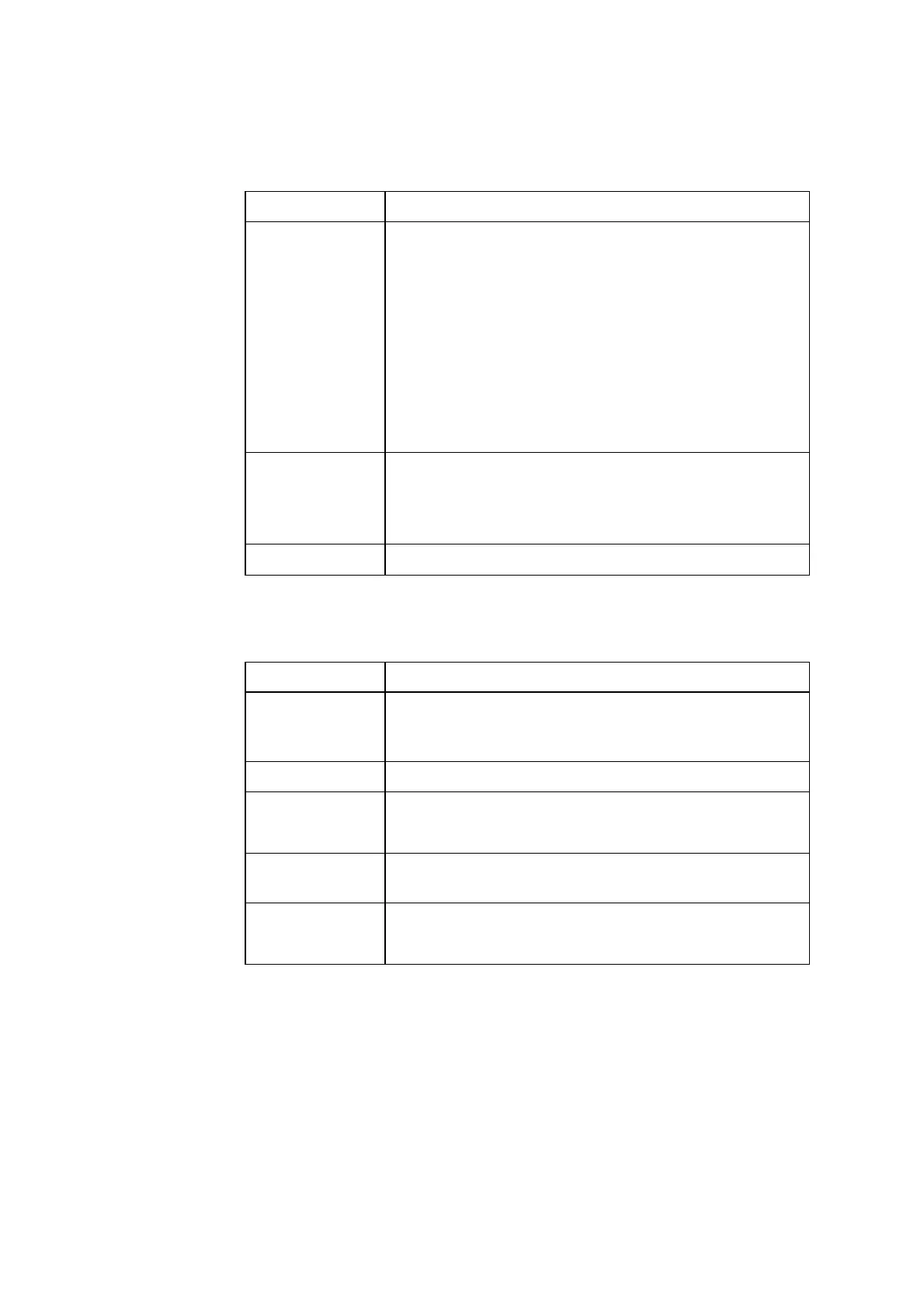ABL800 FLEX Operator's Manual 15. Radiometer settings
15-17
Contents of setup settings, Continued
Item Setup (screens)
Layouts
Patient Report Setup
Patient ID Layout
Patient Result Layout
User-defined Data Items
The width of the following column setups:
Patient Results Log; Patient Lookup; Patient Profiles
Log;
QC Log; Calibration Log; System Messages;
Replacement Schedule
Operators
General Security
Operators and Passwords
Access Profiles
Pre-def. Notes
User-defined Notes
The following ini files (i.e. screens and their data) will be restored in the
Schedules, etc. group:
Item Setup (screens)
QC Schedule QC Schedule (QC schedule is restored for the slots with the
control solutions installed in them. The schedule follows
the slots, not the QC levels).
Rilibäk Ranges Rilibäk rules are restored
Wetsection Setup
Calibration Schedule (minus tHb Cal and the start time)
Calibration Drift Tolerances
Replacement
Schedule
Replacement Schedule
User Activities
Schedule
User Activities
Edit User Activities
General
(continued)
Schedules, etc.