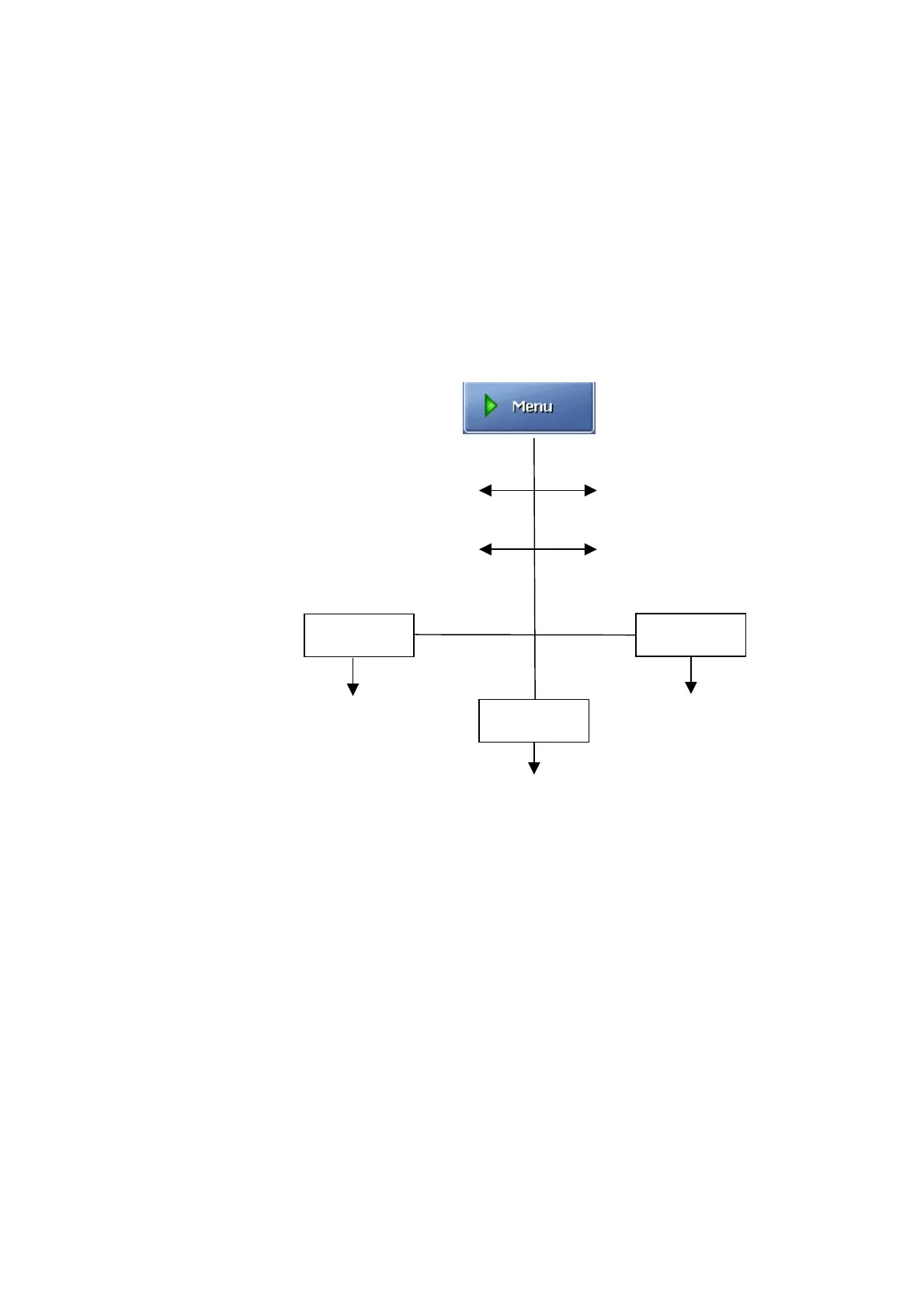ABL800 FLEX Operator's Manual 2. What Is what
Menu structure, Continued
Access to
analyzer menu
The access to various parts/functions of the analyzer menu is determined by the
rights defined in the Setup program Access Profiles (in the Analyzer Security
menu).
Example:
You as a user can enter the following: Rinse, Patient Report and QC logs, and
Standby programs. Then your menu – after you have logged on – will look like
this:
Rinse
Analyzer Status
Log on
Start Progs
Patient Report Log
QC log
Utilities
Data Logs
Last patient result
Help
Standby
For details see the chapter 3: Installation and setup and chapter 15: Radiometer
Settings.
2-27