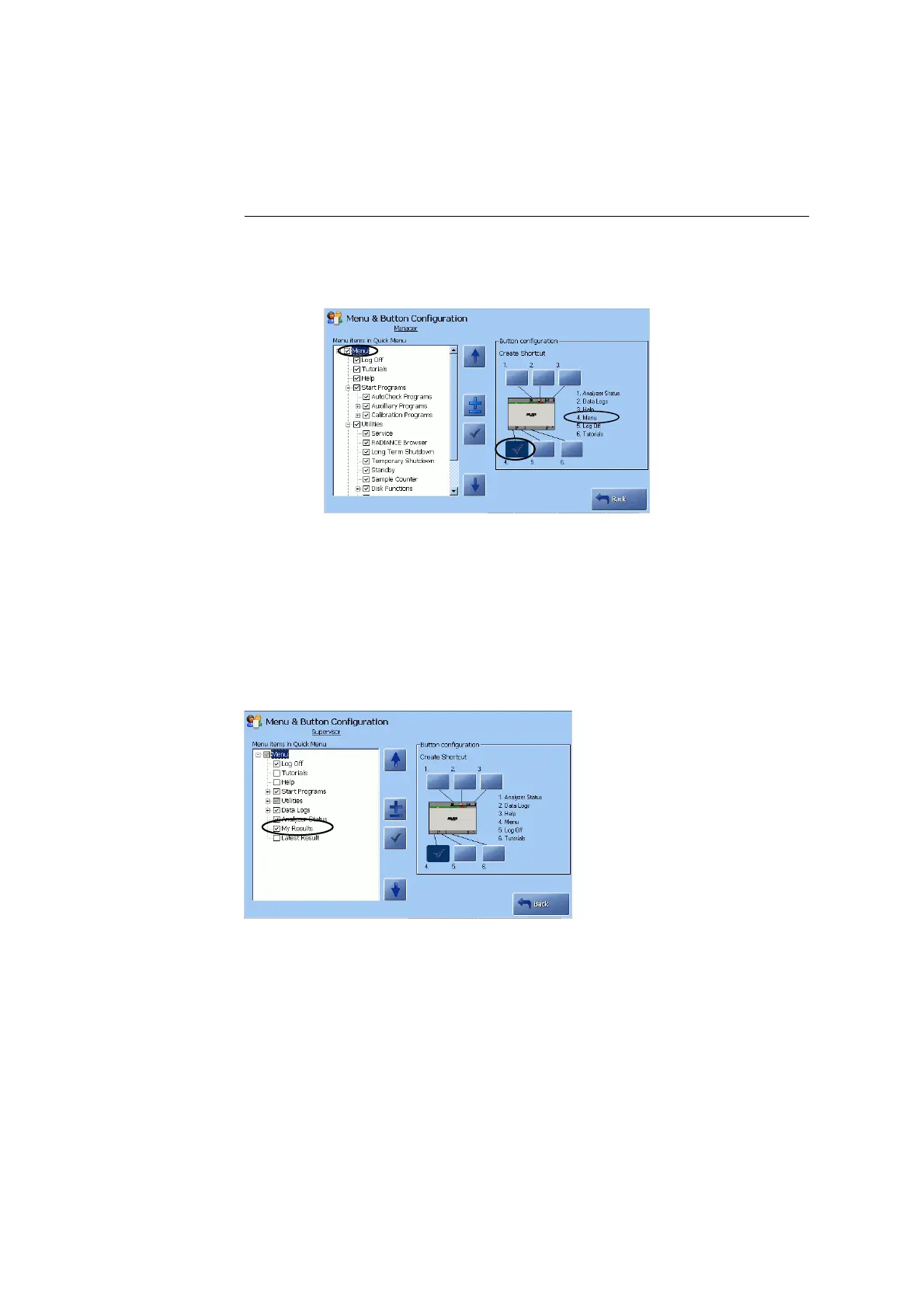3. Installation and setup ABL800 FLEX Operator's Manual
Analyzer security, Continued
Access Profiles
(continued)
Step Action
3.
To create a button shortcut for a specific item, highlight the desired
item in the "Menu Items in Quick Menu" box and then, in the "Button
configuration" box, press the button position that you wish to give the
selected item.
4.
Select other five buttons in the same manner, if desired.
5.
To deselect a button, press it once again.
6.
Press Back to return to the Access Profiles screen.
Enabling the “My Results” option will give the operator an easy access to all
Patient Results made by that operator, by displaying the Patient Result Log,
filtered on the operator name.
3-12