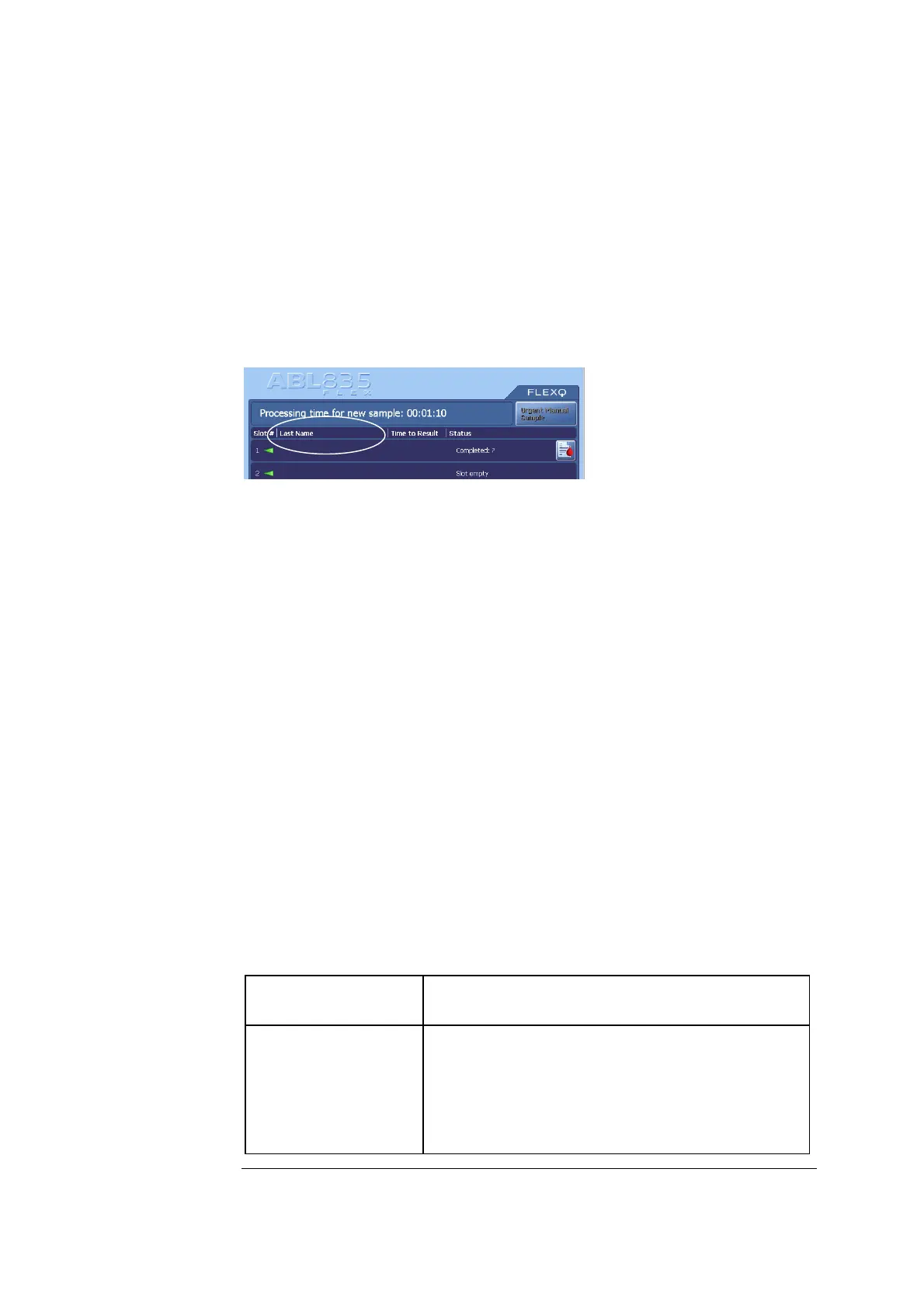3. Installation and setup ABL800 FLEX Operator's Manual
Analysis setup, Continued
Batch mode
(automatic
sample
handling)
(continued)
If the above requirements are fulfilled, activate the check button in the "FLEXQ"
box. This box is not available for the analyzers without the FLEXQ module.
If a live RADIANCE connection is detected, the analyzer will automatically set the
connect option when activating the Enable batch mode button.
To select the information in the second column on the Ready screen, use the
up/down arrow buttons in the "FLEXQ" box.
Patient
identification on
the Ready
screen
The choices are: Patient Last Name, Accession No. or Sampler ID.
Sample age
Sample age is the time within which the sample should be analyzed. It can be
defined for each measured parameter individually or for all parameters.
Patient Report Layout (described further in this chapter) offers the following time
registration items in the Patient ID:
•
"Draw time", i.e. when the sample was obtained from the patient; is entered
by the operator on the Patient Identification screen on the analyzer or
obtained from the RADIANCE system.
•
"Sample registration", i.e. when the sample was registered by the analyzer; is
automatically registrered by the analyzer.
•
"Time before FLEXQ", i.e. sample transport time to the analyzer; is obtained
if the "Draw time" has been entered; is automatically registrered by the
analyzer.
•
"Time in the FLEXQ", i.e. waiting time; is automatically registrered by the
analyzer.
Max. sample age (is entered on the RADIANCE system). This setting, if
used, will overrule the settings selected on the analyzer.
•
The sample age is calculated, using the following:
Manual measurement "Sample age " = "Sample registration" – "Draw time".
Sample age = 0 if "Draw time" is not entered.
FLEXQ measurement "Sample age" = "Time before FLEXQ" + "Time in
FLEXQ" where:
"Time before FLEXQ" = "Sample registration" –
"Draw time";
Time in FLEXQ" = "Time the sample aspiration
begins" – "Sample registration"
Continued on next page
3-24