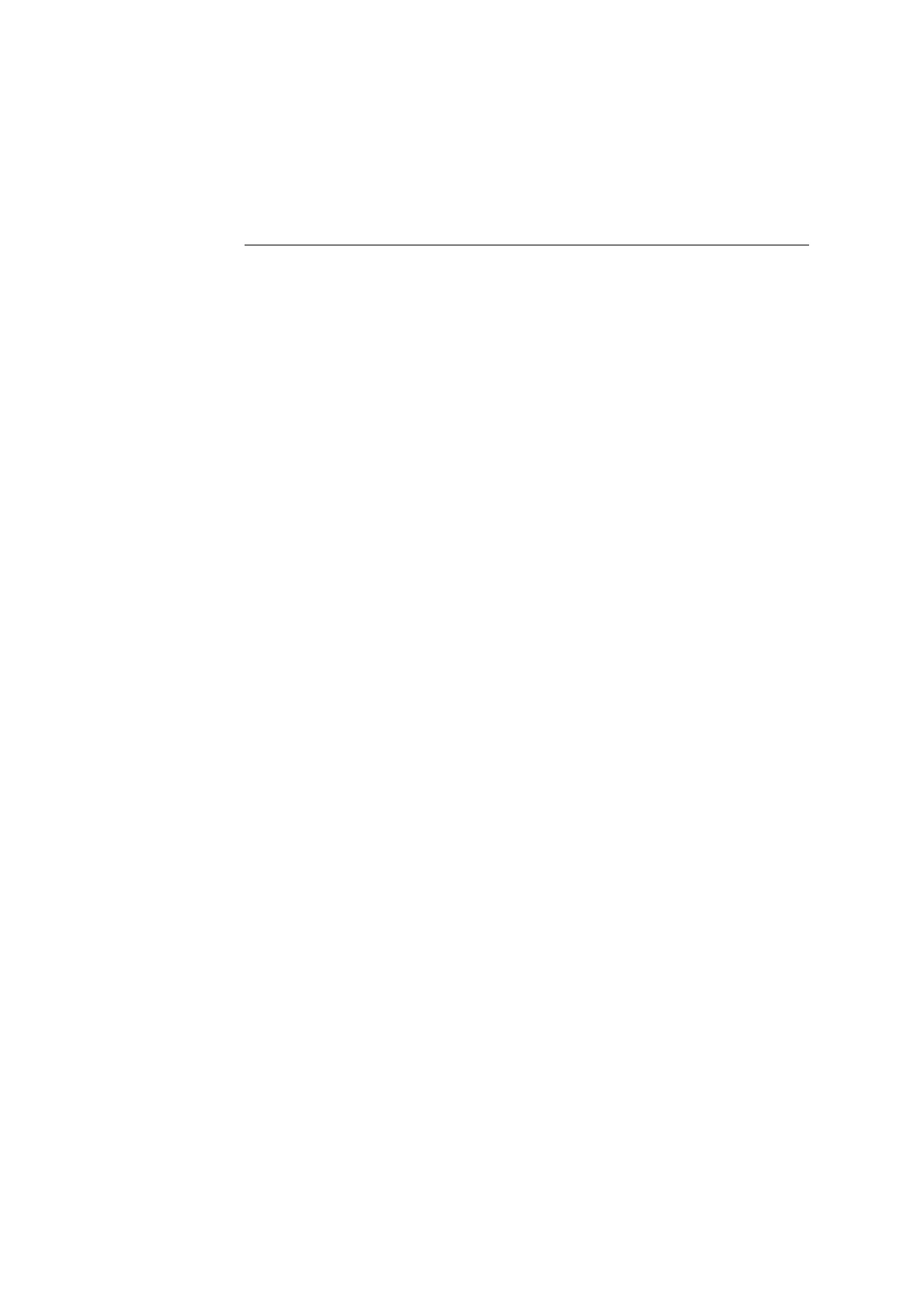ABL800 FLEX Operator's Manual 3. Installation and setup
Analysis setup, Continued
Sample age
(continued)
To define maximum allowed sample age, do the following:
Step Action
1.
Activate the check button in the "Calculation of sample age" box.
2.
To select the same age for all parameters, press Set all.
To select the sample age for each parameter individually, highlight a
parameter in the "Sample aging time per parameter" box, using the
up/down arrow buttons.
3.
Select sample age for the highlighted parameter, using up/down arrow
buttons.
3-25