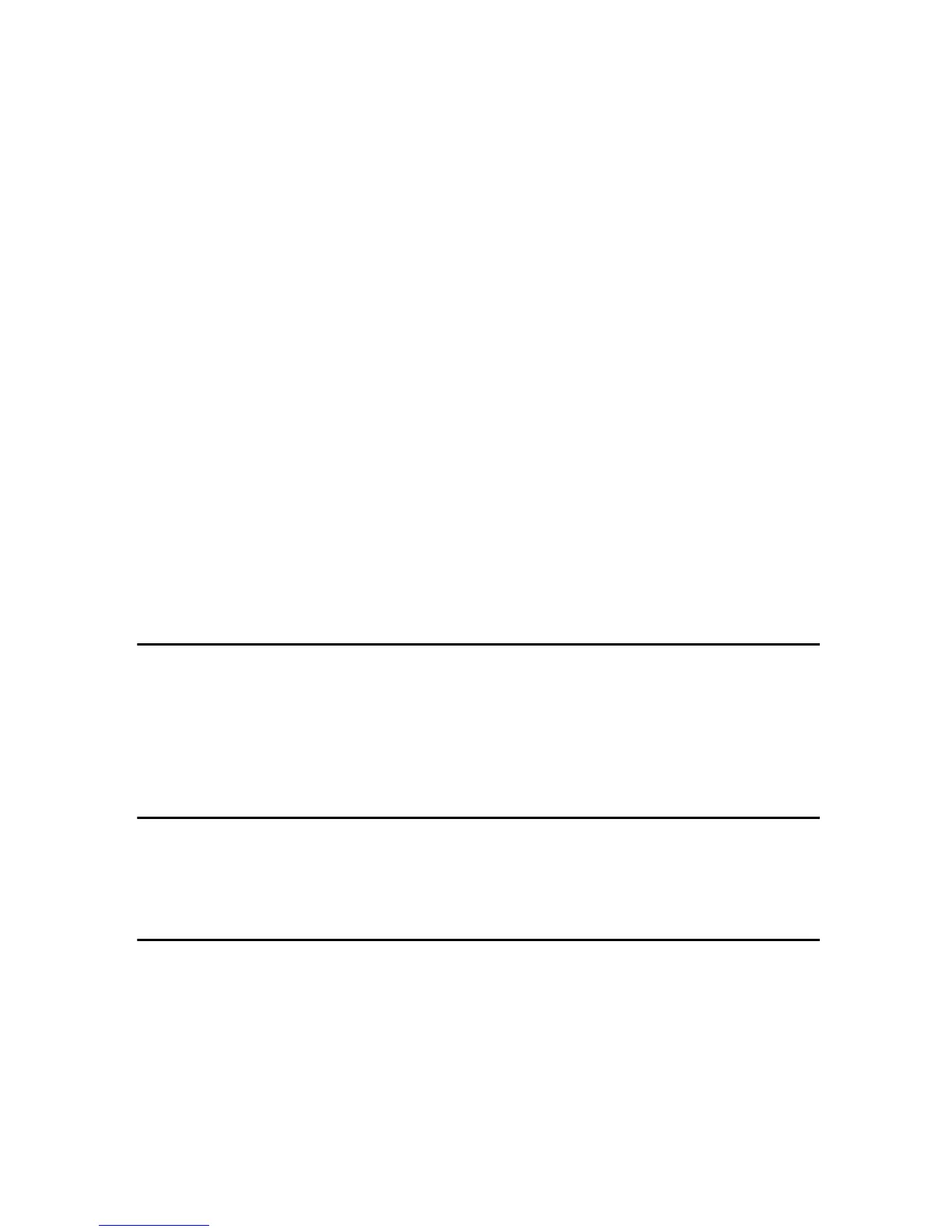viii
Address Book.......................................................................................................43
Registering Destination Information .........................................................................44
Registering Sender Information ...............................................................................44
User Code (MFP) ..................................................................................................45
Registering a New User Code..................................................................................45
Changing a User Code.............................................................................................46
Deleting a User Code...............................................................................................49
Displaying the Counter for Each User Code ............................................................52
Printing the Counter for Each User Code.................................................................53
Clearing the Counter ................................................................................................54
Fax Destination ....................................................................................................55
Registering a Fax Destination .................................................................................. 55
Changing a Registered Fax Destination ..................................................................57
Deleting a Registered Fax Destination.....................................................................60
E-mail Destination................................................................................................64
Registering an E-mail Destination............................................................................64
Changing a Registered E-mail Destination ..............................................................66
Deleting a Registered E-mail Destination ................................................................69
Registering Destinations to a Group .................................................................73
Registering a New Group.........................................................................................73
Registering a Destination to a Group .......................................................................74
Deleting a Destination from a Group........................................................................75
Displaying the Destinations Registered in Groups ...................................................78
Changing a Group Name .........................................................................................79
Deleting a Group ......................................................................................................81
4. Troubleshooting
If Your Machine Does Not Operate As You Want..............................................83
x
xx
x Clearing Misfeeds ...........................................................................................85
Changing the Paper Size.....................................................................................88
Changing the Paper Size of the Paper Tray ............................................................88
Changing the Paper Size in the Optional Paper Tray Unit.......................................90
5. Other Functions
Other Functions ...................................................................................................93
Displaying the Total Counter....................................................................................93
Changing the Language...........................................................................................93
6. Entering Text
Entering Text........................................................................................................95
Available Characters ................................................................................................95
Keys .........................................................................................................................95
How to Enter Text ....................................................................................................95
