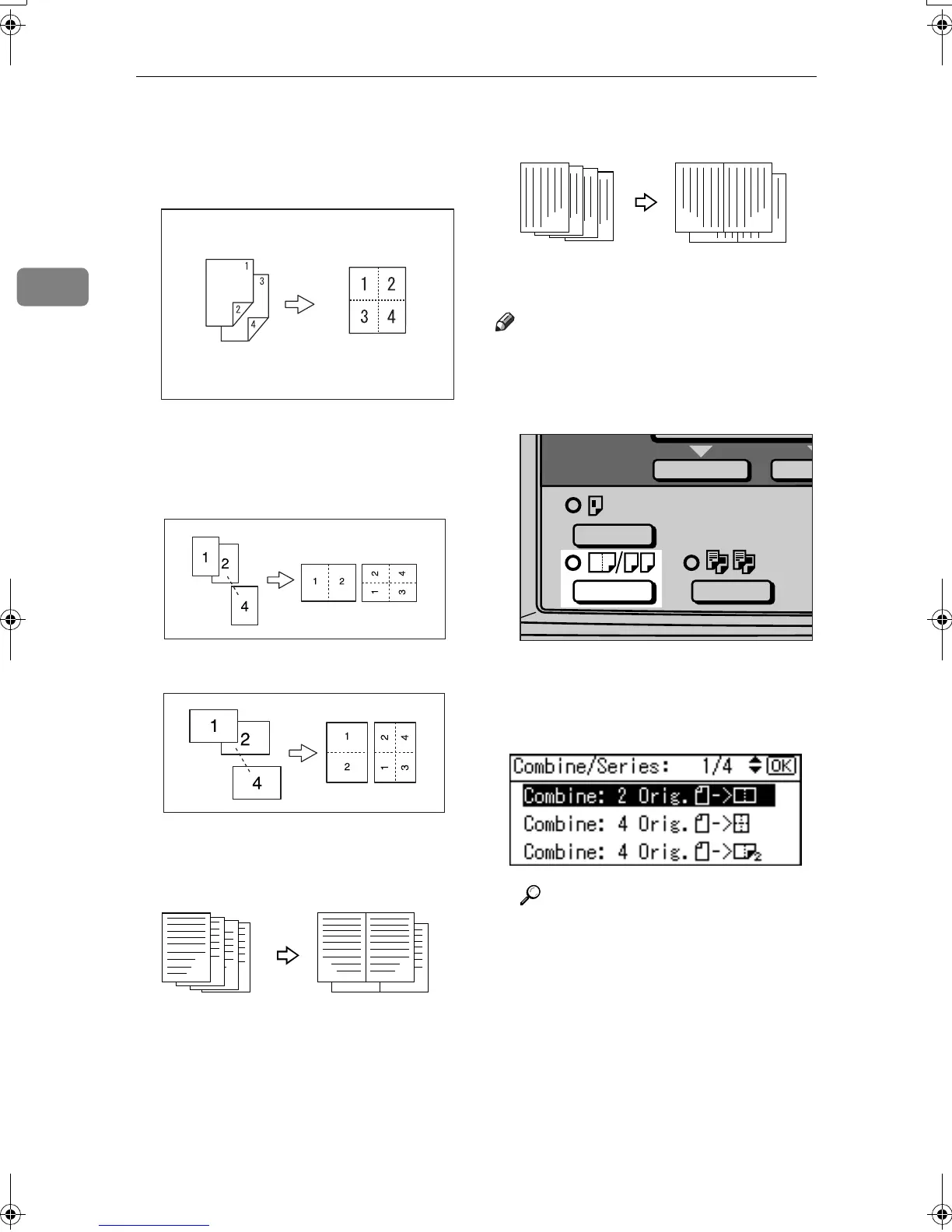Copying
34
2
❖
❖❖
❖ 2 Sided 2 Pages →
→→
→ Combine 1 Side
(Optional ARDF is required)
Copies 2 two-sided originals onto
one side of a sheet.
❖
❖❖
❖ Orientation of the original and image
position of combine
Open to left R originals
Open to top S originals
❖
❖❖
❖ Placing originals (in the ADF or ARDF)
• Originals read from left to right
• Originals read from top to bot-
tom
Note
❒ You cannot use the bypass tray
with this function.
A
AA
A
Press the {
{{
{Combine/Series}
}}
} key.
B
BB
B
Select the combine mode using
{
{{
{U
UU
U}
}}
} or {
{{
{T
TT
T}
}}
}, and then press the
{
{{
{OK}
}}
} key.
Reference
p.32 “Original orientation and
completed copies”
GCSHVYBJ
GCSHUY3E
GCSHUY4E
3
4
1
2
4
3
2
1
Combine5
Combine6
3
4
1
2
4
3
2
1
AAI014S
KirC2_GBcopyF_FM.book Page 34 Tuesday, August 26, 2003 5:42 PM
