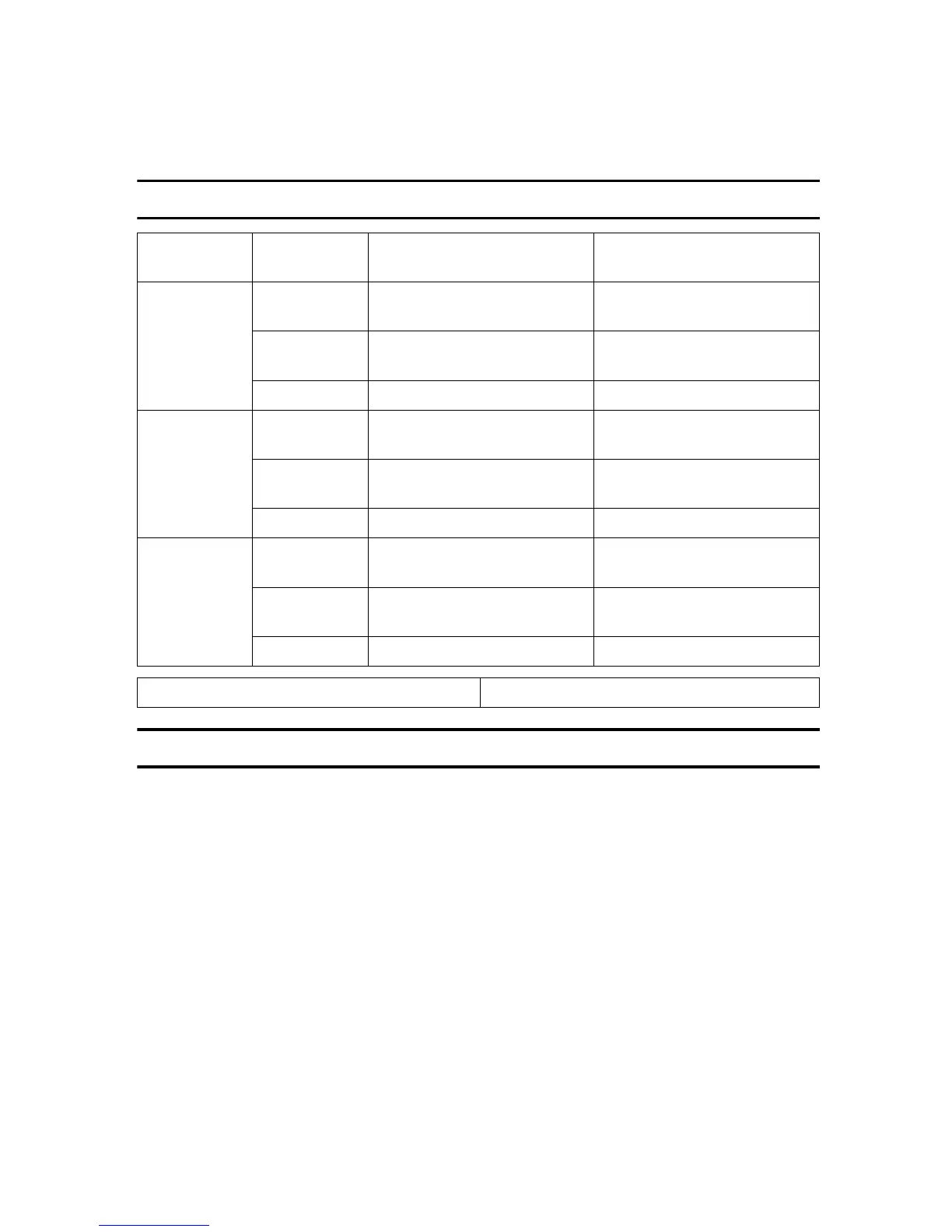9
• Duplex Priority (Type 3 only)
To conserve paper, the Duplex function (1-Sided → 2-Sided) can be selected
preferentially when you turn on the operation switch or the main power
switch, press the {
{{
{Clear Modes}
}}
} key, or the machine resets itself automatically.
To change Duplex Priority mode, see Copy Reference.
Specifications
Recycled Paper
In accordance with the ENERGY STAR Program, we recommend use of recycled
paper which is environmentally friendly. Please contact your sales representa-
tive for recommended paper.
Copier only Fax, printer, or scanner in-
stalled
Low Power
mode
Power con-
sumption
40 Wh 45 Wh
Default inter-
val
1 minute 1 minute
Recovery time Less than 10 seconds Less than 10 seconds
Sleep mode Power con-
sumption
- Less than 10 Wh
Default inter-
val
-1 minute
Recovery time - Less than 10 seconds
Off mode Power con-
sumption
less than 1 Wh -
Default inter-
val
1 minute -
Recovery time Less than 10 seconds -
Duplex Priority (Type 3 only) 1 Sided → 1 Sided
