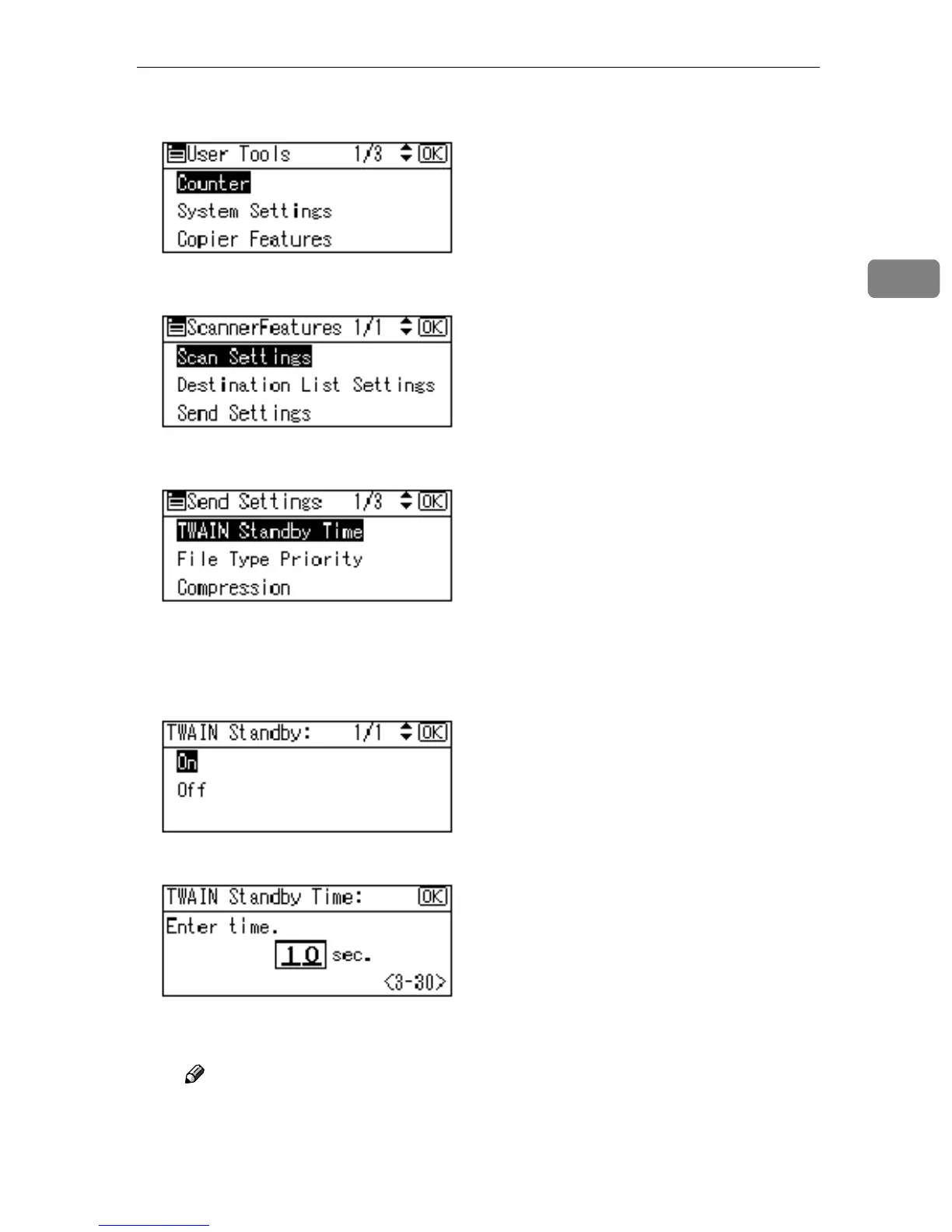Initial Scanner Setup
11
2
B
BB
B
Select [Scanner Features] using {
{{
{U
UU
U}
}}
} or {
{{
{T
TT
T}
}}
}, and then press the {
{{
{OK}
}}
} key.
C
CC
C
Select a menu using {
{{
{U
UU
U}
}}
} or {
{{
{T
TT
T}
}}
}, and then press the {
{{
{OK}
}}
} key.
D
DD
D
Select a setting using {
{{
{U
UU
U}
}}
} or {
{{
{T
TT
T}
}}
}, and then press the {
{{
{OK}
}}
} key.
Example: TWAIN Standby Time setting
E
EE
E
Change the settings.
• Select an item using {
{{
{U
UU
U}
}}
} or {
{{
{T
TT
T}
}}
}, and then press the {
{{
{OK}
}}
} key.
• Enter numbers using the number keys, and then press the {
{{
{OK}
}}
} key.
The “programmed” message appears, and then the Send Settings screen
returns.
Note
❒ To cancel changing a setting, press the {
{{
{Cancel}
}}
} key. The setting returns
to the previous condition.
F
FF
F
Press the {
{{
{Cancel}
}}
} key.
The Scanner Features screen reappears.
