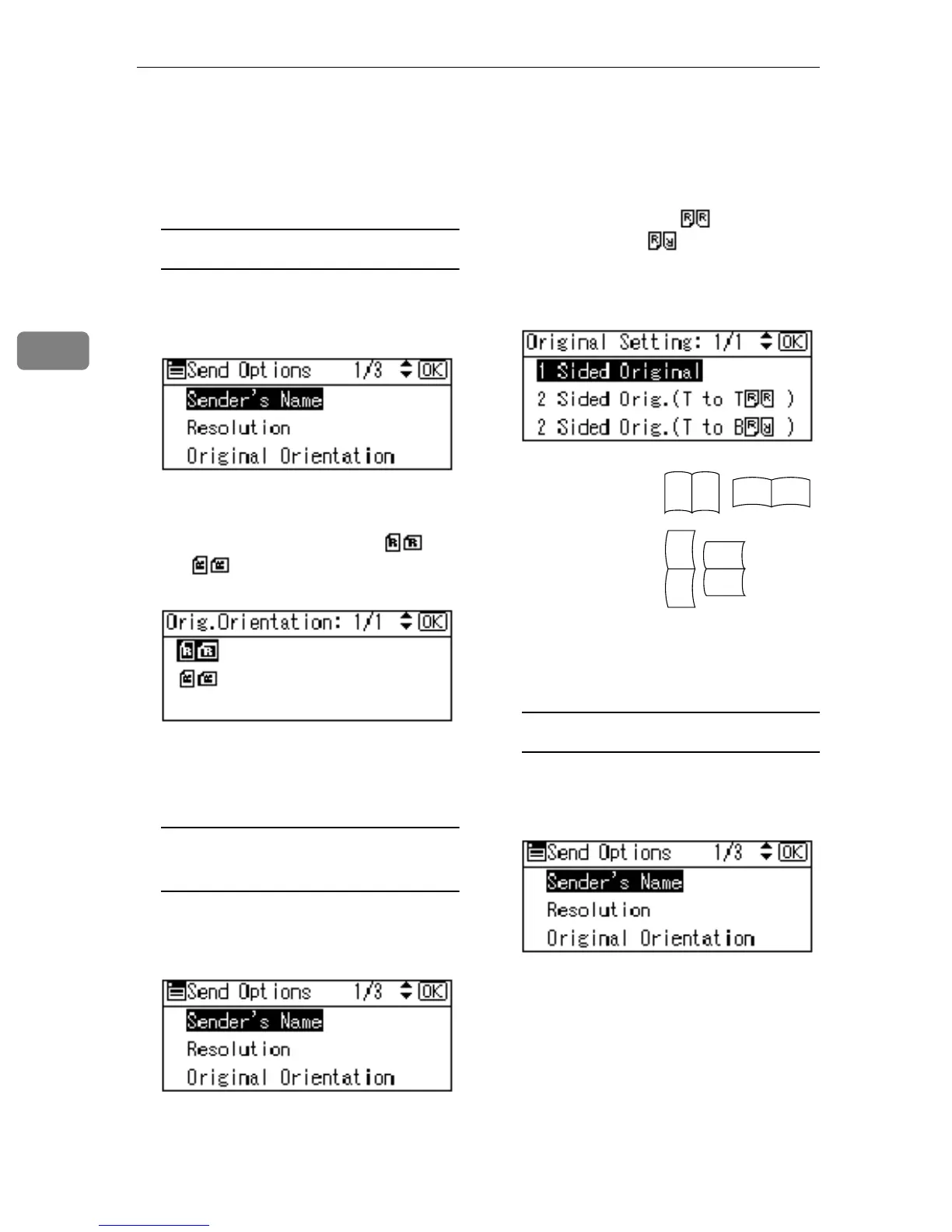Setting Originals
32
3
❒ The duplex function is available
only when you have installed
the optional ADF capable of
scanning both sides of a sheet
(ARDF).
Orientation selection
A Select [Original Orientation] using
{
{{
{U
UU
U}
}}
} or {
{{
{T
TT
T}
}}
}, and then press the
{
{{
{OK}
}}
} key.
B Select the icon for the same ori-
entation as the actual orienta-
tion of the original, [] or
[], and then press the {
{{
{OK}
}}
}
key.
The “
Accepted
” message ap-
pears, and then the Send Option
screen returns.
One-sided original/Two-sided
original selection
A Select [Original Setting] using
{
{{
{U
UU
U}
}}
} or {
{{
{T
TT
T}
}}
}, and then press the
{
{{
{OK}
}}
} key.
B When scanning one-sided orig-
inals, select [1 Sided Original] us-
ing {
{{
{U
UU
U}
}}
} or {
{{
{T
TT
T}
}}
}, and then press
the {
{{
{OK}
}}
} key. When scanning
two-sided originals, select [2
Sided Orig.(T to T )] or [2 Sided
Orig.(To to B )] using {
{{
{U
UU
U}
}}
} or
{
{{
{T
TT
T}
}}
} according to the binding
side of the original, and then
press the {
{{
{OK}
}}
} key.
The “
Accepted
” message ap-
pears, and then the Send Op-
tions screen returns.
Mixed size selection
A Select [Mixed Sizes] using {
{{
{U
UU
U}
}}
} or
{
{{
{T
TT
T}
}}
}, and then press the {
{{
{OK}
}}
}
key.
Top to top
original:
Top to bot-
tom original:
RS
RS
R
S
S
R
