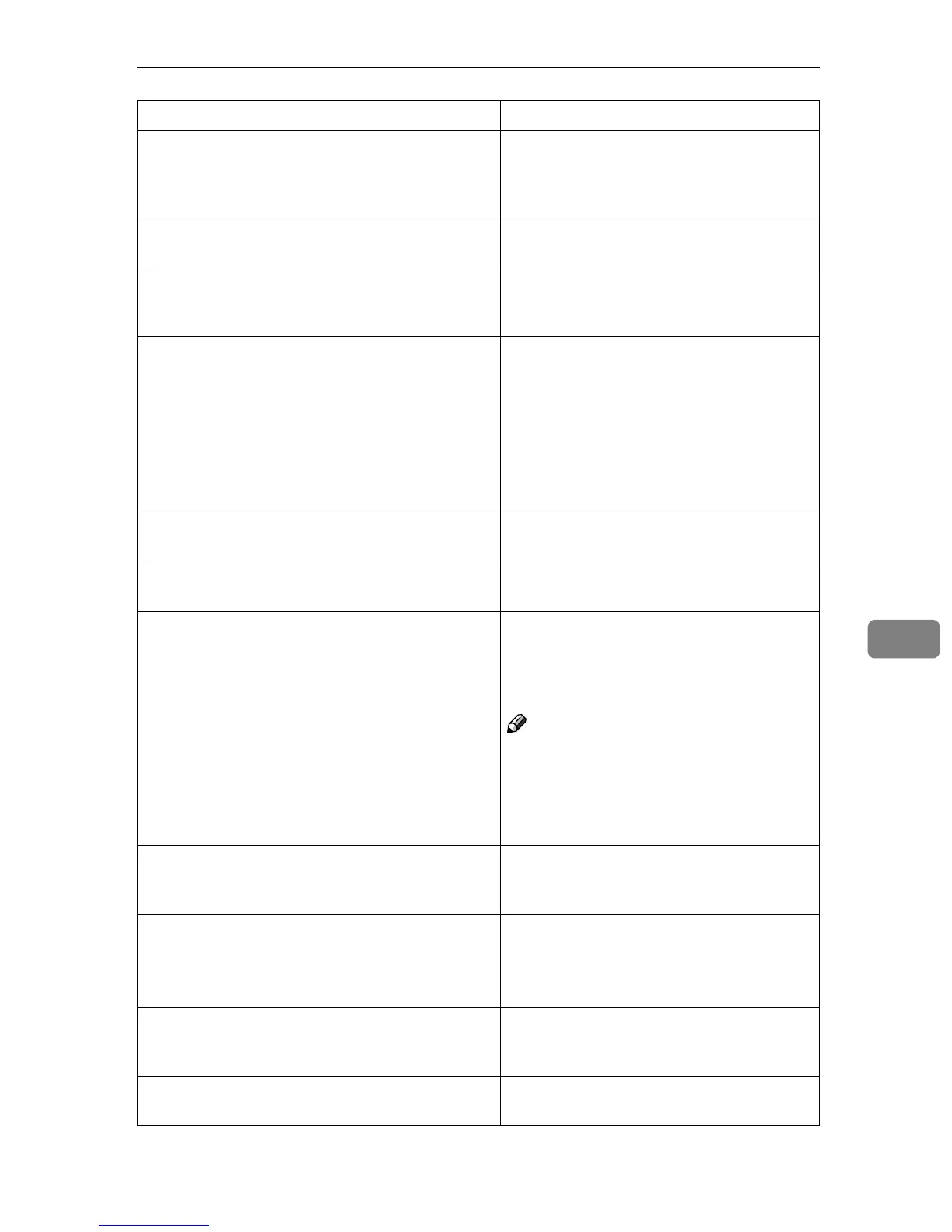Troubleshooting
75
7
[Clear Misfeed(s) in ADF.] Remove the jammed originals. When origi-
nals are misfed, place them again. Check
whether the originals are suitable to be
scanned by the machine.
[Communication error has occurred on the network.] Check whether the client computer can use
the TCP/IP protocol.
[Error has occurred in the scanner.] Check whether the scanning settings made
with the application exceed the setting
range of the machine.
[Error has occurred in the scanner driver.] • Check whether the network cable is
connected correctly to the client compu-
ter.
• Check whether the Ethernet board of
the client computer is recognized cor-
rectly by Windows.
• Check whether the client computer can
use the TCP/IP protocol.
[Fatal error has occurred in the scanner.] An unrecoverable error has occurred in the
machine. Call your service representative.
[Insufficient memory. Close all other applications, then
restart scanning.]
Close all the unnecessary applications run-
ning on the client computer.
[Insufficient memory. Reduce the scanning area.] • Reset the scan size.
• Lower the resolution.
• Set with no compression. See p.14
“Send Settings”.
Note
❒ When a paper misfeed occurs in the ma-
chine during printing, scanning cannot
be performed. In this case, after the mis-
fed paper has been removed, proceed
with scanning.
[Invalid Winsock version. Please use version 1.1 or high-
er.]
Reinstall the operating system of the com-
puter or copy Winsock from the operating
system CD-ROM.
[No response from the scanner.] • Check whether the machine is connect-
ed to the network correctly.
• The network is crowded. Wait for a
while, and then try to reconnect.
[No User Code is registered. Consult your system ad-
ministrator.]
Access is restricted with user codes. Con-
sult the system administrator of the ma-
chine.
[Please call your service representative.] An unrecoverable error has occurred in the
machine. Call your service representative.
Message Causes and solutions
