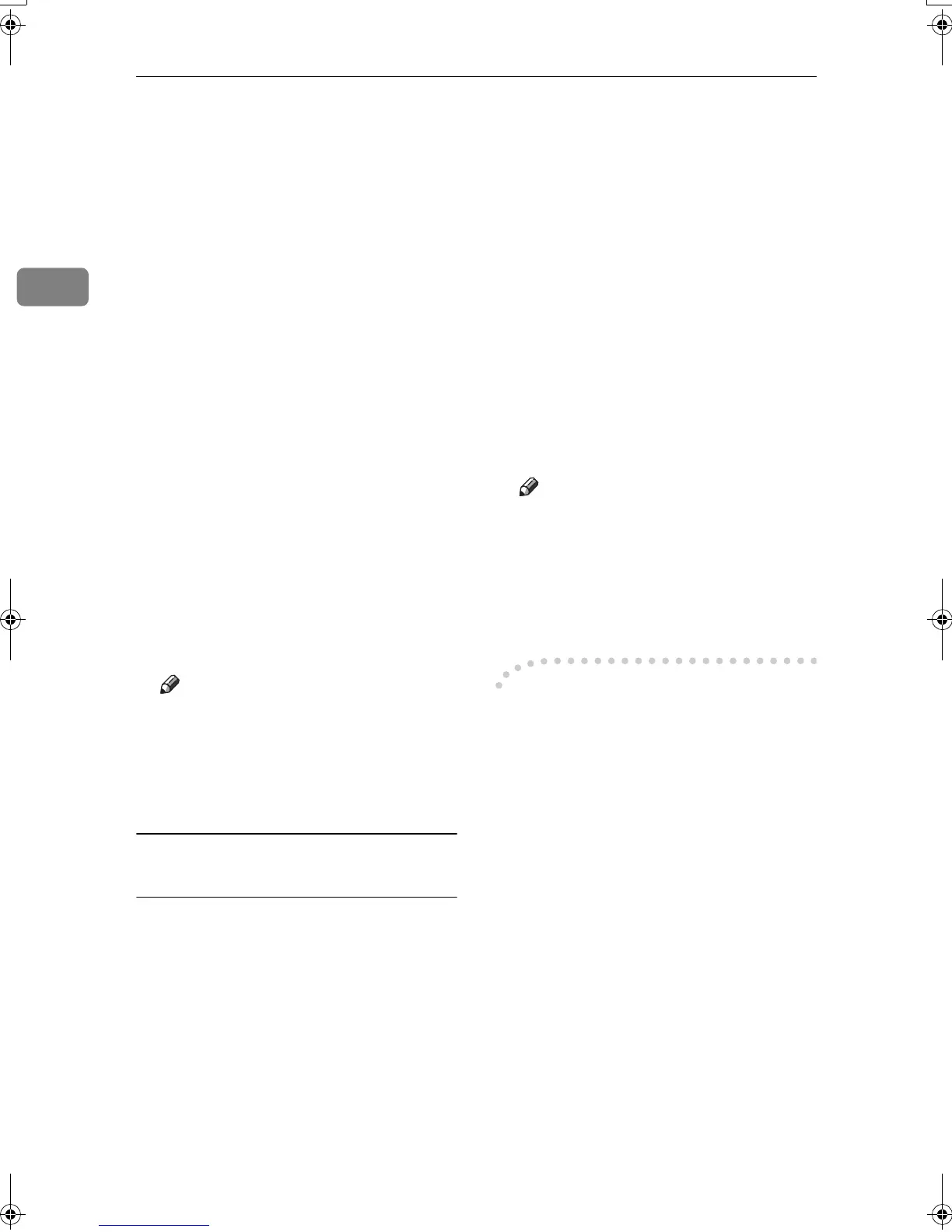Preparing to Print
34
2
G
GG
G
Select the printer driver you want
to install. Each printer driver is
stored in the following folders:
• PCL 6: \DRIVERS\PCL6\
WIN2K_XP\(Language)\
DISK1
• PCL 5e: \DRIVERS\PCL5E\
WIN2K_XP\(Language)\
DISK1
• RPCS™: \DRIVERS\RPCS\
WIN2K_XP\(Language)\
DISK1
• PostScript 3: \DRIVERS\PS\
WIN2K_XP\(Language)\
DISK1
H
HH
H
Click [Open].
I
II
I
Click [OK].
A printer model selection dialog
box appears.
J
JJ
J
Follow the instructions on the
screen.
Note
❒ When installation is complete,
the printer with its port directed
to “1394_00n” appears in the
[Printers] folder. (“n” is the
number of printers connected.)
Windows XP and Windows Server
2003
A
AA
A
Connect the machine and the
computer using the IEEE 1394 in-
terface cable.
The [Found New Hardware Wizard] di-
alog box appears.
B
BB
B
Confirm that “This wizard helps
you install software for: (printer
name)” is displayed, and click [In-
stall from a list or specific location (Ad-
vanced)], and then click [Next].
“Please choose your search and in-
stallation option.” appears.
C
CC
C
Select the [Search for the best driver
in these locations.] check box, and
[Include this location in the search:]
check box.
D
DD
D
Install the printer driver follow-
ing the same procedure as in steps
E
EE
E
to
J
JJ
J
for Windows 2000.
Note
❒ When installation is complete, a
printer with its port directed to
“1394_00n” appears in the
[
Printers and Faxes
] folder. (“n” is
the number of printers connect-
ed.)
-
--
-Disabling the Device
❖
❖❖
❖ If [Add New Hardware Wizard] ap-
pears every time you restart the com-
puter using an operating system that
does not support SCSI print, or plug
in/take out the cable, disable the de-
vice with the following procedure:
• Windows Me
A In the [Add New Hardware Wiz-
ard
] dialog box, confirm that
[Windows has found the follow-
ing new Hardware: IEEE SBP-2
Device
] is displayed, and click
[Recommended search for a bet-
ter driver [Recommended]], and
then click [Next].
B When “Windows was unable
to locate the software for this
device.” appears, click [Fin-
ish].
KirC2-GB-Pref1-F_FM.book Page 34 Monday, September 8, 2003 2:43 PM
