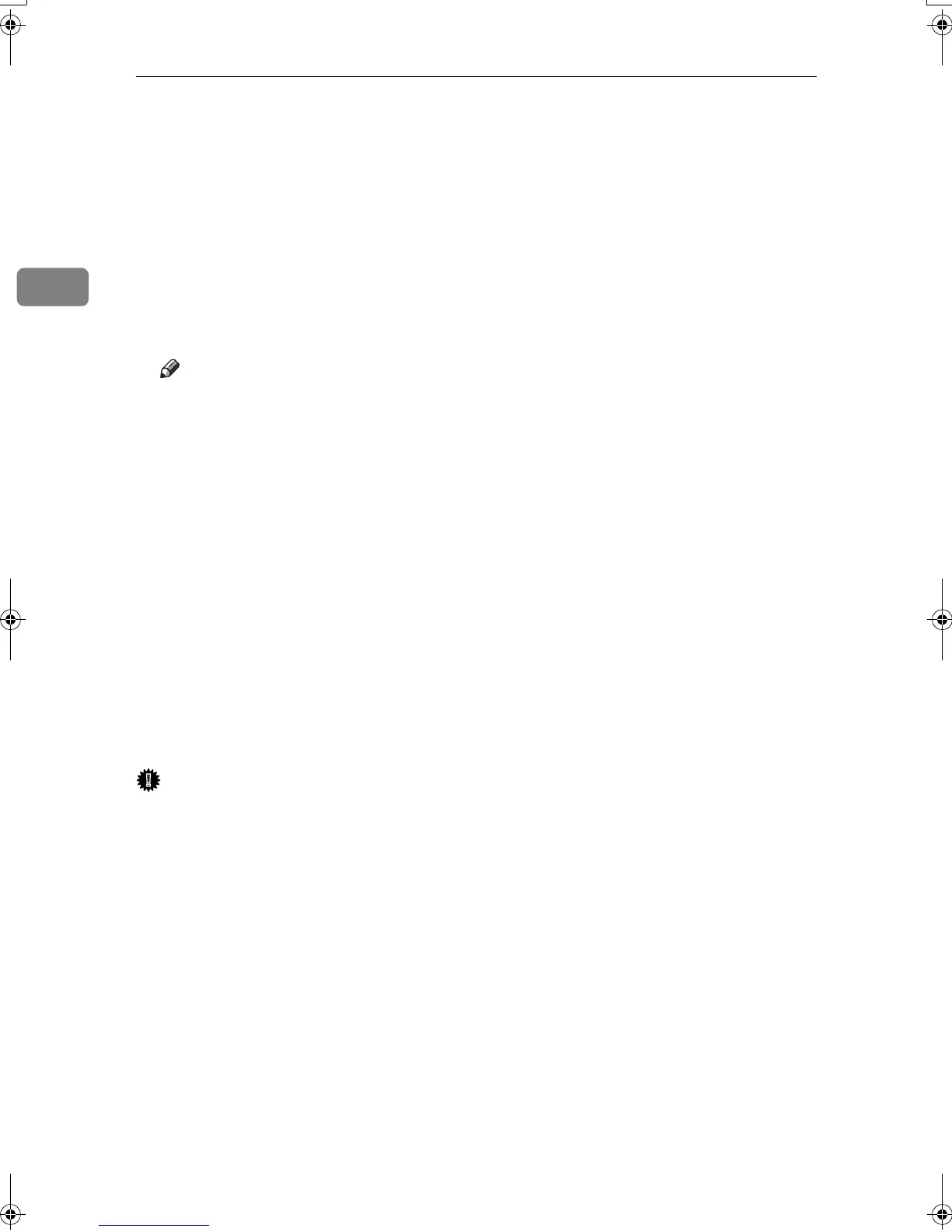Preparing to Print
40
2
❖
❖❖
❖ USB Printing Support
This utility is for the USB 2.0 inter-
face. Install this to use USB on
computers running Windows 98
SE/Me. For information about in-
stallation, see p.30 “Installing the
Printer Driver Using USB”.
❖
❖❖
❖ Acrobat Reader
This utility allows you to read PDF
files (Portable Document Format).
Note
❒ Documentation about using the
machine is included on the CD-
ROM in PDF format. See Acro-
bat Reader online Help for more
information about using Acro-
bat Reader.
❖
❖❖
❖ Printer Utility for Mac
This utility allows users to down-
load and manage a variety of fonts
as well as manage printers. For
more information about this utili-
ty, see PostScript3 Unit Type 2018
Operating Instructions Supplement
which is provided as a PDF file on
the CD-ROM labeled “Operating
Instructions for Printer/Scanner”.
Important
❒ Software and utilities must be un-
installed before installing newer
versions of Windows. Reinstall
software and utilities after upgrad-
ing Windows.
KirC2-GB-Pref1-F_FM.book Page 40 Monday, September 8, 2003 2:43 PM
