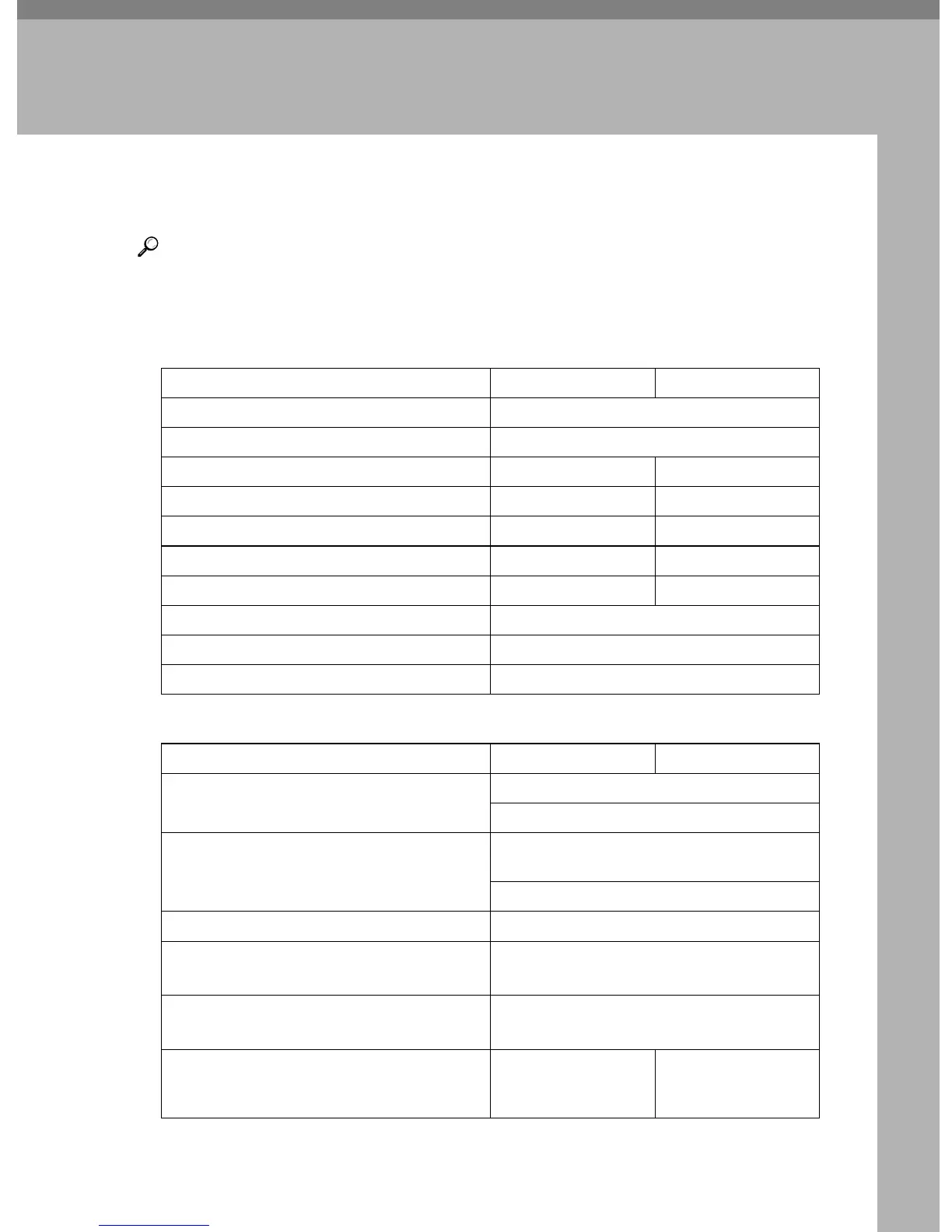23
3. User Tools (System Settings)
User Tools Menu (System Settings)
Reference
For details about Interface Settings and File Transfer, see Network Guide.
For details about parallel interface, see Printer Reference 2.
❖
❖❖
❖ General Features (See p.28 “General Features”.)
❖
❖❖
❖ Tray Paper Settings (See p.30 “Tray Paper Settings”.)
Default (MFP) Default (Copier only)
Panel Tone
On
Copy Count Display Up
Function Priority Copier
Print Priority Display mode
Output: Copier Internal tray 1
Output: Facsimile Internal tray 2
Output: Printer Internal tray 1
Display Contrast Centre
Key Repeat
On
Measurement Unit mm
Default (MFP) Default (Copier only)
Tray Paper Size: Tray 1 Metric version:8
1
/
2
"
×
11"L
Inch version:
A4L
Tray Paper Size:
Tray 2
Metric version:
A5L(Type 1),
8
1
/
2
"
×
11"L(Type 2 or 3)
Inch version: A5L (Type 1),A4L (Type 2 or 3)
Tray Paper Size: Tray 3
A5L
Tray Paper Size: Tray 4
(Type 2 or 3 only)
A5L
Paper Type:
Bypass tray
Thick Paper
Paper Type:Tray 1 No Display (Plain Pa-
per)/APS On/ Duplex
On
