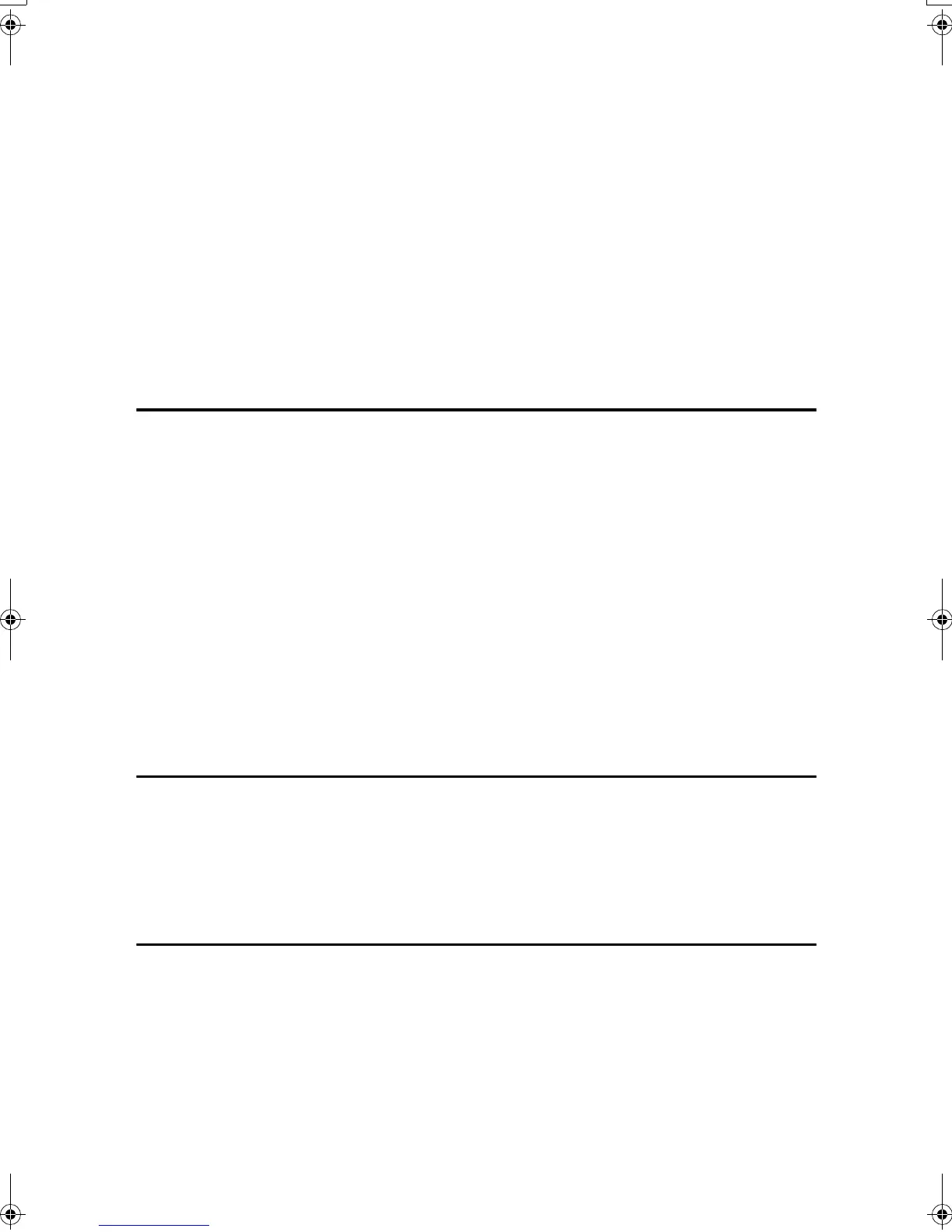v
Entering an E-mail Address .....................................................................................31
Using the Destination List ........................................................................................31
Specifying a destination using the Quick Dial key.................................................32
Specifying a group of destinations using the Quick Dial key .................................32
Checking the Specified Destination .........................................................................33
Searching for a Destination ................................................................................34
Search by Destination Name ...................................................................................34
Selecting from Destination List.................................................................................35
Specifying a Registration Number............................................................................36
Search by Fax Number ............................................................................................37
Search by E-mail Address........................................................................................38
Reception..............................................................................................................40
Switching the Reception Mode.................................................................................40
Receiving a Fax in Manual Reception Mode............................................................40
3. Using Internet Fax Functions
Internet Fax Functions ........................................................................................41
Internet Fax Precautions ..........................................................................................42
Functions Not Supported by E-mail Transmission ...................................................42
Functions Not Supported by E-mail Reception ........................................................42
T.37 Full Mode .........................................................................................................43
Transmitting Internet Fax....................................................................................45
Confirming Reception...............................................................................................50
Canceling Internet Fax Transmission................................................................51
Before the Original Is Scanned ................................................................................51
While the Original Is Being Scanned........................................................................51
Receiving Internet Fax.........................................................................................52
Auto E-mail Reception .............................................................................................52
Manual E-mail Reception .........................................................................................52
Received Images .....................................................................................................54
4. Programming
Initial Settings and Adjustments ........................................................................55
Programming............................................................................................................56
Editing ......................................................................................................................57
Deleting ....................................................................................................................58
Programming Fax Numbers and E-mail addresses..........................................60
5. Troubleshooting
Adjusting the Volume ..........................................................................................61
When {
{{
{Facsimile}
}}
} Key Is Lit in Red ......................................................................63
When Toner Runs Out .........................................................................................64
Error Messages and Their Meanings .................................................................65
Solving Problems.................................................................................................69
When Things Don't Go as Expected ..................................................................71
INDEX......................................................................................................... 72
Kir-C2-AEcombine_F_FM.book Page v Monday, September 29, 2003 11:36 AM
